Have you ever thought about playing games and chatting with your friends in a group at the same time? If so then Discord is the best option which you can choose from. It is the perfect platform that bonds gamers with their friends while playing games. All thanks to its voice or video call features.
When you create a new account on discord then you have to provide your name, email, and password. Other than that, you are also asked to add your phone number which is later used to verify your account to log back in case something unusual activity occurs within your account. It is not compulsory to add your phone number to discord but if have included one then you might be wondering how to unlink it, right?
To remove your phone number from the Discord account, go to the user settings and click on the “My Accounts” option. After that, click on “Edit” next to the phone number section. Finally, erase the number and enter a new mobile number.
Well, today you will learn will the best way to remove numbers from discord so that your privacy will be safe within yourself. In addition, we will also learn to change and add a phone number on discord. So, make sure you read the whole article and don’t miss out on any points.
Shall we, move on to how to unlink phone number from discord.
Table of Contents
Interesting Things About Discord
Before we jump into our main topic, there are a few interesting things that you may be unaware of discord even though you are using it for a while. This will make you love discord even more and also help you in better communication with your friends. Moreover, you even play a little quiz on discord during your game with your friends by asking them about the platform they are using. Trust me, it will be amazing!
Now, why not we move back to our amazing fun facts about famous discord? Let’s get started with number one.
- Discord was originally developed by Discord.Inc which was previously called Hammer and Chisel.
- Discord is currently available in 27 different languages.
- There is monthly an average of 25 billion messages being exchanged on discord.
- By 2020, there are almost 300 million accounts are registered on discord.
- You can use discord on Android, IOS, Windows, Linux, and other web browsers.
- The name “Discord” has no meaning.
- Discord is also good for the stock market.
- Discord once used to have a Pokemon bot where users can collect pokemon and even trade and battle.
Is Discord Is a Safe Platform for Children?
If your kid is obsessed with the games, there is pretty much a good chance that he’s also obsessed with Discord. Why not? It is the best platform where you can talk and play games at the same time with your friends. But, is it safe for children?
Well, no platform is fully safe not only for kids but also for adults. If you maintain your privacy strong or secret then it will be difficult to monitor you. Saying that Discord is an open chat platform so there can be a risk.
That’s because your child can access the adult content that they do not suppose to see on public channels. Moreover, they can even listen to thousands of abusive, inappropriate voice chats publicly. In addition, many gamers are also talking about drugs, sex, alcohol, and violence which is not a quite good thing for your kids.
As long as your kid is in the private channel there is always a danger hovering about him on discord.
What to do next, if you don’t want to spoil your kid by making him delete the discord because of the above reasons then here are a few important tips that you know. This way, you don’t have t worry about your kids anymore and they can also enjoy their time playing games.
- Make sure to read the Parent Guide to discord before letting your child use the platform.
- Only accept friend requests which you know.
- Join the private channel rather than the public.
- Don’t share your personal thing on the public channel as well as to strangers which you don’t even know.
- Avoid direct messages sent by an unknown person.
- Block users with whom you are not familiar.
How to Remove Phone Number From Discord Account [PC/Desktop]
To remove the phone number from Discord, open the app and go to your User settings. After that tap on My Account and select the phone option. Finally, remove your phone number and verify your password.
Besides, phone number verification on discord is for safety purposes. It acts like an anti-spam measure on discord to control spam. In case, your discord account is attacked by an unauthorized person or something strange happens within your account then discord asks for your phone number to log back in.
Moreover, phone number verification is also helpful to reset your account password in case you forgot one in the future. In addition, if you are going to activate the two-factor authentication on discord for safety then you definitely need your phone number. Plus, some server also needs your phone number when you want to join them to verify that you are not spam.
That’s why if you have ever mistakenly linked your phone number with your discord account, you either have to replace it with another different valid number or completely delete your discord account. Other than this, there is no way to delete your phone number from discord.
Here are the different methods to remove discord phone numbers on PC only. After this topic, you can move to the below topic for unlinking numbers on mobile and fix ‘Discord remove phone number’.
Method 1: Change Phone Number on Discord
As I already mentioned before, you can’t unlink your phone number from discord directly without replacing it with another new one on PC. So, it’s better for you to change your discord number if you don’t want to share your current linked phone number on your discord account. This way, you don’t have to face server errors or other types of issues on discord.
Few Tips: You can change your current phone with another new valid un-used phone number. This means you can use such a number that you don’t use anymore. But, remember not to use your family member’s number because you have to verify that number on discord.
Now, to change a phone number on discord, first,
- Open discord on the browser or Discord app.
- Use your login credentials to access your discord account.
- Click on the small Settings gear option from the left bottom side.
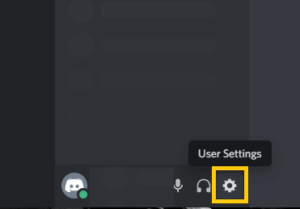
- Next, under User settings, choose My Account.
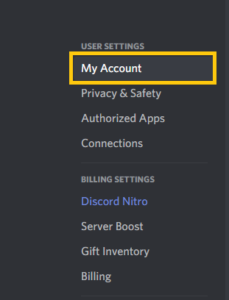
- In the phone number section, click on edit and replace your phone number with a new one.
- Finally, check your device and enter the verification code.
This way, you can remove your current phone number from discord with another new one. Quite simple, isn’t it?
Method 2: Delete Discord Account Permanently
You can also delete your Discord account if you want to remove the discord phone number. Besides, if you want to take a break from Discord completely and don’t want to use it anymore then deleting your Discord account is also the best option.
Note: It will be easier if you use the desktop version of Discord to delete your account permanently.
To delete the Discord account, first of all,
- Open Discord.
- Login to your account if needed.
- Click on the Settings gear icon from the bottom left side.
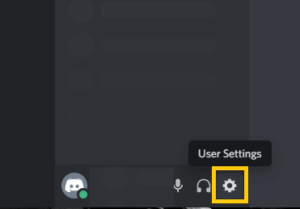
- Under the My Account tab, scroll down and select Delete Account.
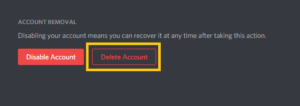
- Now, provide your discord password.
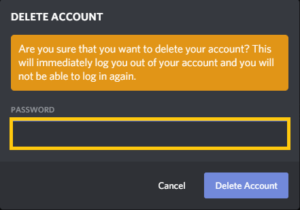
- Click on Delete Account.
This way you can easily permanently delete your Discord account. It may take a few minutes for Discord to apply the changes.
But remember it won’t delete all of your joined servers so you have to first delete the server on Discord and transfer ownership.
How to Remove Number from Discord Mobile 2024?
It is easier to remove your phone number from discord on mobile if you have an updated version of the Discord app.
Once the discord app is fully updated then open the app and go to your User settings. After that tap on Account and select the phone option. Finally, remove your phone number and verify your password.
After verifying your Discord password then it will unlink your phone number permanently.
Now, let’s see the step-by-step process.
- Open the Discord mobile app on your Android or iOS.
- Tap on your “Profile icon or Discord icon” from the bottom right corner of the screen.
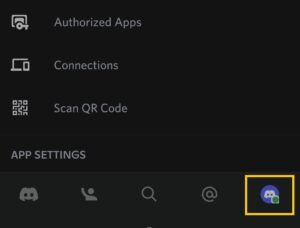
- Once you are in the user settings then tap on the “My Account” option under the Set Status.
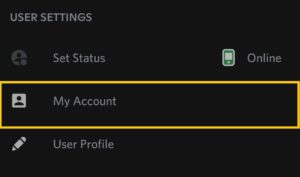
- After that, tap on the “Phone” option to view your current number.
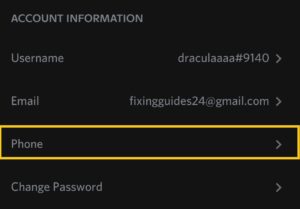
- If you already have a number on Discord then tap on the “Remove Phone Number” option from below the Next button.
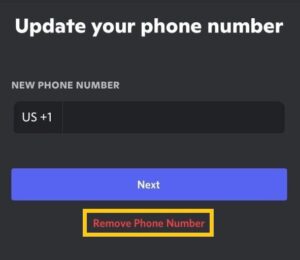
- Now, type your “Password” in order to verify the changes.
- Finally, tap on “Done” once all the process is completed.
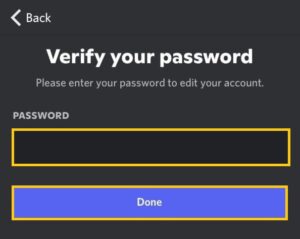
In this way, you’ve successfully unlinked your phone number from your Discord account on Android and iPhone. Besides, this will also make changes to your Discord desktop app which you use on PC.
From now on, Discord won’t send unnecessary notifications on your number.
How to Remove Phone Number from Discord Without Logging In?
There is only one way to delete a phone number from Discord without login which is to permanently delete your account.
Once you delete your account then Discord will remove all your data from its database along with your number. In addition, it will also erase your server, ownerships, emails, chat messages, and more.
It is the best way to get rid of a mobile number from Discord if you don’t have any plans or thinking about using Discord anymore in the future.
So, you can simply scroll up a little bit and check the topic to “Delete Discord Account”.
How to Delete Discord Server 2024?
If you don’t want to use Discord anymore and thinking about deleting your account then before that unlink your account from the Discord server. When you remove an account from the server to which you are linked then it will be easy to delete your Discord account data permanently.
To remove your Discord account from the server, simply,
- Open Discord on your PC.
- Click on the server from the upper left side.
- Now, choose server Settings from the dropdown menu.
- Next, click on Delete Server.
- Type the exact same server name which you’ve linked in. You can also find it at top of the pop-up message.
- Once done, click on Delete Server.
Now Discord will unlink your account from its server. After completion of this process, you can head to delete your Discord account.
Remember, if you want to continue your sever in the future then you can also transfer its ownership to someone else.
How to Transfer Ownership on Discord?
When you transfer ownership on Discord regarding your server then a person can continue your server in the future. This way you don’t have to remove your loved server that has tons of followers and members.
It is always a good idea to transfer ownership to someone on Discord because if you want to access your server in the future then you can retrieve it back from a current owner.
Tip: It is a smart idea to transfer ownership of your server to your close friends to whom you can trust. If you have a popular discord server and give it to a random person then it won’t be a good idea.
- Open a Discord account.
- Click on your server from the upper left side.
- Right-click on your server and select “Server Settings“.
- Now, select “Members“.
- Choose a person to whom you want to transfer ownership.
- After that, click on “three dots” from a person’s profile on the right side.
- Finally, select “Transfer Ownership“.
Now your server is linked to that person to whom you want to share your own. Besides, if you feel like getting with your Discord account then you can always contact the Discord support team to retrieve your account back after the completion of 14 days.
How to Add Phone Number to Discord?
Adding a phone number on discord is the best way to protect your account. You may wonder, how? Well, it helps you to retrieve your account back in case you have forgotten your account password, linked email address, and from a sudden small breach. In addition, if something strange error happens within the account then you can also solve it with the phone number especially when it comes to the “Something’s Going on Here” error.
So, to add a phone number on discord, here are a few simple steps.
- Open the Discord (Web version).
- Log in using your username and password.
- Go to Settings which is located on the bottom left side.
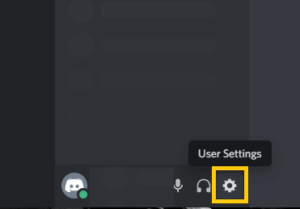
- Under the user settings, select the My Account option.
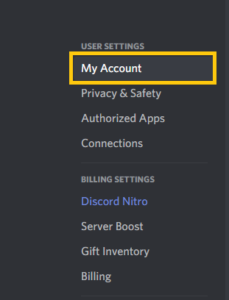
- Next, click on Add beside the phone number section.
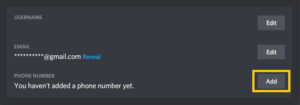
- Here, provide your valid phone number and press enter.
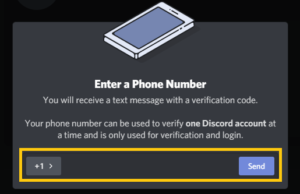
- Enter the phone number verification code which was sent to your device.
- Provide your current discord password.
So, this is how you can add a phone number to discord within a few steps.
Tips: If you ever wanted to change your phone number on discord then do follow these same processes. Instead of adding, you will find the change option.
How to Disable Your Discord Account 2024?
If you don’t want to use Discord anymore or want to take a break from it then you can disable your account.
Once you disable your Discord account then it will silent all of your account statuses until you access it back again. Discord won’t show that you are online, whether playing games or not, talking to someone or not, and more. It will take your account to sleep mode.
Besides, you can reactivate your Discord account anytime you want. You feel like joining the game with your someone or want to chat with your friends then reactive your account.
Follow the following steps to disable discord without deleting it.
Note: In order to disable your Discord account first you must transfer ownership of all servers you own.
- Open the Discord app.
- Click on “User Settings” from the bottom left side.
- Under the User Settings section, select “My Settings“.
- Scroll down to the bottom and you will see “Disable Account” and “Delete Account”.
- Now, click on “Disable Account“.
- Next, type your “password” and select “Disable Account“.
How to Use Two Discord Accounts at Once?
You can’t use multiple discord accounts at once but you can switch to your two discord accounts simultaneously. This way, you can switch/log in to your discord accounts one by one to chat with your different friends on different servers.
Previously, you can directly add another discord account within discord but now you can’t find that feature anymore. Maybe they will bring it back in the future. So, we have to use a third-party application called “Shift” in order to sign in to multiple discord accounts at once.
Note: Shift is only available on desktop.
Now, to use multiple discord accounts at once, first,
- Download Shift on your PC.
- Next, open the Shift application.
- Click on the + icon from the bottom left corner.
- Locate and click the Discord app.
- Finally, click on the Save button.
How to Fix an Existing Discord Account is Already Using this Number?
To fix an ‘existing Discord account is already using this number’ issue you have to first disable or delete your other Discord account. once the account is completely deleted then you can that same number to register a new account on Discord.
Other than this, you can also use another new mobile number to create an account on Discord. Just purchase a number from the store which you can only use for your business or online accounts rather than personal stuff.
Moreover, you can also use fake numbers that are available on the internet. But be aware of illegal or harmful websites that can lure out your personal data and information.
Discord Phone Number Already Used, Why?
Do you ever receive a message “Discord phone number already used” or “an existing discord account is using this number” while using Discord? Do you know why you are getting that notification or message?
Well, you can’t use the same phone number in two or multiple Discord accounts. In other words, if you already sign in using your number in one discord account and want to use that same number to create another new one then Discord will prevent you from doing such behavior. Only one phone number is accepted to only one Discord account not more than that.
So, if you ever tried to sign up using the same number twice on Discord then stop doing that. It is worth nothing except failure.
Discord Email Already Used, Why?
Do you know why you receive the “Discord email already used” message while signing in to your discord account?
As I already mentioned above, you can only use one number for one discord account. So it also implies an email address. If you provide the same email for multiple accounts then you will see “this email was recently used on a different account” or ” an existing discord account is already using this email. Please remove it before it can be used with a new account.”
That’s why access your discord account using multiple emails as well as phone numbers.
Frequently Asked Questions – FAQs
Can You Use the Same Phone Number for Multiple Discord Accounts?
No, you cannot use the same phone number for multiple discord accounts. Discord only allows one phone number for only one account. If you use one mobile number on multiple accounts then it takes it as spam which may result in your permanent account deletion.
Can You Unlink a Phone Number From Discord?
Yes, you can unlink a phone number from discord but you have to replace it with another valid number. That’s because discord doesn’t allow its users to completely delete their phone numbers on discord for safety purposes.
Is It Safe to Use Phone Number on Discord?
Discord is very strict about its user’s privacy. It will not leak or misuse users’ data and information at any cost. So, if you are thinking about using the phone number on discord then it’s safe to use. Besides, it helps to protect your account and to recover your account back in case you forgot your password.
Why Is My Phone Number Invalid on Discord?
If you have ever received an invalid phone number message on discord during the verification process then it might be because of the wrong phone number format. You cannot use any Landline numbers, VOIP (Voice over internet protocol), Burner, or prepaid number on discord. Discord only accepts valid mobile number on their server.
Something’s Going on Here, Please Verify Your Account on Discord
If you ever see an error message “Something’s Going on Here” out of no reason on discord then don’t worry. Just verify your phone number then which you are currently using on discord then you can solve this issue.
Can You Use Discord Without Creating an Account?
No, you can’t use discord without an account.
Can You Change Avatar on Discord?
Yes, you can easily change your profile or avatar on your Discord account.
Last Word
Discord is quite an interesting platform for all gamers out there. You can able to meet lots of other gamer’s friends all around the world on discord. Just add them or join the server and you are good to go.
Besides, if you ever want to remove your phone number from discord then do follow the above-mentioned steps. But remember to provide a valid number. This will help you to protect your account for good.
If you have any suggestions or queries then hit them in the comment section down below. Also, visit our official website Fixing Guides for more tech-related articles. Till then, see you in the next article!
