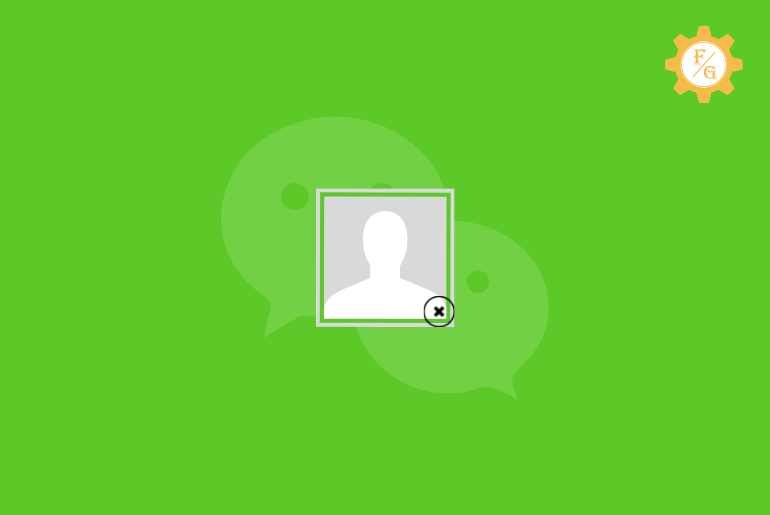WeChat is the most popular and used multi-purpose social media messaging and payment application in China, and a popular application worldwide, it was developed by Tencent.
On WeChat, we get various features to add new friends and meet new people within the application. You can chat with new people from different countries.
But for that, you have to create an account on WeChat, and WeChat has made it a bit hard to create an account. And once you create an account, you can set up your profile picture and information.
Even we set profile pictures on Wechat sometimes we find missing profile pictures due to some reason WeChat profile pictures not showing up.
Are you facing the same problem? Then don’t some issues can be easily fixed by yourself and you can give your best to fix the problem.
So today here in this article we will let you know what might be the reason behind the WeChat Missing profile picture and how can we fix the WeChat profile picture not loading problem with 4 easy methods. Stay we us and read the full article.
Table of Contents
What Is a Wechat Profile Picture?
A WeChat profile picture is a displayed picture of your account on WeChat.
Once you put your profile picture on WeChat your friend can easily find out that’s you and random people can be interested to be friends with you by your profile picture.
Before we chat with someone new or random people what do we do? We look at their picture and name right and if our eyes find it catchy then we start a conversation with them.
So, make sure you have set a displayed picture on your WeChat profile, and it’s working. And if it’s not showing you should know why the photo is not showing up, isn’t it!
Are Other People Able To See My Old Profile Pictures In WeChat?
There is no straight answer to this question because your friend can see your old profile picture and won’t be able to see your old profile picture.
If other people have cache files of Wechat on their device or they are using a slow internet connection then they can see your old images or not loading images on your profile picture.
Tips: Somehow if you can see old pictures of someone even after they have updated then you can go to the storage (device), open the WeChat folder, access the images folder, and delete all users profile pictures, and after that clear the cache of Wechat and load the Wechat then you will be able to see their new Wechat profile picture.
But if your friend has a good internet connection and he has cleared the cache of Wechat then he won’t be able to see your old pictures. Instead, they will see the new profile picture that you have recently updated and if you haven’t updated the new profile picture on WeChat then they will see your last updated profile picture.
How To Change Your WeChat Profile Picture?
Changing your profile picture on Wechat has east steps. If you don’t know how to change your WeChat profile picture then follow the steps stated below.
- Open the Wechat application.
- Tap on Me “Profile Icon”
- Now, tap Profile Picture.
- And tap (…) three horizontal dots.
- Now, choose the picture you want to add to your profile.
- After that Resize/Edit your Wechat profile picture.
- Finally, tap on the Done button.
Done, these are steps to change your Wechat profile picture.
Reason Why WeChat Profile Picture Not Showing Up | Missing Profile Picture
Every social media application misbehaves sometimes and it’s due to some bugs in the application, problems with the device, or technical issues. And among them, some can be easily fixed by yourself following a few methods.
And the reason why you can’t see profile pictures on Wechat could be due to an unstable network, Junk cache data, and outdated WeChat application.
Similiar there are 4 methods that you can implement to fix your problem “Why WeChat profile picture not showing up,” by fixing Unstable network, Clear data of WeChat, Re-installing the application, and Contacting customer support of WeChat.
so follow the methods stated below if you are not able to see the profile picture and what you should do.
Fix WeChat Profile Picture Not Loading [4 Methods]
Here are 4 easy methods that you can implement to fix WeChat not loading profile pictures. Somehow if you follow every method stated in this article then you will be able to fix your problem today.
So, without any delay let’s go to the methods and step-by-step process to fix it.
Unstable Network [Method 1]
Since WeChat uses the internet connection to get connected and use the application in real-time.
If you have a poor internet connection or an unstable network connection then you won’t be able to load anything on the WeChat Application.
So make sure you have stable and fast internet or data connection on your device.
Troubleshoot unstable internet connection
To troubleshoot unstable internet connection on your device
- Go to the Setting on your device. [Andorid or iOS]
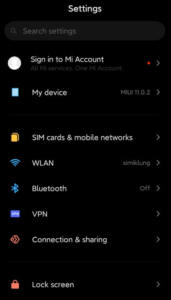
- From the search setting, enter Simcard and search
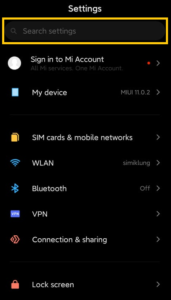
- Now, tap on the Simcard & mobile networks from the search list.
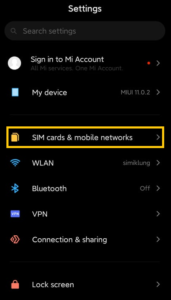
- After that, check if you have turned on mobile data.
- Tap on Sim Card to go to the Sim card setting.
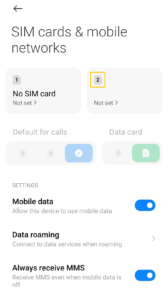
- And tap on the Mobile Network.
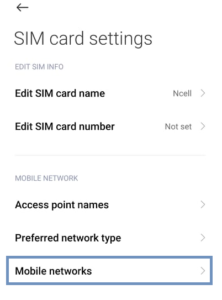
- Now, tap on the toggle bar to turn on “Select network automatically.”
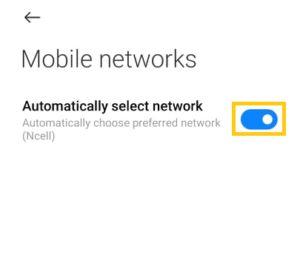
- Done.
There you go these are the steps to troubleshoot unstable internet connections on your device.
Check Internet Speed
To check the speed of your Wifi connection.
- Open any web browser on your device. [Mobile, Tablet, Laptop, PC]
- Enter the URL or search “Fast” or “My speed.”
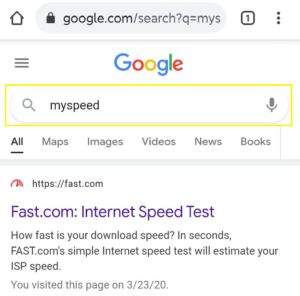
- Open the link from the search list
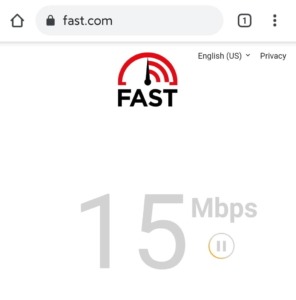
- Tap on start to analyze your internet connection.
Now, on your screen, you will see all the information related to your internet connection.
So, check your internet speed connection and troubleshoot your internet connection, if still doesn’t work switch your connection type and retry to load profile pictures and images on Wechat.
If Nothing works then you can implement method 2 to fix your problem.
Clearing Data [Method 2]
From the date, we download the WeChat application and start using it from the date our device stored the cache files and data of WeChat to load your data and verify that you.
But sometimes cache can also create some issues while using that application like loading old photos, or profile pictures not showing up and etc.
So, we suggest you clear the cache of any application you use at least “within 60days.”
If you don’t know how to clear cache data then follow the steps stated below to clear the cache data of the WeChat application:
- Go to the Settings of your Device [Andorid or iOS]
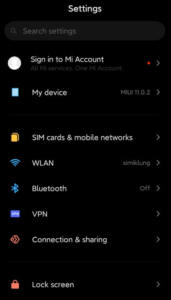
- Tap on the Search Settings.
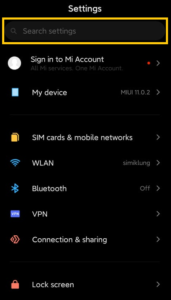
- Type “Apps,” and open Apps
- Tap on the Manage apps.
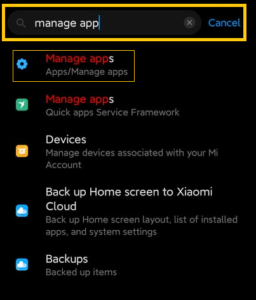
- From the list find WeChat and tap on the WeChat.
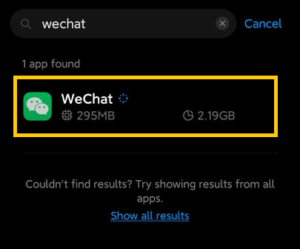
- Now, tap on the Clear data from the bottom navigation bar.
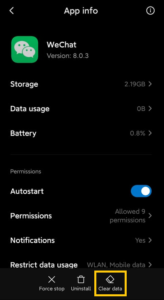
- Finally, tap on the Clear all data
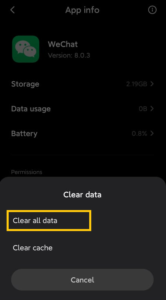
- Tap Ok and Done.
That’s it! you have successfully cleared all the cache data of WeChat, now try to load the profile pictures on WeChat we hope you will be able to see profile pictures and photos of all of your contacts.
Re-install or Update [Method 3]
Do you know to improve the application, the application keeps updating. In every update, they fix bugs and errors and add or remove something feature from the application.
So, these might be the reason why you can’t see profile pictures and images on WeChat. Make sure you have up to date application.
And if you don’t know how to re-install or update the WeChat application, to do so follow the steps stated below.
Update the WeChat application on Android
If you are using an Android device and want to update the Wechat application, to do so, follow the steps stated below:
- Open Google Play Store
- Tap on the Search bar.
- Type WeChat and open WeChat.
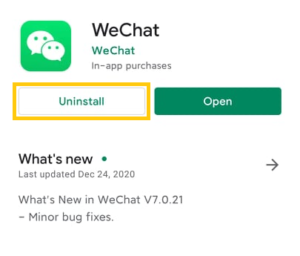
- Now, if you see Update tape on the Update button otherwise tap on the Uninstall button.
- After that, tap on the Install button and wait, to reinstall the application.
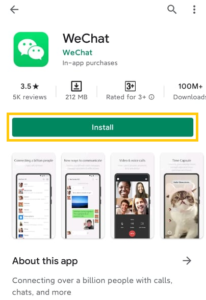
- Open the Wechat application and Login into your account.
- Done.
Update the WeChat application on iPhone
- Open the App Store
- Tap on the Search bar.
- Type WeChat and open WeChat.
- Now, if you see Update tap on the Update button otherwise tap on the Uninstall button.
- After that, tap on the GET button and wait, to reinstall the application.
- Open the Wechat application and Login into your account.
- Done.
Once you re-install the application, your problem might be fixed if No! follow the last method we are sure you will be able to fix your problem but takes a bit of time.
Contact WeChat Customer Support [Method 4]
When you face errors and issues that you can’t fix by yourself in the WeChat application, you can contact customer support and report your problem.
Once you report the problem that you face in the application, you will be asked some related questions with your problem, answer them and they will fix your problem for you but takes some days.
So in the end, don’t forget to contact WeChat Customer Support if you cant fix your problem, they will do it for you.
[Note: if the link stated below doesn’t work on your mobile then open from pc, it will work.]
And if you don’t know how to contact WeChat Customer Support and report a problem follow the steps to do so:
- Go to the Link Contact Wechat Support
- Now, under WeChat Help Center you will see a form.
- Follow on-screen instructions and fill up the suggestion form.
- Once you fill in each and everything information, tap on the Submit button.
- Done.
You have successfully submitted your problem now wait for a few days and your problem will be fixed.
Why Wechat Profile Picture Not Showing To My Friends On Pc?
There are many reasons why your Wechat Profile picture won’t show to your friend on PC.
If you want to know what might be the problem behind not showing your profile image to your friends on PC then here are some of the simple mistakes you have done or your friend is doing unknowingly. Check the bullets stated below and fix it today.
- If you haven’t put any profile pictures on Wechat.
- While uploading a profile picture your internet was interrupted.
- Your friend has the cache date and file of WeChat.
- Your friend doesn’t know how to see other profile pictures.
- If you have added totally white or black background only.
So these are the reason why your friend is unable to see your profile picture using a PC. Talk with your friend about this, try to fix it, and check once. Otherwise, you can follow the methods inserted above to fix not showing/loading profile pictures on Wechat.
How Do I See My WeChat Friend’s Profile Photos?
Follow the steps stated below, to check your WeChat friend profile picture.
- Open the WeChat application.
- Tap Contacts from the bottom.
- Choose the contact whose profile picture you want to check.
- Now, tap on the Wechat Username, Number, or Profile.
- After that, tap on the image.
- And you will be able to see your friend profile picture in big size.
- You can also enlarge the image by splitting two fingers.
Done this is how you can see your friend’s profile picture on WeChat. Follow the step to see the profile picture of your friends from the contacts.
My Contact Images Are Not Displaying In Wechat?
Your Contact Images won’t display in WeChat if the user has blocked you on WeChat. And if the contact user hasn’t blocked you on WeChat and still you are not able to see then there might be many reasons.
So, send them a message on WeChat and ask them if they can chat with you. If yes, follow the method stated above to fix your profile picture not displaying on WeChat and fix your problem following the methods and steps.
Frequently Asked Questions – FAQs
Below you will find all the related frequently asked questions on “How to fix WeChat profile picture not loading.” Answers to the questions might be helpful for you as well, so don’t forget to have a look.
How To Hide Profile Picture On Wechat
You can t hide your profile picture on WeChat instead you can change or remove the profile picture from your account.
How To Delete WeChat Profile Photo
To delete the WeChat profile picture: open WeChat, click on the profile picture of your account, long press in the image and tap on delete, and choose a new photo from the gallery.
What Is WeChat Profile Picture Size
The size of the Wechat profile picture is:
- Inch: 2.08 x 2.08 in
- Millimeter: 52.92 x 52.92 mm
- Pixel: 199.68 x 199.68 px
Inference
Lastly, if you didn’t see anyone’s profile picture on Wechat then it might be because they haven’t added a profile picture or you have a problem with the WeChat application, so check your profile picture if you didn’t see your profile picture as well.
If the pictures are not loading, then don’t worry because above we have mentioned 4 methods to fix the problem.
Follow each method and easy steps to fix your problem.
We hope every step is clear to understand.
Besides if you face any problem regarding following the steps then you can comment down below your queries and suggestions.
So, for more fixing and helpful guidance on any social media application, you can go to our official website Fixing Guides.
Thank you for reading our article.