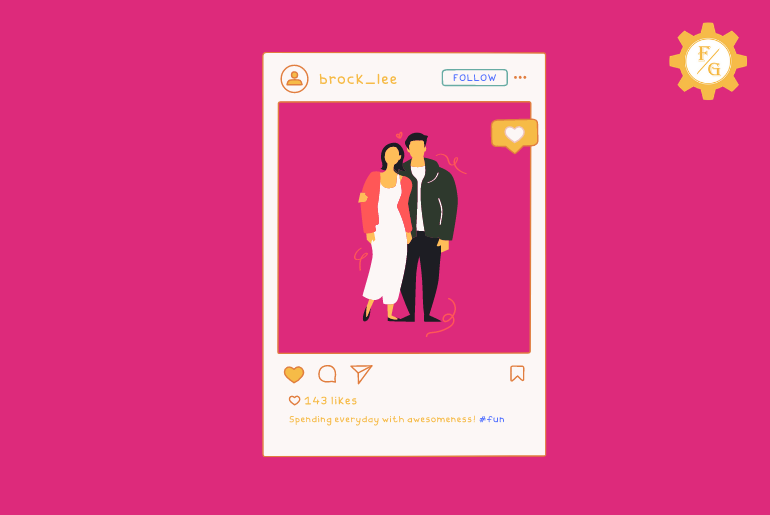When you post something on your Instagram then you can share that post directly to your story. Not only that but you can also share someone’s post on your Instagram story. It will help to get more likes on your post than it usually gets. And in the case of another post then you can earn extra money if you have too many followers on your Instagram. So, how to share an Instagram post to your story?
If you want to share your post or someone else Instagram post to your story then you have to locate the post which you want to share after that, tap on the airplane icon below the post finally, tap on Add post to your Story option. Plus, you can also use the “Reshare Sticker” option to share posts on stories.
This will add your selected post to your Instagram story. Now, you can customize your story according to your needs. You can also add links to your certain accounts or product on Instagram or mention your friends.
If you want to get the attention of your post or someone else then this is the best way to increase traffic or visitors. Besides, if you are confused over the above-mentioned steps then you can follow the step-by-step methods further.
Table of Contents
Can You Repost Instagram Post?
Yes, you can easily repost your post or someone else post to your Instagram story. There is no such feature to directly publish someone’s post to your feed but you can repost their post to your story.
Suppose you have a business Instagram account and you feature your product on a daily basis. You are getting traffic or visitors but not enough. So, if you share or repost your post in your main Instagram account that has lots of followers then you can drive traffic to your business account.
But only if you have actual or real followers. If you have fake (temporarily) followers who even don’t like or visit your post then it’s not worth it. So try to make real or organic followers.
How to Create a New Instagram Story 2024?
If are new to an Instagram story then might want to know how to post a video or picture on your Instagram story?
Once you know to post on a story and its customization features then you can easily start to share other or your own Instagram post to your story.
Instagram story is a great feature to highlight your post to your followers. It allows you to shout out your product, your other social media accounts, or your website. You can easily advertise your personal or your friends’ business in your Instagram story.
Now, let’s see the process of posting videos and photos on Instagram story.
Open Instagram
First of all, download the Instagram app on your device whether it’s Android or iOS. After that, open the Instagram app.
You may also need to log in to your account if you are using it for a long time or if you’ve switched to our other Instagram account.

Tap on Your Story
Once you are on the Instagram main home page then you will have to tap on Your Story from the upper left corner of the screen. There you can make a new story or upload an image and video from your device gallery and use it as an Instagram story.
Create a New Story
Now you can create your own fresh story by taking pictures or videos. If you don’t want to use the on-time story then you can also use the existing images or video from your device camera roll. 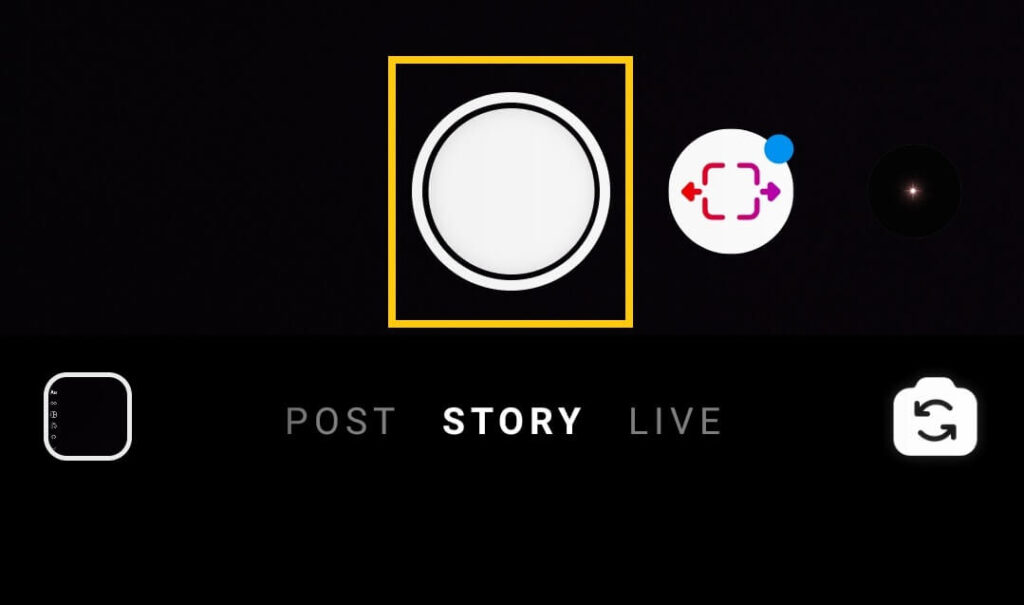
Tap on Rectangular Box
If you want to use the existing content from your device then tap on a rectangular box from the bottom left corner.
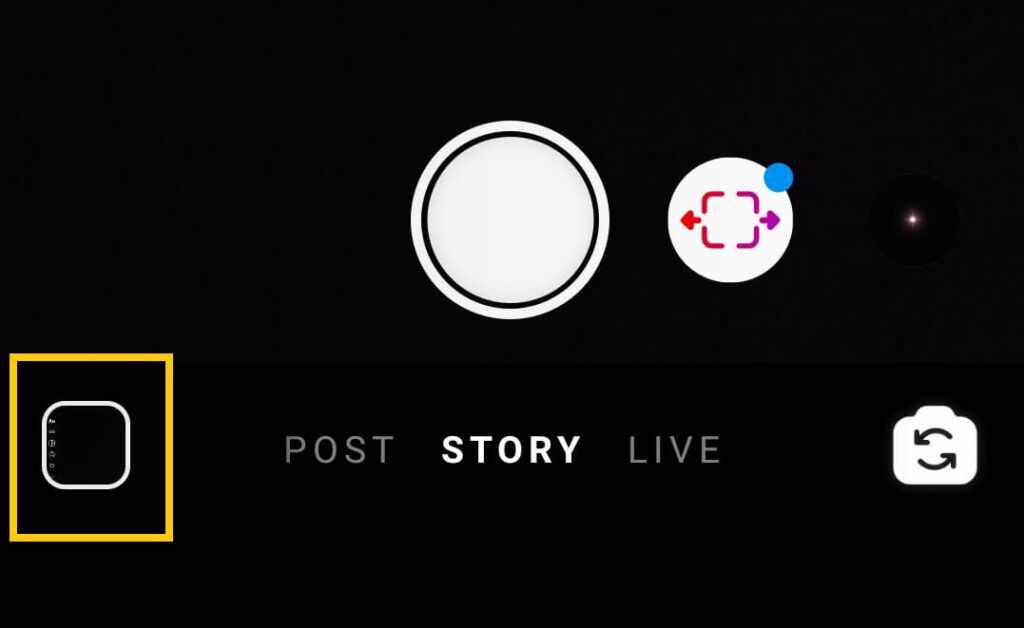
Select Video or Photo
Now you can select any pictures or video you want for your Instagram new story. You can also select multiple pictures at once for the slideshow Instagram story. 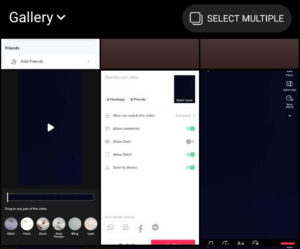
Customize Your Story
After selecting content from your device then you can also customize or decorate it if you want from various available tools. It will help to look your story even more attractive and beautiful.
So, edit your post as per your needs where you can add a link, mention friends or someone’s Instagram account, change color, and more.
Tap on Your Story
Once you are done editing your Instagram story and it’s ready to upload then tap on Your Story to publish.
Now you will see your Instagram story on the upper left corner of the home screen.
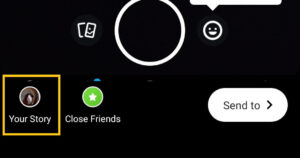
You can also share your Instagram story with your friends before posting. For that, simply tap on the “Send to” option from the bottom right corner and share it with your friends as a message.
Besides, if you want to save your Instagram story before publish on your device gallery then simply tap on the download (downward faced arrow) option from the upper side. This will save your Instagram story which you can repost it later on.
How to Share Your Instagram Post to Your Story 2024?
If you’ve posted a video or picture to your Instagram then you can share that post directly to your Instagram story as well. You don’t have to post the same content again to your Story.
You can share any content on Instagram as long it is not archived or invisible. And you can only share your post by yourself, not others. But make sure that you have content on your Instagram.
You can increase the likes in your post if you share it with your story. Most people have a habit of only looking for the Instagram stories section.
Besides, you can share any post on Instagram to your story from PC or Instagram web. It is only available on the mobile version of the Instagram app.
Now, let’s see how to share your own Post to the Instagram story.
Note: You must have an updated version of the Instagram app.
Open Instagram App
First of all, open your Instagram app on your device whether it’s Android or iOS.
Tap on Your Profile
Now, go to your profile from the bottom right corner of the screen. It will open your Instagram main profile section where you can access all your posted content.
In addition, you can also edit your overall Instagram account from your profile section.

Select the Post
Once you are in your main profile section then select a post that you want to share on your Instagram story. You can choose any content you want. It doesn’t matter whether your content is long or short because the story will only show your main post thumbnail.
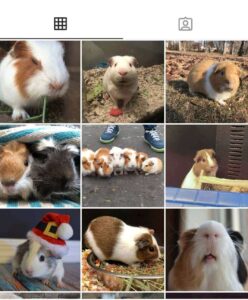
Tap on Paper Airplane Icon
After selecting your desired content then tap on the small paper airplane icon below your post. After that you will have two options to choose from; one is to make Instagram stories and another one is to send them to your Instagram friends.
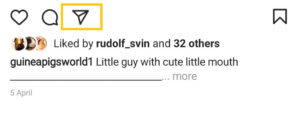
Tap on Add Post to Your Story
Here you have to make Instagram stories right so you have to tap on Add Post to Your Story option. It will automatically upload your picture or video to an Instagram story.
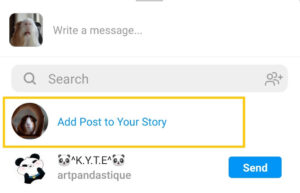
Tap on Your Story
Now you can edit your content as per your desire from various available editing tools. You can also mention someone on your story, add links, ask questions, make a poll, and more.
Once you are done with editing then tap on Your Story to publish your content to the Instagram story.
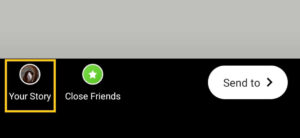
Now, you can repeat the same process with your other posts if you want to share them in your Instagram post. Remember, you can’t share multiple posts on your Instagram story so you have to do it one by one manually.
How to Share Instagram Post to Your Story with “Reshare Sticker”?
Instagram is testing a new way to share an Instagram post or feed on stories with the “Reshare Sticker” feature.
When you usually tap on the airplane icon below the post to share it on your story then you will see “Create a new story with reshare sticker. Try it” instead of “Add post to your story”.
So, you have to first make your own story and then use the “Reshare Sticker” of someone’s else post in your story. In this way, their post will be visible on your story.
However, the Reshare sticker feature is only available in a few counties because of the testing. Once the testing is all completed then it will be soon available in your country too.
Now, let’ ‘s see the new method of sharing any Instagram post or feed on your story with the help of Reshare sticker option.
- Open the Instagram app.
- Tap on the “Your story” option from the upper left corner.
- Now, create your own new story just by using the word and background colors. Don’t add any pictures or videos to your story or click a new one.
- After that, tap on the “Sticker” icon from the upper side beside multiple small stars.
- There, select the “Reshare” sticker option.
- Now you will be redirected to a new page where you can see the list of posts that you have recently seen or visited last 24 hours.
- Finally, choose a post that you want to share or its Reshare sticker and done.
Now, your selected post will be visible in your story. Besides, if you can’t view the post that you want to share then simply go back to archive the post on your Instagram. After that, again move back to your story and refresh the page or tap the “Reshare sticker” icon once again.
How to Share Someone Instagram Post to Your Story 2024?
Do you have a separate business Instagram account? Or are you getting paid for advertising someone else Instagram post? If so then you can share their or someone’s account post to your Instagram story.
If someone pays you to advertise their product then you can easily share their post to your story. For those people who have a mass number of Instagram followers then this is the best opportunity for them. You can also add an advertisement section in your Instagram profile bio so that any new visitors will know that you can also advertise someone’s product or post.
Note: If you can’t find the share option to your story then the person has disabled the share option. So, you can only share those posts that have the “Add post to your story” option. Besides, you also can’t share private accounts post to your story.
Now, let’s see how you can share other Instagram posts to your story.
Share Someone’s Else Post from Feed on Instagram Story
In this section, you will learn to share someone’s content to your story from the regular feed.
Open Instagram App
Download the app on your device and then open it for sharing someone’s else post to your Instagram story.

Locate the Content
Once you are on the main page of your Instagram then search for the content that you want to share. You can scroll your feed and locate the post. It will take time if you have followed lots of people on your account.
Tap on Airplane Icon
Once you found the content which you want to use in your story then tap on the small airplane icon just below their post.
After that, you can either share the content to your story or send it to your friends as a message or write a new message to the owner of that post.
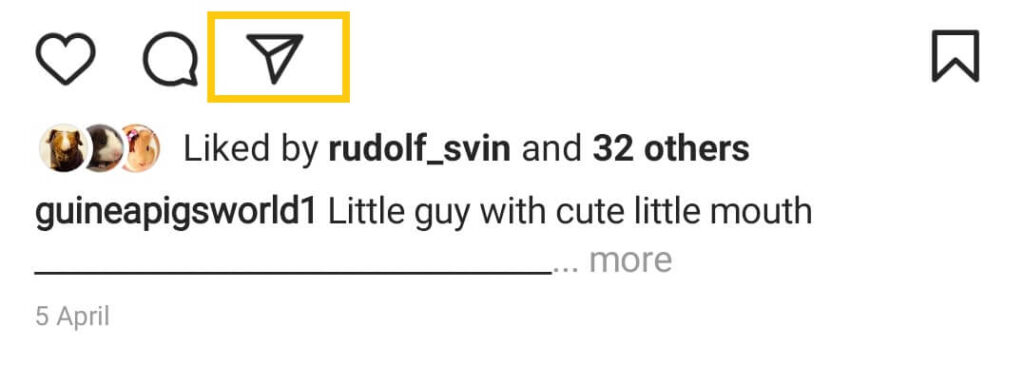
Select Add Post to Your Story
Now you can tap on Add post to your story option and it will automatically upload your selected content to the story.
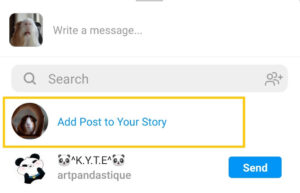
Tap on Your Story
Finally, edit the post if you want and tap on Your story in order to share it as an Instagram story.
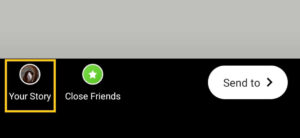
Share Someone’s Else Post from Profile on Instagram Story
In this section, you will learn to share someone’s content to your story from their profile. If you didn’t find the post on the feed or you feel lazy scrolling to find the content then you can directly go to your profile and share the post which you like.
Open Instagram App
First, open the Instagram app on your mobile device.
Tap on their Profile
Next, you have to go to their profile section, You can visit their Instagram profile either by searching their name from the search bar or visit your followers/following tab. There simply search for their name and visit their profile.
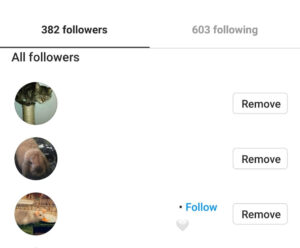
Select the Post
Now search for the post which you want to share from their profile. You can only select one post at a time to share it on your story. If you want to are multiple posts then you have to do it manually one by one. First, share the 1st content and then share the 2nd content.
Select Paper Airplane Icon
Now, select a paper airplane icon just below the post. If you can’t find that option then maybe the owner of the content has disabled the sharing option. So, if the sharing option is not available then you can share their post in another way.
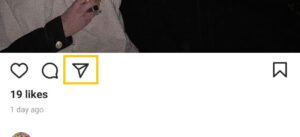
Tap on Add Post to your Story
Next, tap on Add post to your story option if the sharing option is available.
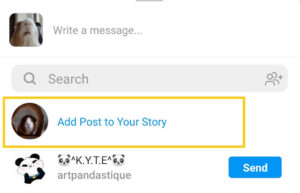
Publish Your Story
Finally, edit your story and publish it.
This way you can also share other posts of your friends or someone you know on Instagram directly to your story.
But misuse other Instagram posts in the wrong way. It’s not a good thing to play with someone else post on Instagram unless it’s for good reason.
Why Can’t I Share Instagram Post to Story?
You can easily share your own post or someone’s post or video in your Instagram story. Simply, select the post which you want to share either from their profile or new feed and put it on your story.
However, some of the users can’t share someone’s post on Instagram story no matter how many times they try.
If you are also one of those people who can’t share public posts or other videos on the story then these might be the following reasons.
- A person has disabled sharing post option from their account settings.
- You are not following that person whose post you want to share.
- You are connected to a poor internet connection.
- Using an outdated version of the Instagram app.
- You are using the “Reshare Sticker” feature.
Where Does Your Instagram Story Disappear After 24 Hours?
When you create a new story on Instagram then it will be only visible for 24 hours. After that, the post will disappear from your story and be stored in the “Stories Archive” folder.
In the archive stories section, you will find all of your Instagram stories that you had created from the beginning. More, you can also view the first date of the story and the location where you have created your story.
Besides, you can only see your archived stories or memories on your Instagram account unless you choose to share them publicly.
So, if you want to view your old posted Instagram stories then move to the below topic.
How to Access Share Stories on Instagram After Disappeared?
You can also access or view your old shared Instagram stories from the “Stories Archived” section from the settings.
If you have posted a beautiful story on Instagram a year ago and you again want to recall your old memories then you can access that story and re-post it on your story or as a post on Instagram.
In this way, you don’t have to search for the content on your mobile device that you’ve created a year ago. How’s that sound?
To access/find old deleted Instagram stories, simply
- Open your Instagram account.
- Go to your “profile” section from the bottom right corner.
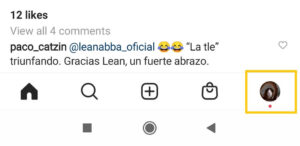
- Tap on the “three lines” from the upper right corner.

- Now, select the “Archive” option.
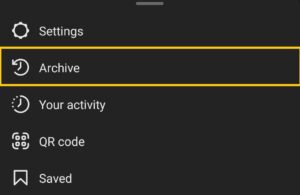
- There you can view all your old Instagram stories.
Now you can share your old Instagram stories on your device or share a post or add paid partnership label.
Frequently Asked Questions – FAQs
Can You Share a private Instagram Post on your Story?
No, you can’t share someone’s private Instagram post or video on your Story unless you are following them.
Can Someone See If I Share Their Instagram Post on My Story?
If you share someone’s post on an Instagram story then they will never know about this unless they are on your friend’s list or following you.
Why Can’t I Post Music on My Instagram Story?
If you can’t post music in your Instagram story then maybe the music is unavailable in your region or you are using an outdated version of Instagram.
Can You Repost it on Instagram?
Yes, you can easily repost your own video or photo on Instagram but if you want to repost someone’s post then you either have to ask them for permission or mention their Instagram account in the description of your post.
Conclusion
Finally, you can share an Instagram post to your story your own and others. It will help you a lot for the marketing purpose. If you want to grow your business through Instagram then you have to choose multiple possible ways, similar to an Instagram story.
So, follow the above-mentioned steps and share your videos or photos to your story on Instagram.
Was this article helpful?