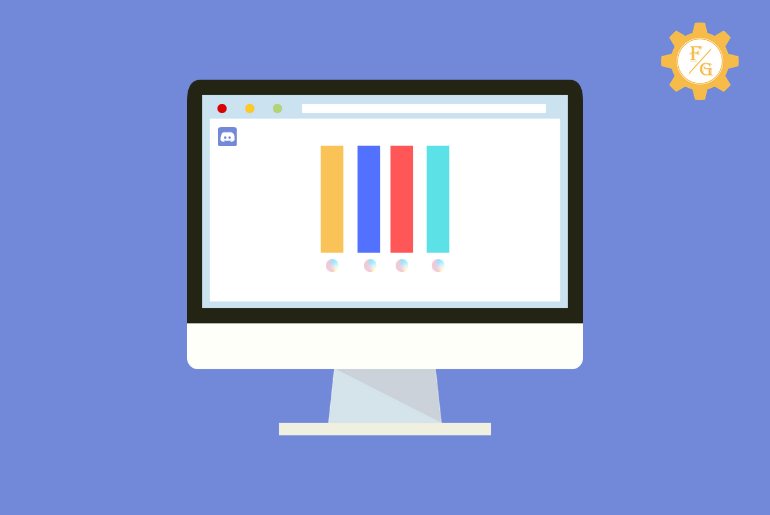Do you want to change the Discord background theme because it is too simple?
Discord has two background theme or color by default which is dark grey and white. You can switch between any of them according to your needs. The theme which you choose will also cover up your entire Discord interface like server, chat messages, calls, and more.
If you use the light Discord theme then it is way too bright that some users can feel uncomfortable using it. And if you go with a grey dark theme then using the same theme over and over again is kind of boring. That’s why you can change the background on Discord.
You can customize your Discord background wallpaper or color using the third-party application called “BetterDiscord.” It is a client customized tool from which you can download your desired theme for Discord.
In this article, I will show you how to change or use various Discord themes or wallpaper from Better Discord. Make sure to read the complete article and change the way of using Discord.
Table of Contents
How to Change Background on Discord?
If you want to change your background on Discord then you have to get BetterDiscord on your Pc.
There you can create a new account and chat with your friends just like on Discord or you can go to its theme library and select various available background themes for your Discord.
The downloaded file of your theme from Better Discord will be in CSS format. So, just copy the theme file and paste it into the Discord theme section.
Previously, there used to be an option called Custom CSS feature on Discord where you can easily customize your Discord background theme as you want. But now, it’s not available on Discord so you can’t personalize the theme anymore.
Note: Discord personally doesn’t recommend its users to add the BetterDiscord theme because it violates the Discord ToS (Terms of Service) which can break the security. So, in case the security level of your Discord account is breached or disabled then do remove the theme which you’ve downloaded from Better Discord.
Now, let’s see the simple methods to change Discord background or wallpaper.
Method 1: Change Discord Background Using BetterDiscord
You can find lots of amazing and eye-catching Better Discord themes from its library. All you have to do is select your desired theme, download it and integrate it with your Discord theme folder and you have successfully activated the theme.
You can also make a custom CSS theme within the Better Discord for the Discord client. So, you can add your own twist or your talent to create a beautiful custom theme for Discord.
And remember, Better Discord (BandagedBD) is an extension of Discord that allows you to add themes and plugins. So, it’s more like a client-based application that is basically made for Discord.
So, how do you download BetterDiscord and install it on your PC so that you can use the background theme from it?
Note: BetterDiscord is only available for PC so you can’t change the Discord theme on your mobile devices from BetterDiscord. Instead, you can follow the second method.
Download BetterDiscord on PC
You can download the BetterDiscord from their official website or a direct link from Github. So, choose anyone who is suitable for you.
- Visit the BeterDiscord official website or simply type betterdiscord.app in your browser search bar.
- Now, click on the Download button which will start to download BetterDiscord on your laptop.
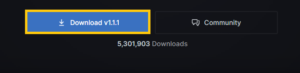
- If you want to use the latest version of BetterDiscord then visit github.com.
- Under the Auto Installers section, download BetterDiscord for Windows or macOS/OS X.
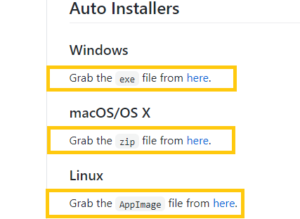
Install BetterDiscord
After downloading the BetterDicord on your computer, now you have to install better discord. So, you can move on to the further process to use a theme for your Discord background.
Now, follow the exact same following steps down below to install BetterDiscord on your PC.
Note: Steps to install BetterDiscord vary from version to version. The following steps are for the latest version of BetterDiscord.
- Locate the BetterDiscord downloaded file on your PC.
- If you are using the IDM (Internet Downloader Manager) then you can simply click on the Open option after a download completes.
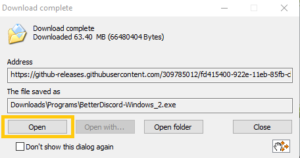
- Next, double-click on the BetterDiscord exe. file.
- Accept the license agreement of BetterDiscord and click on Next.
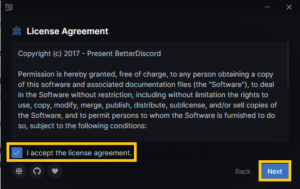
- Now, tick mark on the Install to Stable or Install BetterDiscord option.
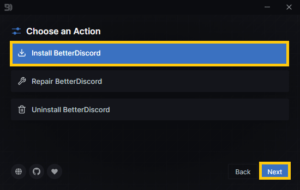
- Wait for few minutes and let the installation process complete.
- Once the installation is complete then click on the Close button from the bottom right corner.
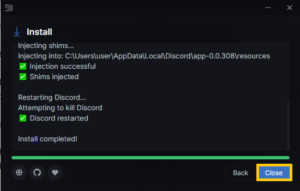
Now, you have successfully integrated the Better Discord client with your Discord desktop app. So, move to the next step to install the background theme from Better Discord Library for Discord.
Download Theme from BetterDiscord Library
In order to use the various themes on your Discord desktop app from Better Discord, first, you have to download the theme manually from BetterDiscordLibrary.
You can’t download the theme from the BetterDiscord app which you’ve just downloaded. It was just to integrate BetterDiscord to Discord.
Other than this, one thing you always should remember is that you can’t just directly download the wallpaper or theme from the BetterDiscord Library website without downloading BetterDiscord app on your laptop. So, don’t try to do this!
- Open your browser.
- Go to the BetterDiscordLibrary website.
- Under the Themes section, select All themes which will display a list of entire created themes.
- Now, select and click on the theme which you like the most. You can also select category-wise from the left side menus.
- Next, click on the Download button from the upper left corner.
- Select the location on where you want to download the theme CSS file.
This way, you’ve successfully downloaded your selected theme for Discord. In case, the theme file isn’t downloading then simply refresh the Better Discord Library page or restart the website.
Open Discord and Paste the Theme File on Discord theme
You’ve successfully downloaded the theme for your Discord client. So, now it’s time to integrate or apply the theme on your Discord as a background.
Quick Look: Your Discord desktop app is already connected with the BetterDiscord client after the installation which you have completed in the above second step so you don’t have to connect them again.
- Open your Discord app.
- Go to the Users settings from the bottom left side.
- Under Bandaged BD section, click on the Themes option.
- Now, click on the Open Theme Folder button from the top side next to Themes. It will open the theme folder where you can put the downloaded theme CSS file.
- So, copy your downloaded theme (CSS file) and paste it to the theme folder.
Now the BetterDiscord client will automatically detect the theme CSS file.
If you can’t see the themes or Bandaged BD section on Discord then maybe your Discord isn’t properly integrated with BetterDiscord. So, re-install the Better Discord from the beginning.
Enable the Theme
Now we are at the last part of changing the Discord background theme. Here, you’ve to enable the theme so that it will be applied on the Discord background.
You can add multiple themes on Discord following the above steps. Just download the theme which you like and paste it to the BetterDiscord client. Then enable one by one manually at a single time.
- Locate the theme which you’ve just placed on Discord.
- You will see the name of the theme popping on inside the Theme section.
- So, simply toggle on the theme and it will be automatically applied.
There you go, you’ve successfully replaced the original Discord background theme with a new one.
If you want to apply other themes as well then just disable the currently running theme and enable another one. In addition, you can always find interesting themes for Discord on the Betterdiscordlibrary website.
Method 2: Change Discord Background Using Default Discord Themes
If you don’t want to follow the above methods and want to change the discord background without BetterDiscord then you’ve to use the default discord theme.
Here, we will change the background color on discord instead of the theme. There won’t be any graphics or wallpaper, it is just a simple plain background color.
So, follow the following steps to change the discord theme without BetterDiscord.
- Open the Discord desktop app.
- Click on the User Settings from the bottom left side.
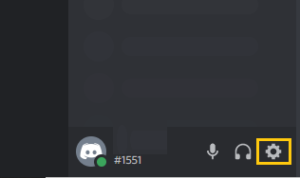
- Under App Settings, click on Appearance.
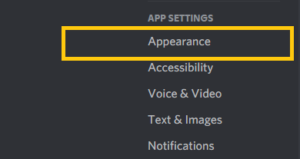
- Under the Theme section, select light or Sync with a computer.
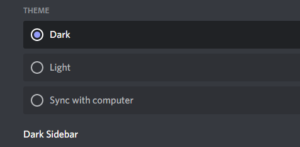
This is how you change the theme on Discord without using a third-party application.
Is BetterDiscord Illegal?
BetterDiscord is a widely used extension for Discord desktop applications. It allows you to download themes and plugins which you can use on Discord.
However, Discord state that “it violates the Discord Terms of Service (ToS) and also lowers down the security level.”
You may be wondering how BetterDiscord is against the Discord ToS?
Well, BetterDiscord is a client modification tool that cannot be monitored by Discord. On the other hand, Discord is trying to keep its platform safe and reliable for its all users. So, it can’t always trace or examine the clients every single time to ensure that there isn’t any harmful code in the Discord platform.
Saying that it’s not good for Discord to allow external clients or extensions or plugins that can steal their user’s account personal data and information. So, technically, it is illegal to use BetterDiscord client modification on the Discord desktop app.
However, even from the warning of Discord millions of people are using BetterDisord to download themes and plugins. So, it all depends on you, if you modify the CSS code of the BetterDiscord client (which is a threat to Discord) and use it on Discord then maybe your account can get banned.
But if you simply download the existing theme and plugins which are on BetterDiscord then it’s good for your Discord account.
Frequently Asked Questions – FAQs
Can You Change Your Discord Background on Chromebook?
Yes, you can change your Discord background on Chromebook.
Why Better Discord Not Working?
If BetterDiscord not working then update your Discord desktop app, restart the Discord app, log out and log in from Discord, repair BandagedBD, edit the BDstorage.json file and reinstall BetterDiscord.
Can You Change Background on Discord During Video Call?
Yes, you can change the background color on discord during voice & video calls.
Last Word
Using the same old theme or background color on Discord will be pretty much boring. If you love to use Discord each and every day then it will be better if you change your Discord background theme.
Till now, you can only rely on the BetterDiscord client to download the theme for Discord because there is no other option available. So, if you are going to change the theme then remember not to edit or customize any theme of BetterDiscord.
Simply use the available theme and enjoy it.
Was this article helpful?
Let us know in the comment section and also visit Fixing Guides for more Discord-related articles.