Are you looking for a way to reduce the size of the Kik app?
Kik is a fun chatting app where you can meet thousands of new people all around the world. You can send and receive messages, send pictures or videos, create live streaming videos, and more.
But the more you use Kik, you will find the size of the app is increasing according to your usage. Unless you clear the Kik data the size remains the same even though you clear the Kik cache. So, what will you do if Kik is taking up too much space on your device?
Today you will learn to stop increasing the size of the Kik app rapidly and some additional tips to reduce the Kik app size without causing harm to your data and information.
So, let’s get started.
Table of Contents
How to Reduce the Size of Kik Space?
To reduce the size of Kik space you have to set a limitation on sending videos and pictures while chatting. If you use video for conversation rather than texting then it will more likely increase your Kik app size.
Other than this, you also need to minimize the use of Kik web history. There are lots of websites that you can find from the Kik web history to interact with. So, use it as possible as you can.
Besides, there are also other ways and tips to reduce Kik app size on mobile which you can see down below.
Tip 1: Stop Sending Large Size Videos
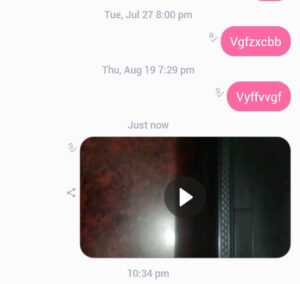
The video is usually of larger size than the image or text. If you prefer to use the video or send it to your friend on Kik then it will copy the duplicate data of that video and store it in their database.
So, the more video you send and receive on Kik your app size will likely increase. Therefore stop sending larger size videos to your friends or someone else. Instead, use the text message or at least images.
This will somehow prevent increasing the size of your Kik app.
Tip 2: Prefer Text Chat
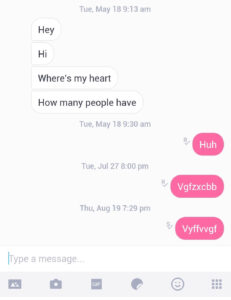
One thing you should always remember is that the more you use the app whether it’s Kik or another it will increase the size of the app from time to time based on your usage.
It’s not like the size of the app remains the same when you install it for the first time.
What I mean by it is that you can use the text while chatting with your friends rather than using video or pictures or other media files.
The text size is around 2KB but the size of the meme, video, pictures, and others can maybe 2MB or even more based on your device and image resolution.
If you use the text during your conversation then it will take a long time to increase the size of your Kik app and also its database.
Al last Kik is all about chatting and meeting new people who are totally stranger. You will not send them pictures of your or video or other media files isn’t it?
The best way to start a conversation from the beginning to the end is by sending them engaging lines or texts.
Tip 3: Stop Using Kik Live Camera
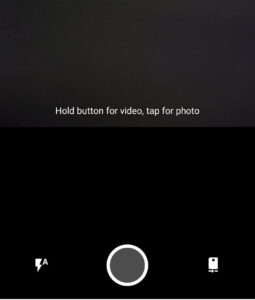
Just think about it. How long has it’s been since you are using the Kik live camera to take beautiful pictures of yourself in order to send them to someone?
Kik live camera feature is excellent to send your live images but remembers it will also occupy more space than you think. You will likely fill up the space of the Kik app faster than you imagine.
But if you prevent using the live camera then the size of the app will not increase rapidly. You will find the difference between the original size of the app and after size while using the live camera of Kik.
For a demo, you can also simply re-install the Kik app and use the live camera feature only for like 1 hour and check the difference in size. Just kidding!!
Tip 4: Clear Kik Cache
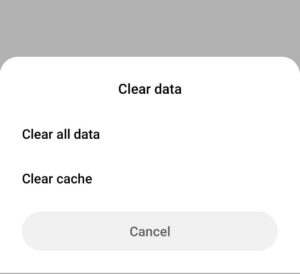
The size of the Kik app also increases if it stores way too much cache on the app.
Cache means usually storing the duplicate data of everything you use or do within Kik. If you send or receive images or video or go live or text someone then it always stores the duplicate data of all those things.
When the cache storage of the app is full then it will start to slow down the app and overall features performance. It’s not also good to run the app if you are out of storage on your device.
Therefore, clear the Kik cache so it will reduce the size of the Kik app a little bit and also removes the junk files.
Tip 5: Make Less Live Streaming Videos
Kik has now launched the new “Go Live’ feature on the app. It helps you to make live streaming videos on Kik whenever and wherever you want.
If you want to interact with your fans or new people from all over the world then going live on Kik is the best option you can choose from.
However, the more you use the live feature then the more Kik size will increase. Every time you go live and cancel your live stream, the app will store its data of it in its database. So, after you fresh start the live feature once again next time then it will again store the new data.
So, it’s a never-ending process unless you completely stop using it.
But it can’t be possible, right?
Therefore, make fewer live streaming videos only if necessary; otherwise, just enjoy your conversation with your friends.
Tip 6: Re-install Kik
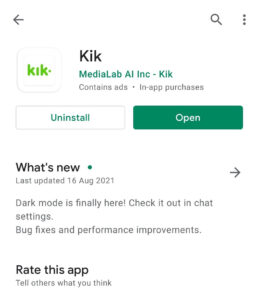
The last thing you can do to reduce the size of the Kik app is to re-install Kik.
If you are run out of space on your device and are no longer able to use the Kik app even though you tried all the above tips and methods then your last option is to delete the app and install it once again.
Besides, you can also clear the Kik data if you want which will work the same as reinstalling the app. In this way, you don’t have to delete the app and install it from the app store which is a kind of a long process.
But remember, clearing the data will wipe out all the information and data of your Kik including chat messages and friends. You will find your app just as new as fresh downloading.
However, you can still access your account after clearing the data. Simply use your Kik login credentials and connect to your account.
How can I reduce the size of my Kik space?
To reduce the size of your Kik space:
- Try to stop sending and receiving photos and videos on your Kik because the actual size can be increased up to 4-5MB.
- Clear all the Kik cache data and files from time to time.
- Use fewer Animated Stickers, Emojis, and GIFs in the chat.
- Avoid large MB videos, pictures, and files.
- Don’t use Kik live camera for normal photos and videos on Kik.
So these are the things you should stop to reduce the Size of your Kik space.
Why Kik is Taking Up So Much Space?
You might be wondering why the Kik app size is increasing day by day, isn’t it?
Well, it’s not the problem that you are only facing but every Kik users face the same thing.
The reason behind Kik taking up so much space is because of the data storage of everything you perform within the data.
For example, you open the Kik app and start to chat with your friends by sending and receiving text messages, videos, pictures or stickers, or gifs. You even started to watch Kik live videos of other users and also create your own and then you close the app.
So, the next time you again repeat the same process over and over again for a long time. In this way, Kik already stores all the moment or act you perform within the app from the beginning when you open the Kik app.
It will store the entire thing on their database as well on the cache storage. That’s why the more you use Kik it will take more space.
If you use the Kik messenger then it won’t take up much space on your device.
How Much Storage Does Kik Use?
The normal size of the Kik messenger app is around 95Mb. So, if you have a free space of more than 1 GB on your device then you can easily run the Kik messenger.
Besides, the storage that Kik uses all depends on your usage. If you use the Kik app on a daily basis to talk with someone then the app size will increase according to that.
But if you use Kik twice a day for only a short period of time then it will use less storage.
Just remember that for every app which you’ve downloaded on your device, their size will increase after you start using them. It won’t remain the same when you first downloaded it from the app store.
The more you use the app, the more it will consume the device storage.
Does Kik Use a Lot of Data?
No, Kik doesn’t use a lot of data.
When you use Kik on your mobile data then it will minimize all the background things that run under the Kik app.
It will only use the push notification and other SMS notifications if needed; otherwise, it will also don’t actually sends them.
Other than this, if you only send or receive the text message then it will consume only 1KB to 5KB of your mobile data. It is quite less and will save a lot of data for a long time.
However, if you send pictures or videos or high-quality images then it will consume around 500KB to 2500KB of data. This will suck your data way faster than you imagine.
So, until you don’t use any pictures or videos on Kik while on data then you will have enough available data for weeks only for sending text messages.
How to Save Space on Your Mobile Device?
It will be quite hectic to see that your device is running out of space. When you have minimum storage or space available on your phone then you have to think twice to add additional apps to it.
Plus, the currently running apps also will not load properly because of the low space.
So, how do you save space on your mobile device without adding additional memory or storage?
- Use the app called “Clean Master” that helps you to delete all the unwanted and duplicate files from your device. In this way, it will free up some space around 600MB to 1GB.
- Clear the cache of the installed apps from time to time. Simply follow the process once a month.
- Remove unwanted or unused apps from your device which hold space for no reason.
- Don’t download the third-party apk version of apps from the internet. It will basically take more space.
- Don’t update your device unless it is necessary.
- Turn off the auto-update features on the device to prevent updating the apps automatically from time to time.
Frequently Asked Questions
How Long Do Kik Messages Last?
The messages on the Kik app will last forever unless you delete them manually. But Kik only shows the last 1000 messages in less than 48 hours time period.
What Happens When You Delete a Kik Chat?
When you delete the Kik chat then it will be removed from Kik as well as from their database.
What Happen If You Clear Data on Kik?
When you clear data on Kik then it will delete all the information and data including chat messages, friends, and login credentials from your account.
Why is Kik Image Not Available?
If the Kik image is not available or loading then checks your internet connection or reload the image or reload the Kik app or clear the Kik app or ask them to re-send the image or check the Kik server.
Can You Use Kik Without the Internet?
No, you can’t use Kik without connecting to the Internet or mobile data.
Final Verdict
The size of the app will always increase after you start using them whether it’s Kik or other apps. The best way to prevent consuming the device storage is to reduce the time you interact with your favorite app.
But, it’s still not quite possible to minimize the time you spend on the Kik messenger right. So, follow the tips I’ve mentioned above to reduce the size of the Kik app and make sure to implement them if possible.
It will surely help you a lot to slow down the size-increasing ratio of your Kik app.
Was this article helpful?
