Everybody is familiar with Kik, which is known as one of the best instant messaging apps. It has over 8.5 million monthly active users worldwide, which is quite amazing. The app is more than just texting; you can meet new people, play different games, create and send a meme, talk with your favorite people at once in a group, and even share funny and engaging content from the web.
However, the only problem with Kik messenger is the lack of online user status. Yes, you can add as many people on Kik through username, phone number, or Kik scan code and talk with them anytime you want. But you will never know if someone is online on Kik or not. That’s because Kik doesn’t show any active users to its users.
To know if someone is online on Kik, you can check for S (Send), D (Delivered), and R (Read) symbols on the chat messages. If you see R (Read) symbol beside your send message then a person is online or active on Kik. Besides, you can also create a group with that person or ask your other friends about the person’s active status.
But if not, then it will be a quite frustrating thing to see when you didn’t know whether a person is online, still available or not, especially when you just start talking to new people. Have you ever been in that situation? If that’s the case, then don’t worry. Today, I will teach you some tips to check active people on Kik even though you can’t see Kik’s online status.
Make sure to read the whole article and don’t miss out on even the slightest details or information about Kik messenger online.
Table of Contents
Why Does Kik Not Show Any Online Users?
There are many reasons and things behind the hidden active users. You can talk or have a conversation with as many as new people or with your friends but can’t check its online status. So, why actually Kik doesn’t show any active users? Why can’t you see whether the person is online or not, just like in other similar instant messaging apps like the Facebook messenger?
Here are the reasons!
Reason 1: Don’t Have a Limitation on Adding People
As I already mentioned, Kik is just similar to a Facebook messaging app where you search the random name in the search bar and then talk to them. Because of this, you can easily send a message to any random unknown person on Kik, which you find throughout your search. This way, you can chat with a number of people on Kik by breaking down their privacy. Moreover, this act will fill your Kik screen with lots of messages. So, this could be the reason why Kik doesn’t show online users.
Reason 2: Meet New People Feature
There is a feature called “Meet New People” on Kik, which helps you to talk to a stranger from anywhere for like 15-20 minutes. Once you finish your conversation or your time limit ends, then their profile (both of your chat messages) will be stored in your chat section. The more you talk with new people, the more your chat section will be covered up with your messages. So, unless you remove or delete it from Kik, it will stay there forever.
That’s why if there is an online status on Kik, then you will find lots of strangers people which whom you have previously had conversations that will appear on your screen. It is not worth it to show every online user that you even can’t chat with them anymore.
Reason 3: Maintain Privacy
The best thing about Kik is to allow users to connect with random new people whom they even don’t know. You can share your personal or best moment with a stranger or can even flirt with them. So, if Kik shows an active user status, then your other friend can disturb you.
Let’s take a short example, you just meet a cool person on Kik who just start flirting, and suddenly your friend is sending you continuous messages by forcing you to somewhere outside. How does that feel? Quite irritating, isn’t it? That’s why if there is no online status, then no one can come between you and the person to whom you are talking.
How to Check If Someone is Online on Kik?
As I already mentioned, you cannot directly check the Kik online status or a last-time active user on Kik. Because of this, it can be pretty much hard to send a message to a person without knowing their online status. However, there is one extra method that you can follow to tell if someone is online on Kik.
The most effective way to check Kik active users is by S (Send), D (Delivered), and R (Read) feature. This is the only one and the best option to know your Kik friends’ online status. If you are unaware of what does that means on Kik, then here is a little glimpse.
Solution 1: Check S Stands for (Send)
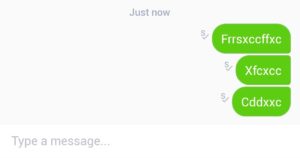
When you type a new message and send it to your friend, then you will see a little “S” symbol beside your message. This means your message was successfully sent to the Kik server.
If you are having an internet connection or app issue then your message won’t be delivered. In this way, you won’t see (Send) status on your chat message.
So make sure that your message is properly sent to the person to whom you want to see an active status.
Solution 2: Check D Stands for (Delivered)

When your message was successfully sent to the receiver, then you will see a little “D” beside your message. It means a receiver still hasn’t opened your message so it was only delivered, not seen.
Now, after your message was sent successfully and you see an “S” symbol beside the text message then the next step to see if someone is online on Kik is to wait for the “S” symbol to turn into “D”.
When a person is online on Kik or has opened the Kik app on their device then your send message automatically turns into “D” (Delivered). It indicates that the person is active on Kik but still hasn’t opened your message.
Now you know that person hasn’t deleted his/her Kik account and has an active profile. So, you can send them another new message if you want to talk with that person.
Solution 3: Check R Stands for (Read)

If a receiver opens or reads your message, then you will find an “R” beside your message. A person has successfully received and read your message.
Now you already know that person is active on Kik if the messages turn into “D” from “S”. So, wait for the message to turn into “R” from “D”.
Till now, you may have got little idea what I’m trying to say. So, if you want to know if someone is online on Kik, then just send them a new message. Just type “Hi” or “Hello” and hit the send button. If you see the R (Read) character beside your message, then it means a person is online or active.
But remember, it is also possible that the receiver has already seen your message. That’s because if you send a short message which is in one line, then a person can preview your message. In this case, your message won’t be marked as R (Read). So, you can’t tell whether a person is online or not.
Therefore make sure to send a long message to the person and don’t let him know what you are trying to say to him. This is a little trick or a secret weapon to find out the active profile of your Kik friends.
This is how you can know if someone is online on Kik. I know this method takes a little bit of time because you have to send a message each and every time to check Kik’s online status. Your friends can get disturbed by doing this. So, do not always use this method to know the friend’s active status on Kik otherwise your friend may cut you off from their friend list.
Solution 4: Ask Your Other Kik Friends
You can also ask your other Kik friends to tell if a person is online on Kik or not. If you are a mutual friend on Kik; means your other friend is also a mutual friend of a person to whom you want to know the active status then you can simply ask them.
Maybe a person might be chatting with your another friend and ignoring your message. If your send message remains on D (Delivered) then there is a chance that a person is avoiding you on Kik. More, a person has also blocked you on Kik if your message doesn’t change to R (Read).
So, simply ask your friend about the active status of a person.
Solution 5: Create a Group With that Person
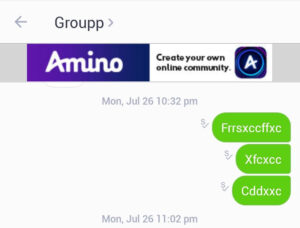
The group is the best way to know if someone is online on Kik or not. It will let you know who has seen the group message and who has been ignoring it even they are active.
You can create a new group with that person and other few friends. After that, send a random message to the group which is funny, interesting, and engaging. Next, just engage with the group chat and continue your group.
Now, if a person is active or someone saw the group message then you will see all the R (Read) statuses. In this way, you can tell everyone is active on Kik group chat and has seen the messages.
But remember, if you can’t create a group with a person then it means a person has blocked you on Kik.
Another Method to Check Active User on Kik
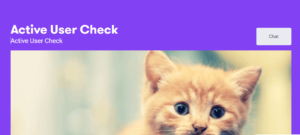
There is still one other way to tell if someone is online on Kik. If you don’t want to follow the above method, then you can go with this one. Here we will use the best tool from Kik called “Active User Check.” You can download the application from the Kik web.
Active user check is also the alternative option to check if someone is online on Kik. You can also tell how many people have left you on R (Read) in one single process. Who loves getting left on a reading, nobody right?
Moreover, this tool is also great to see what percentage of groups are active on Kik right now. You can easily filter the active and non-active groups on Kik with the help of Active User Check. This helps you to leave the old groups which are not been active for months.
Finally, it even helps you see your Kik analytics to know if someone is online on Kik, joined groups, and more. This is like a whole bundle of prizes in one place.
How Do You Know If Someone Logged Out of Kik?
Kik is a secretive app that allows you to talk with unknown people from around the world. If you make a friend on Kik then they won’t be your long last friends.
That’s because Kik isn’t meant to chat with one person for a long time. It is meant to find an unknown person and have a conversation then leave it. Most of the time you will find a fake profile on Kik that lures you out for their benefit.
So, if you meet someone on Kik a month ago and want to find out whether they logged out of Kik or not then it’s impossible for you. Kik doesn’t actually show the login and log-out status of a person. It even doesn’t show whether a person has deleted his/her Kik account or not.
Therefore, it is really difficult for you to know whether your friend is still using Kik or has logged out of their Kik account.
How to Know If Someone Deleted Kik?
Are you wondering how you can tell if someone or your friends deleted their Kik account? If so then there are two things to know if someone removes their Kik account. Simply, send them a new message, if you can chat with them then they still are on Kik. Next, if users deleted their Kik account then you will not find their profile on your Kik friend list.
What is Neet New People Feature on Kik?
Kik has a meet new people feature that allows you to talk to random strangers for 15 minutes through chat. After finishing your conversation with one person then you can meet another one and start a conversation with them.
So, if you are thinking why Kik won’t show an active status of people is because of the ‘Meet New people’ feature. When you talk with unknown people every day then your chat box will likely to fill. If you are not sure whether you will add the person you’ve met via a ‘meet new people’ then there is no reason to show their online status.
Frequently Asked Questions
How to Tell the Last Time Someone Was Active on Kik?
Since Kik doesn’t show active user status, so it’s quite not easy to determine whether a person is still available or not. The same thing also comes when it’s time to check the last time active user on Kik. That’s why if you want to find both of the results, then you have to follow the S (Send), D (Delivered), R (Read) methods. Other than that, you can actually tell the last time someone was active on Kik.
How to See Your Kik friend List?
If you are trying to find out your Kik friend list, then don’t waste time on that. That’s because there is no separate tab or section where you can see how many friends you have added on Kik. All your Kik friends, along with their chat, are stored at the same place. So basically, you have to count each profile to find out how many friends you have on Kik.
Does Kik Show When You are Online?
No, Kik doesn’t show when you are online.
What Does ‘S’ Mean on Kik?
When you see ‘S’ on your Kik message your chat message is sent successfully.
Can I See If Kik User is Chatting With Someone Else?
If you are trying to sneak someone on Kik or want to see if a Kik user is chatting with someone else or not, then sorry to say you can’t do that. Currently, there is no such in-build feature available on Kik which lets you know if someone is busy chatting to someone else.
Can You Tell When Someone Last Logged into Kik?
No, you can’t tell the last time someone was on Kik because Kik doesn’t show active status.
Last Word
Lastly, finding out the online status on Kik is a troublesome process; sometimes, you can succeed, and other times not. Anyway, give it a try either by sending them a message or using the active user checker tool. Besides, if you don’t want to get jumbled on these kinds of things to know someone is online on Kik, then it’s better for you to just call them.
Do you have queries or suggestions regarding this article, then let us know in the comment section down below. Also, visit our site Fixing Guides for more articles. Till then, see you in the next article!
Related Articles:
