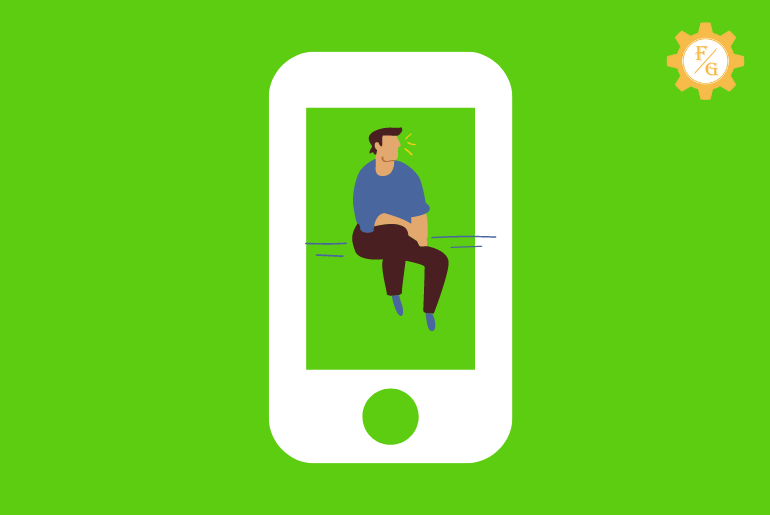There are two ways to send pictures on Kik which are from the live camera of Kik and another from the camera roll. When someone you just meet requests you to send your live photo then it would be quite boring. If you think about catfishing and send them an existing photo from the gallery then they will suddenly recognize it because of the tiny caption on the old photo. So, this is where you have to send fake live camera pictures on Kik.
To send a fake live picture in Kik you have to use third-party applications such as Gallery Cam, AppValley, and Fake Camera Kik App. These apps are the best way to stay anonymous on Kik messenger when you don’t want to show your real identity to someone else.
So, today you will learn the best simple tricks to fool people using your device gallery photo as a camera live picture on Kik.
Let’s get started!
Table of Contents
What is a Fake Camera Picture in Kik and How Does It Work?
In simple terms, Fake live camera pictures on Kik allow you to send the existing photo from your device gallery as a recently clicked photo on Kik. When you use the fake live picture then the receiver will never know that you have used your camera roll picture and fooled him/her.
Besides, when you take a picture from the Kik camera then you will see a camera icon/caption at bottom of your picture. But using the pre-existing device gallery photo doesn’t have a caption/icon on the photo.
So, if you use the fake live camera app then it will add a caption/icon at bottom of your photo and convert it into a recently taken picture from the Kik app camera. In this way, nobody will know whether you’ve used the live camera to take pictures or import them from your device camera roll.
Sound simple?
Can You Send A Fake Live Camera Picture on Kik?
Yes, you can send fake live camera pictures on Kik. There are two ways to send a fake photo on Kik:
- Use the Live Camera within Kik on Android and iOS to fake images.
- Use third-party applications to send fake images from the device gallery.
Below is the complete process to send fake live camera photos on Kik from a Live camera and third-party application, follow the steps to do so.
How to Fake a Live Pic on Kik?
You can send fake Kik live photos to your friends or family members if you don’t want to take a real-time picture. There are tons of fake camera app for Kik that allows you to use the existing photos from your phone gallery and use t as real-time camera picture.
So, the best Kik fake camera app to download is GalleryCam, Fake Camera Kik App and AppValley. You can choose any of the following apps and use them to fake Kik’s live pic.
Nobody will know that you’ve used the image from your device which is not the real-time clicked photo from the Kik camera.
How to Send Fake Live Camera Pictures on Kik?
To send a fake live camera picture on Kik first you have to download the fake camera apps from the Google play store or App Store or even a website (If required).
Once the download is completed then install the app on your device and start the process to convert the existing photo into a fake live picture. But remember, turn off all antivirus and firewalls on your device before the installation.
Besides, don’t use any filtered photos because the Kik camera doesn’t have any filters or lenses on the app. So, the receiver will instantly find that your image is fake.
Now, let’s try out some of the best fake live cameras for the Kik app on Android and IOS devices.
Related: How to Fix Kik Live Stream Not Working
Send Fake Live Picture in Kik on Android Device
If you are an Android user then you will have two apps that will convert the existing camera roll picture into a Kik live fake picture. Both of the apps are easy, reliable, and simple to use and handle.
Therefore, here is the best fake camera app for Kik on Android.
Method 1: Gallery Cam
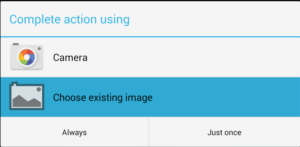
Gallery Cam is the best app to send fake live camera pictures on Kik for Android users. The user interface of the app is quite simple anyone can use learn to use it in a few minutes. Besides, the app is a little bit old so we are not completely sure that it will work for a recently updated version of the Kik app.
But still, give it a try and check whether it’s working or not.
Quick Look: GalleryCam may require an older version of the Kik app because of its old interface. So, if it doesn’t run in the latest version of the Kik app then you can download the older version of Kik messenger from the Uptodown website.
Now, let’s see the steps to use GalleryCam on your Android device
Step 1: Download the Gallery App
First of all, download the app and install it on your device.
Step 2: Open Kik Messenger
Once the installation is completed then open your Kik app.
Step 3: Go to the Chat Section
After that, go to the chat section or simply open the person’s profile to whom you want to send a fake picture.
Step 4: Tap on the Camera Icon
Next, tap on the “Camera” icon from the bottom left corner of the screen.
Step 5: Select Gallery Cam
Now, you will have an option to select the “Gallery Cam” as your default camera.
Step 6: Select an Existing Picture
Once you select the GalleryCam then simply pick the photo which you want to send.
Step 7: Send a Photo
Finally, GalleryCam will automatically convert that photo and it will look like you’ve recently taken it through the Kik camera. Plus, you will see an small “Camera” text at the bottom side of your picture.
Related: How to Go Live on Kik App
Method 2: Fake Camera Kik App
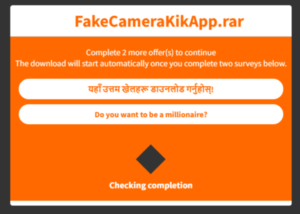
Fake Camera Kik App is another helpful application to convert your camera roll picture into a live Kik camera photo. The working process of the app is similar to the GalleryCam. However, you have to download the app from a third-party website.
This is not an official app that you can find on the Google Play Store or App Store.
Quick Look: Before downloading or installing the “Fake Camera Kik App” on your device, disable the antivirus, ad-blocker, and firewall apps. It is a third-party application so your device may prevent it from downloading.
[Download Fake Camera Kik App]
Now, let’s see the steps to use the Fake camera Kik app on your Android device.
Step 1: Visit the Above Mentioned Link
First of all, visit the above-mentioned download link in order to continue the process to send fake live camera pictures on Kik.
Step 2: Complete the Offers
Once you visit the link then you have to complete the given offers. There you have to unlock two apps on your device and then only the website allows you to download the Fake live app.
So, download and install both of the given apps and run them for like 1 minute.
Step 3: Download Fake Camera Kik App
Once you complete the above first process then refresh the page and you will see a “Download” button. So, click on the download button and get the app on your device.
Step 4: Install the App
After downloading the app on your Android phone, simply install the app.
Step 5: Log in to Kik Account
Once the installation is fully complete then open the Kik app and log in to your account.
Step 6: Select the Existing Picture From Gallery
Now, go to the chat message to whom you want to send a fake live picture. After that, simply select the pictures from the phone gallery and leave the rest to the app.
Step 7: Done
Finally, once the conversion is completed send it to that person.
Extra Tips: You can also use the “Fake Camera Kik App” on your laptop/desktop/PC. So, simply download Kik through the Android emulator and follow the same process mentioned above.
Related: How to Clear Kik Cache
Send Fake Picture in Kik on IOS Device

If you are using the iPhone then you can also send fake live pictures to your friends or someone else. You don’t have to jailbreak your device or do anything that harms your IOS. Simply download the “AppValley” app on your iPhone and leave the rest to it.
The best thing about AppValley is that it already has an older version of the Kik app within itself. So, you don’t have to download the latest version of Kik messenger.
Quick Look: Whenever you are using AppValley on your device then you must have both the original version of Kik and the one that AppValley installed on your device. If you delete the original Kik then it can’t retrieve data from it and won’t work.
[Download AppValley]
Now, let’s see the simple steps to use AppValley on your iPhone device.
Step 1: Visit the Above Link
First of all, go to the above link in order to download AppValley on your iPhone.
Step 2: Download AppValley
After that, download the app and start the installation process.
Step 3: Enable the Installation Permission for AppValley
Now, you have to provide permission on your iPhone to install a third-party app like “AppValley”
Step 4: Open the AppValley
Once the installation process is fully completed then open the app.
Step 5: Search and Install Kik Messenger
Next, go to the search bar and search for the Kik app. Once you find the app then start the download process as well as installation.
Step 6: Open the Kik App
Once the installation is done then simply open the Kik messenger.
Step 7: Allow the Permission for Kik Messenger
After opening Kik, you will see a pop-up error message saying “Untrusted Enterprise Developer.” It asks for you to give your device permission to allow the app.
So, in order to enable the permission, follow these paths device settings> General> Profile & Device Management> Henan Mobile Games Software> enable Trust.
Follow the exact same path which was mentioned above, otherwise, it may not work for you.
Step 8: Select a Picture from Gallery
Once you provide the permission for iPhone to allow the Kik app from AppValley then login to your Kik account.
Now, go to the profile or chat message and select the existing photo from the gallery and sent it.
Related: How to Remove Kik Live Stream Feature
Using Fake camera Kik App to Send Fake Pictures in Kik
You can use a fake camera app to send fake pictures on Kik. To use the third-party application app to fake photos on Kik with your friends, you can download the Fake camera application on your device from your device Store. Make sure you turn off Adblocker or antivirus software while downloading the application on your device and allow your store to download the Fake Camera app on your device.
Below is the step-by-step process to use a fake camera Kik app to send fake pictures in Kik:
- Unlock your phone.
- Open App Store on iPhone or Play Store on Android.
- Now, get a Fake Camera for Kik and Install it on your device.
- After that, open the Fake Camera for Kik.
- Now, log in to your Kik account, using the Kik account login credentials.
- After that, select a photo to fake on Kik.
- Finally, send a fake camera photo to your friends on Kik.
- Done.
So these are the steps to use a fake camera Kik app to send fake pictures in Kik.
Is It Possible to Send Fake Live Camera Pictures on Kik?
Yes, you can send a fake live camera picture on the Kik app.
Kik updates its algorithm from time to time to make it more users friendly and secure. So, in the older version of Kik messenger, you can easily use the fake live camera picture to fool around with strangers or your friends.
However, after a recent new update, things change a little bit. But still, as I already said, you can use the fake live picture and catfish the strangers on Kik.
But remember, a fake picture is just to get rid of those irritating people who ask you to send a real picture each and every time. It’s not meant for catfishing someone and someone on the worst day of their life.
Just do it for fun purposes!!
Related: How to Reset Your Kik Password
Why You Should Use Fake Pictures on Kik?
Before moving into our main topic there are a few things regarding why you should use the fake live picture on Kik and why is it necessary.
If you are ready to use the Kik fake picture then you will love to watch the following reasons. Besides, for new users on Kik, it is also important to know the reason for fake live pictures.
Take a glance down below.
Reason 1: Lazy Selfie
There are lots of people out there who have a habit to use sending pictures each and every time during a conversation. So, if you are also chatting with someone who asks you to send your current pic on Kik then a fake picture is the best one.
Besides, using a fake live photo is even better if you didn’t have done your makeup and you are staying in your regular home clothes. Simply select a good-looking picture from your device gallery and use the “Fake Live Camera” app to convert it into a recently taken photo on Kik.
Reason 2: Practical Jokes and Troll
A fake live camera picture is also the best way to troll your friend for some time.
In other words, you can download a picture of the superbike from the internet and convert that photo using the fake live camera. After that, send it to your friend saying that “Look what I recently saw on a road today”.
In this way, your friend has no option except to believe you since the Kik camera uses the icon/caption at bottom of the picture
Similarly, you can also troll your other friends in this way, But remember an item or object should be available in your location.
To be more precise, if you are living in such a place where there is no ocean or sea animals and you send a picture of an octopus to your friend then you will know the result right.
Reason 3: Avoid Stranger Questions
Kik is meant to talk with friends on a daily basis. But you can also chat with strangers using the “Meet People” feature.
It allows you to chat with someone around the world for 10 minutes. After that time period, both of you can continue the conversation.
Other than this, anyone can add you on Kik using your username. So, if someone you recently met asks you to send your picture then you can use the fake live camera picture. Sounds interesting, isn’t it?
Related: 10 Ways to Fix Kik Not Working
Reason 4: Hide Your Real Identity
You must always hide your real identity in Kik because it is not just like other social media accounts. You can find lots of strangers who have bad intentions regarding people. So, if you reveal your true identity then you may be a victim one day or another.
But remember, not all people have bad intentions; you can find other tons of good people with good hearts on Kik.
What I mean to say is, don’t reveal your identity too quickly.
Things to be Remember While Using Fake Picture on Kik
There are a few things that you should always remember whenever sending a picture on Kik, especially the fake one.
- Don’t send a picture that has a filter or lenses.
- Think about the quality of the picture that should match your device’s camera quality.
- Don’t share your personal or private picture
- Don’t hesitate to send a fake picture too early if you recently met a person and you like him/her.
- Always maintain your privacy.
- Don’t share your personal government document on the Fake camera picture apps.
- If possible, use the default live camera of the Kik app.
Related: How to Use Dark Mode on Kik App
Is It Safe to Use Fake Camera Picture in Kik?
When you send a fake picture on Kik then you have to do it from third-party applications. Downloading the additional third-party apps on your device may be a problem if it has a harmful virus and other insecurities things.
As long as you use the secure third-party apps which we have mentioned above, you are good to go. But if you download other fake live picture apps from unknown sources then your personal information and data may on risk.
Other than this, using the fake live camera picture for Kik is somehow a good idea. But remember it’s not always a good thing. If somehow someone catches you using the fake picture then you will be in trouble.
Besides, in case the third-party apps are hacked or corrupted somehow then it will also affect your device.
So, think about it carefully!!
Frequently Asked Questions
1. How to send a fake live camera picture on Kik?
To send a fake live camera picture on Kik Open Kik Messenger Go to the Chat Section on Kik, tap Camera Icon, select Gallery Cam, Choose Existing Picture and Send a picture.
2. Can You Send Pictures on Kik?
Yes, you can send pictures on Kik from the Kik live camera feature and also from the camera roll.
3. Can You Video Call on Kik?
No, you can’t video call on Kik.
4. What Are the Dangers of Using Kik?
Kik has an equal number of good things as well as bad things. Until you don’t share your personal information with strangers and keep as the distance from them as possible then you are safe.
5. Can You Go Live on Kik?
Yes, you can go live on Kik which means you can Livestream on Kik messenger from Android and IOS devices.
Last Word
Kik is a fun and engaging messaging app which you can try once. But when it comes to exchanging messages a media files then think about it carefully. Don’t share your personal data or information with those you don’t know.
Can you able to send fake live camera pictures on the Kik app? Let’s hear your answer in the comment down below.