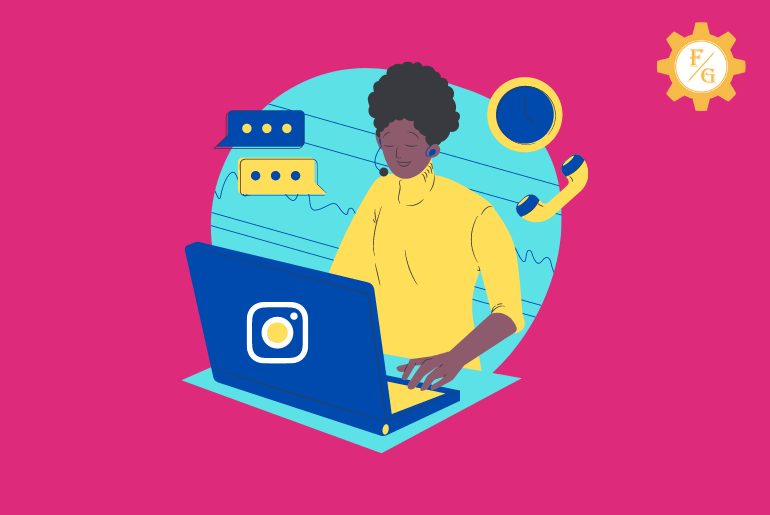Instagram is the most engaging and popular social media site. It has a ridiculous amount of daily active users all around the world. You can share your post, create a quick story, direct message, start live videos, share videos on IGTV, take pictures using various exciting filters and make video or voice calls. Talking about an Instagram call, you can make a call to anyone if you have followed them.
To audio call on Instagram, open your Instagram. Tap on the messenger icon or airplane icon from the upper right corner. Search and select a person to whom you want to make a call from the search bar. Tap on either voice or video call option to call them on Instagram.
In this article, we will about how can you video chat with people on Instagram. How you can make a group call on Instagram? What to do if you can’t make video and voice calls on Instagram?
Let’s get started.
Table of Contents
What is Instagram Call and How Does it Work?
Instagram started as a photo-sharing platform where people can share their top-notch pictures. As Instagram gets popular, it has driven out exciting features such as messaging, short stories, and audio and video call.
An Instagram call allows you to call your friends and followers in real-time. You can do both video and voice chat directly just like you message someone. More, you can also switch between an audio call and a video call within seconds.
In order to video call someone on Instagram, you must make friends. To be more precise, you must follow a person on Instagram if you want to call them. You can’t simply ring someone without following them if their account is private. However, if a person’s account is public then you can message them and call from it.
Related: How To Archive All Instagram Photos At Once
Can You Call Someone on Instagram?
Yes, you can easily call someone on Instagram in a minute. Simply go to your chat section and open the message to whom you want to call. After that, use the call icon from the upper right corner and there you go.
At first, you will find a little bit different calling feature than the rest of other apps. That’s because you will not see any green or red option to call.
If you want to cancel the Instagram call then you have to tap on the “X” button.
Related: Fix “You Cannot Use Facebook Because Your Linked Instagram Account Is Disabled”
How to Video and Audio Call on Instagram [Android and IOS]
Calling someone on Instagram on mobile is a straightforward procedure. Simply download the Instagram app and follow the following procedure mentioned down below.
So, lets voice call on Instagram on Android and iPhone, iPad, first,
- Open the Instagram app.
- Access your account using login credentials if required.
- Tap on the messenger or airplane icon from the upper right corner of the home page.
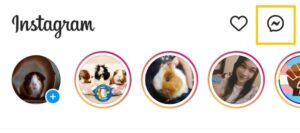
- Now, search for a friend to whom you want to make a call from the upper search bar.
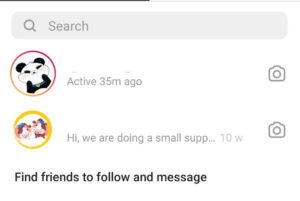
- Open their profile or chat in order to start a call.
- Now, tap on the phone icon for an audio call and a video icon for a video call from the upper right side.
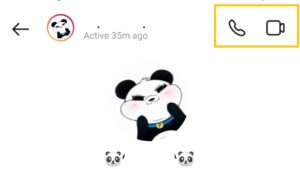
This way, you can easily call anybody who is on your friend list on Instagram. You can start either with an audio call or a video call. And if you don’t like to continue with a video call then you can easily switch to a voice call.
Alternative Method to Call People on Instagram 2024
If you chat with your friends on Instagram on a daily basis then you can easily follow the above-mentioned process to make a video chat. But what if you want to call one of your followers whose name you can’t remember?
Instead of searching or typing random names in the search box inside the Instagram chat section, you can follow these few steps. It saves your time and completes your task. Take a closer look.
- Open the Instagram app.
- Tap on your Profile icon from the bottom right corner.
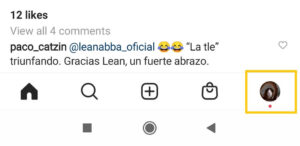
- You can choose either Follower or Following according to your need to call people from that list.
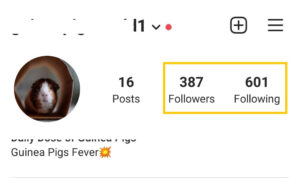
- Search and select a user profile to whom you want to make a call.
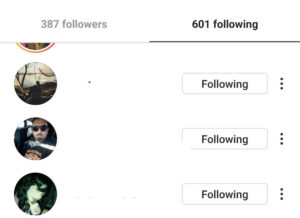
- Now, tap on the Message option below their bio.
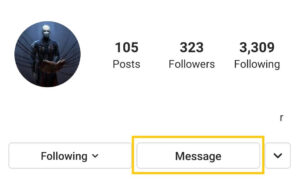
- Next, select either a voice or video call option to start a call on Instagram.
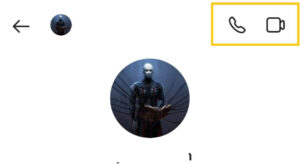
This is how you can call people on Instagram if you don’t remember their names. But remember, if a person’s account is private then first you have to follow them and only start a call after approval.
Related: How to Save Instagram Story With Music in Gallery
How to Video and Audio Call on Instagram on PC?
If you are accessing your Instagram account on PC and want to make a voice or video call with your friends then it is possible. However, you have to follow a little bit different method. That’s because there is no in-build direct call feature on a web version of Instagram. You can only chat with your friends but can’t call.
But if you get help from a third-party application such as Bluestack and MEMU Play (which is an Android emulator) then you can download Instagram there and make a call just like on the official version of the Instagram app.
So, let’s see how to use Bluestack to Download Instagram app on PC and make a call on it. It is a free tool so you don’t have to pay any bucks from your pocket.
Download BlueStack on a PC
- First, download and install Bluestack from the above link.
- Run the Bluestack on your PC.
- Open Google Play Store in Bluestack.
- Search and Install the Instagram app.
- Log in with your username and password on Instagram.
- Click on the Aeroplane icon from the upper right side.
- Search for your friend and start a call.
Now you can use Instagram on a desktop just like on any mobile device. Besides, keep in mind that Bluestack may run slow and fast based on your PC performance.
Related: How to Find Out If Someone Reported You on Instagram
How to Voice Call on Instagram?
You can easily make a voice call on Instagram to your friends and other users. But in order to do an audio call, you must make a person your friend. In other words, you can’t call friends on Instagram if you don’t follow them. So, when you follow a person and they followed you back then you can start an audio call.
Now, let’s see the simple steps to call someone on Instagram.
Step 1: Launch the Instagram app on your device.
Step 2: Tap on the “Messenger” icon that is located in the upper right corner of the home screen.
Step 3: Search for the person to whom you want to make a call.
Step 4: Open his/her profile or chat section for the audio call.
Step 5: Now tap on the “phone icon” that is located on the upper right side.
In this way, you can make a voice call on Instagram without any issues.
How to Call People on Instagram?
It is so simple to start a live call on the Instagram app. Previously, Instagram only has a video call option on their app but after a recent update, now you can also choose the direct audio call feature.
So, if you are interested to give a ring to someone on Instagram then first you must have your own Instagram account. Second, you must follow the person to whom you want to make an audio or video call. If you already have these two things in your account then make your way to call on Instagram.
But remember, if you are calling random people on Instagram whose account is public then make sure that they won’t block or report you. That’s because if you start to disturb people who you even don’t know then they can report your account and Instagram can take action towards it.
So, think before you call someone on Instagram.
Now, let’s see how to call on Instagram.
Note: Make sure you have the latest version of the Instagram app on your device.
Related: How to Fix Instagram User Not Found Issue
How to End Instagram Calls?
To end the Instagram audio call you have to go to your calling section and then cancel. Here are the steps to do so.
Step 1: Open Instagram
First of all, open an Instagram account on your device. If you are still on call then simply unlock the device lock screen.
Step 2: Go to Chat Section
Next, go to your chat section if you are using other apps during your call. For a simple process, swipe down the notification bar and tap on ongoing call.
Step 3: Tap on the “X” Option
Finally, tap on the “X” button from the upper right corner to cancel the Instagram call.
How to Call Group of People on Instagram 2024?
Do you have created a group on Instagram among your close friends? If so then there is good news for you. You can talk with your all group member at once through voice or video call. This means, you can start a call and other group members will join in one single place. This is the best way to share information or important group task within your group directly and fast.
So, to start a voice call and a video call on an Instagram group, first of all,
- Open the Instagram app.
- Head to the messenger icon from the upper right corner of the main page.
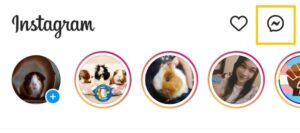
- Search for your group name.
- Now, open your group chat section.
- Tap on either the audio or video call option from the upper right menu.
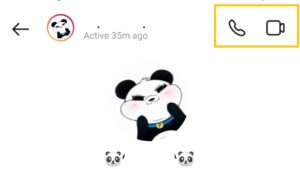
- Now, enjoy your live group call on.
In this way, you can also call your other group members within one minute. Make sure that your group members are online when you are calling; otherwise, it’s just a waste of time.
Related: How to Recover Instagram Account Without Email and Phone Number
How to Know If Someone Is on Another Call on Instagram?
If someone is on another call on Instagram then he/she will not pick up the call. A person will know that you are calling but if they didn’t pick up the call then they might be busy.
Other than this, if you see a “Didn’t receive” message then a person is on another call. Besides, you can also confirm just by sending new messages whether they are available or busy.
How to Call Someone on Instagram on Chromebook?
Chromebook is a lightweight Chrome OS from Google. They will handle your daily school tasks or other personal tasks easily without any problem. You can browse on Internet, play games, watch streaming videos like Netflix, and Spectrum TV, and also use many Social media apps like Facebook, Instagram, Twitter, and more.
If you use a Chromebook for your schoolwork or personal use to handle small daily tasks then let me remind you, you can also download or install an official Instagram app on it. By doing this, you can switch between your schoolwork and have fun with Instagram.
However, you can’t call users or your friends on Instagram through your Chromebook. That’s because Instagram doesn’t roll out call features on a Chromebook just like in the web version of Instagram. So, sorry to say, you can make a video or voice call on Instagram on Chromebook.
Related: Fix “Your Account Has Been Temporarily Locked” on Instagram
How to Check Video Call History on Instagram?
As you know you can call people on the Instagram app. You may have called so many people on Instagram by this day right? So, how do you check or know the entire call history on Instagram?
If you ever wanted to see a full report of your voice or video call history on Instagram then you have to download your data and history report on your device within Instagram. Once you extract the call and message history of your Instagram account then you can check how many people you have called or chatted with till now including other information.
So, are you interested to check the full history of your Instagram account?
Simply follow the following few steps.
- Open Instagram.
- Go to your Profile section.
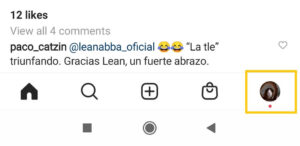
- Tap on three lines from the upper right corner.
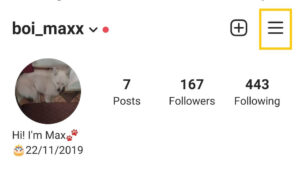
- Select Settings from the bottom side.
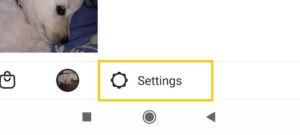
- Tap on the Security option.
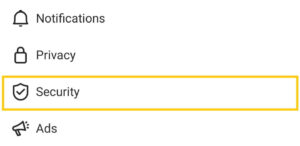
- Under Data and History section, select Download data.
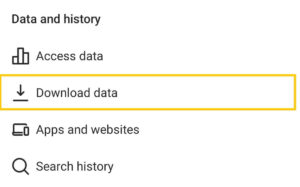
- Provide an email address where you want to download your Instagram call or message history.
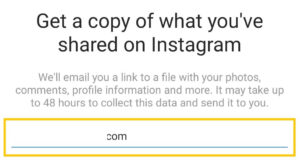
- Next, tap on the Request Download button.
- Now, enter your Instagram password to confirm.
- Tap on the Next button from the upper right corner to request for download.
Now Instagram will start to collect your entire history data and information that you have used or shared on Instagram. When the data collection is complete then they will forward that history report to your provided email address.
Remember, it will take around 48 hours to completely collect data and send it to your email. And if you don’t receive any mail from Instagram about your call history then do check the spam folder.
Related: How To Add a Blank Space For Instagram Highlights
How to Chat During Call on Instagram 2024?
Suppose you are on a call with someone on Instagram. But suddenly one of your close friends sends you a new message on Instagram. Now, how you do switch between your call and chat? In other words, how you can chat with someone if you are on a call on Instagram?
Do you want to know how?
Take a look at the following steps down below.
- Open Instagram.
- Now when you are on a call with someone then simply tap on the back option on your device.
- This will take you back to the chat section.
- Now, exit from chat and replay your other incoming messages.
Why Video Call and Voice Call Not Working on Instagram 2024?
There are various reasons behind your calls not working, loading, or connecting on Instagram. Some of the issues can be with your device and other issues can be within the Instagram app itself.
But don’t worry, I have listed some of the best troubleshooting solutions to fix video and Voice calls not working or connecting or loading on Instagram.
- 1. Check your internet connection.
- 2. Restart the Instagram app.
- 3. Clear Instagram cache.
- 4. Check your device performance.
- 5. Update the Instagram app.
- 6. Check whether a person is available or not to whom you are calling.
- 7. Restart your device.
- 8. Allow call permission for Instagram.
- 9. Refresh the Instagram call page.
- 10. Re-install Instagram.
- 11. Go to the Instagram Help support
Frequently Asked Questions
Can you call someone you don’t follow on Instagram?
Yes, you can call users you don’t follow on Instagram from the chat section but somehow the users won’t see your call notification or won’t listen to the call ring until they follow you or accept the message request on Instagram.
Can You Voice Call on Instagram?
Yes, you can make video and voice call on Instagram.
If you call someone on Instagram can they see your number?
No, since Instagram doesn’t use the phone number to create an account or to give a ring to someone on Instagram, your added phone number won’t be available to view when you make a voice call or video call with someone, instead, they can view your username.
Can I See If Someone is on Video Call on Instagram?
No, you can’t see if someone is on Video or voice call on Instagram.
Can You Call Someone on Instagram If You Don’t Follow Them?
No, you can’t make a voice or video call on Instagram if a person’s account is private. But you can call someone on Instagram whose account is public.
Last Word
Calling someone on Instagram is a fun thing to do. You can talk and chat with your favorite person for a long time without calling from the device. More, you can even start a group call with your school or college members whom you haven’t met for a long time. So, follow the above-mentioned steps to call someone on Instagram using both video and audio call features.
Was this article helpful to solve your queries?
If yes then let us know in the comment section. And if you have any suggestions or queries then we will love to hear them from our visitors. Also, you can more Instagram-related articles in Fixing Guides.