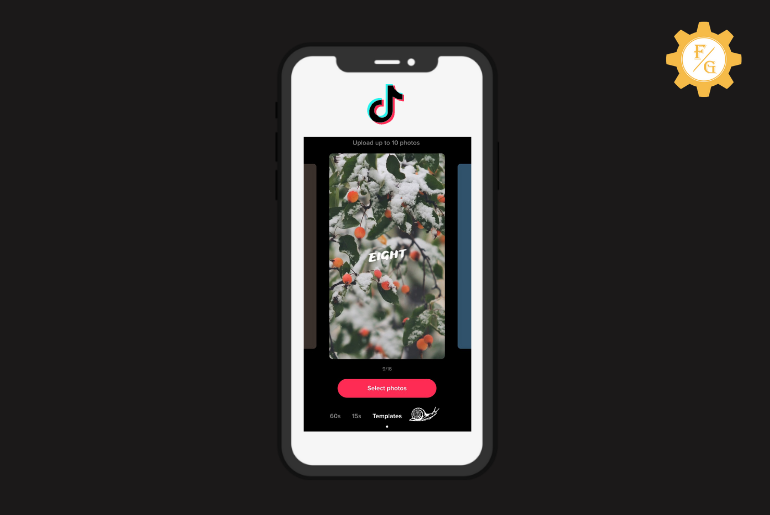Tiktok is a famous social platform that lets you share short videos or photos. You can gain tons of followers on Tiktok by making creative and interesting videos. Other than this, you can also make fast slideshow videos using multiple pictures on Tiktok. If you have a large number of photos in your gallery then you can convert them into masterpiece art.
You can create a slideshow photo faster but how can you make the TikTok photo slideshow slower? The short answer is yes and no. You can’t directly slow down photo slideshow videos on Tiktok within the Tiktok app when creating slideshow photos but you can get help from third-party apps. If you use the additional app and create a slideshow picture on it then you can slow down that slideshow video on Tiktok.
Do you want to know how to make the Titkok photo slideshow slower using third-party apps? Are you interested to add slow motion to your Tiktok slideshow videos? We will cover all these things in this article. Make sure to read the complete article.
Shall we start?
Table of Contents
What is TikTok Photo Slideshow?
Tiktok slideshow is a feature that allows you to combine multiple photos into a slideshow video. You can choose images from your camera roll or gallery and make a Tiktok slideshow using various transitions, music, text, slow motion, and more. When someone watches your slideshow Tiktok then they will see multiple images moving in sequential order.
How to Make Tiktok Photo Slideshow Slower 2024?
As I already mentioned you can change the speed of the photo slideshow on Tiktok but the method will be the slightest different. This means, first you have to make a photo slideshow video using a third-party application. Second, upload that video on Tiktok and use a slow-mo option before publishing.
By doing this, you have your both slideshow picture with a slow-motion effect on Tiktok.
But remember, it may decrease the quality of your video as well as the visual representation of slideshow photos.
If you don’t care about this thing then you can get help from the following third-party apps to make the Tiktok photo slideshow slower.
Method 1: SlideShow
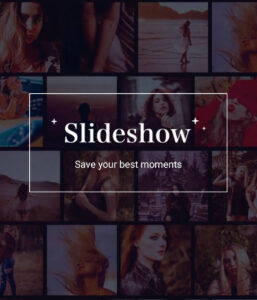
Slideshow is the best photo video maker and slideshow maker from Eco Mobile VN. It allows you to convert your normal photo into a slideshow to make a beautiful video.
You can choose a variety of customization options where you can select music, transition effects, and video duration.
If you have any songs in your mobile gallery or library then you can pick them up and use them on your photo slideshow video. This way, you don’t have to upload music on Tiktok. But if you love music or songs from Tiktok then you can skip a music part on the Slideshow app and use it later on Tiktok.
The best part of the Slideshow app is the sharing features. Yes, you can create a photo slideshow video and directly share it on your Tiktok. Plus, you can even share it on every Social media app such as Facebook, Messenger, Tiktok, Instagram, and Snapchat including Viber, Whatsapp, YouTube, and more.
Availability: Free
Watermark: No
Method 2: Video Maker With Photo

Video maker with photo is another app that lets you create a perfect slideshow video with multiple images. The user interface of the apps is so simple that you don’t have to spend much time making a photo slideshow video.
You have lots of features on this app such as slide time, frames overlay, filters or effects, animation, music, and various stickers. Simply select pictures from your device gallery, arrange them in perfect order and make a beautiful slideshow video. More, you can even shoot a real-time photo or video from a camera.
After creating a video with multiple pictures then either save it on your gallery or share it with your friends on Social media or other platforms like YouTube, Zoom, WhatsApp, and more.
Availability: Free
Watermark: No
Method 3: Scoompa Video
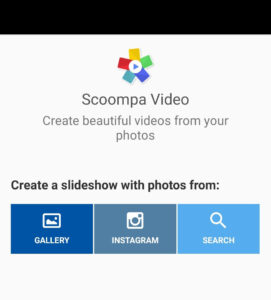
You have another best app called “Scoompa” to create a slideshow video using different images. If you like the slideshow feature of Tiktok but don’t have any choice to make it slower then you can simply go with Scoompa.
It is a powerful app yet easy to use to make slideshow videos with pictures. You have highly customizable features on the app to make your video excellent for Tiktok.
The main features of the app are instant video play, a variety of animation and frames, 100+ stickers, beautiful background music or tracks, 55 different fonts, many filters, and standard sharing.
The only drawback of the Scoompa app is the watermark. You will get a watermark on every video you make on Scoompa. If you wish to remove the watermark from your video then you have to purchase a Pro version of Scoompa. By doing this, you can also add your own custom logo to your video.
Availability: Free
Watermark: Yes
Method 4: Photo Video Maker
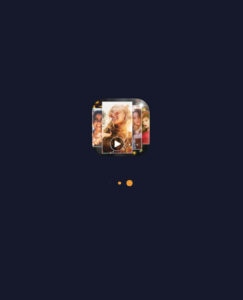
Photo video maker also helps for creating a video, and movies using different pictures with your own music. The app is 100% free to use with a simple user interface.
You can add transition, frame, effect, photo, music, duration, and more in your photo slideshow video to make it perfect for your Tiktok. This will also help you to increase views and followers on Tiktok. But remember, you have to use your creative idea and skill while creating a video using multiple images.
It also allows you to share your video on different social media platforms such as Facebook, Instagram, Tiktok, Snapchat, Twitter, and other external platforms.
Availability: Free
Watermark: No
How to Slow Down Pictures on TikTok?
You can easily slow down photos or picture transitions on Tiktok while creating slideshow videos. For that, you have to edit the duration of photos and change it according to your needs. In other words, if you want your post slower Tiktok slideshow then you have to decrease the time frame and speed of the slideshow. In this way, you can slow down a picture on Tiktok.
Now, follow the following steps to change the time on the Tiktok slideshow and make it slower.
Step 1: Download the photo video maker app on your device.
Step 2: Launch the photo video maker app.
Step 3: Tap on the “Create” button.
Step 4: Select multiple photos from your gallery.
Step 5: After that, tap on the “Apply” option from the bottom right side.
Step 6: Now, tap on the “Done” option from the upper right side.
Step 7: Next, tap on “Duration” by swiping left from right at the bottom.
Step 8: Here, select the time duration of your needs which is 2 sec, 3 sec, 4 sec, 5 sec, and so on.
Step 9: At last, tap on the “Save” button that is located in the upper right corner.
Step 10: Upload or direct share to Tiktok.
In this way, you can slow down photos on Tiktok by their time duration. Now, the slideshow picture will start to move slowly based on your changed duration.
How to Create Tiktok Photo Slideshow Video Slower Using Slideshow?
I have listed some of the best apps for making a Tiktok slideshow photo slower in the above topic. Now, let’s see how you can implement or use those apps to create a Photo slideshow video slower on Tiktok.
I have selected the “Slideshow” app to demonstrate adding a slow-motion effect on the photo slideshow video on TikTok.
So, let’s get started.
Note: Turn off the internet on your device after installing it so that you won’t get any ads while creating a slideshow video from multiple pictures.
- Download the Slideshow app from the above provides link under the Slideshow topic.
- Install the app on your device.
- Open the Slideshow app.
- Tap on Create Video.
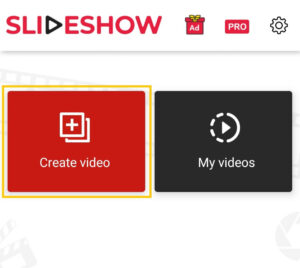
- Select multiple photos from your gallery to make a slideshow video.
- After that, tap on Next from the upper right corner.
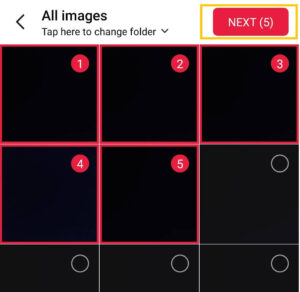
- Edit your slideshow video using various customization options.
- Once done, tap on Next from the upper right corner.
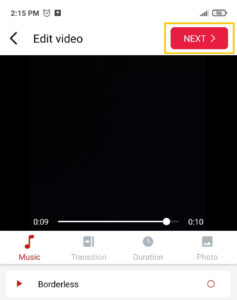
- Now, tap on Save to download it to your gallery.
- If you want to share it directly on Tiktok then tap on the Share option.
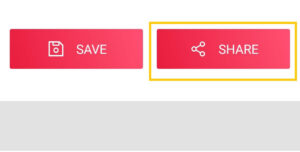
- Select a Tiktok app.
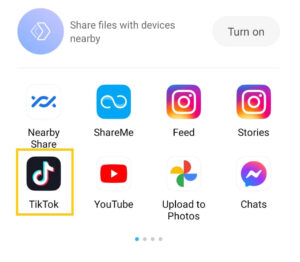
- Tap on the small clock icon from the bottom right side.

- Now, select 0.5x speed to slow down your video.
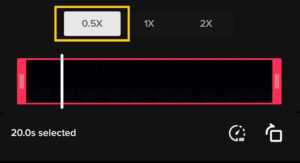
- Next, customize your slideshow video if you want and tap on Next from the bottom right corner.
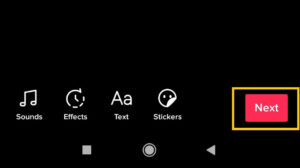
- Finally, tap on Post to upload your photo slideshow video on Tiktok.

This way, you can easily slow down the speed of the photo slideshow video on Tiktok. Now, repeat the same process if you want to slow the photo slideshow on Tiktok in the future.
How to Make a Picture Stay Longer on Tiktok?
Tiktok now allows you to create pictures that stay longer in a slideshow video. In another word, you can choose a single image and slow it down for a longer time before a second image pop-up in a slideshow Tiktok pictures. So, follow the following steps to make a picture last longer on a Tiktok video.
- Access your Tiktok account.
- Select multiple images from your device gallery.
- Now, tap on the “Effects” option from the right side.
- There, swipe left from right on the bottom side and select the “Time” option.
- Now, tap on the “Slow-mo” option.
- After that, place a slow-mo effect in your single picture which you want to stay longer in a video.
- Next, tap on the “Save” button and publish your video.
How to Adjust Time on Tiktok Slideshow?
If you want to adjust the time on the Tiktok slideshow then you have to follow the exact same steps mentioned above. That’s because there is a built-in feature to manage Tiktok photo duration within the app.
So, simply use a slideshow, photo video maker, or other video editing tools and create a video using multiple photos. After that, share it on your Tiktok and decrease the speed of the video and publish.
How to Make Pictures Shorter on Tiktok?
If you want to make your pictures shorter on Tiktok then simply increase the speed of the slideshow. But remember it can create a little bit of disturbance for viewers since your slideshow will be faster.
Other than this, you can also add fewer pictures to your slideshow video so that it will look shorter.
How to Make Tiktok Photo Slideshow Faster in 2024?
You can’t directly make the Tiktok photo slideshow faster within the Tiktok app but you can use the third-party application for that. I have mentioned some of the apps to make Tiktok slideshow photos both slower and faster.
Saying that you can choose any app from the above list to speed up your slideshow photo on Tiktok. But you can choose the Slideshow app because I have already demonstrated its whole steps on how to use it properly to make a Tiktok photo slideshow video slower.
Now, let’s see how you can make the Tiktok photo slideshow video faster using the “Slideshow” app.
- Open the Slideshow app.
- Create a video using multiple pictures. Or you can follow the exact same 12 steps from the above topic.
- After following the 12 steps, tap on the 2x option to make the video faster.
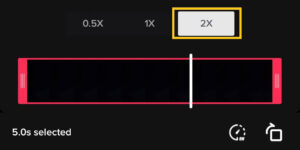
- Now, tap on Next from the upper right corner.
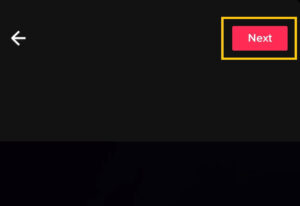
- You can edit your slideshow photo if you want or tap on Next to skip the process.
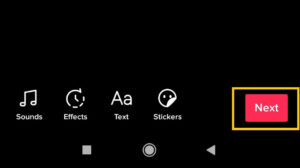
- Finally, tap on Post to upload a faster photo slideshow video on Tiktok.
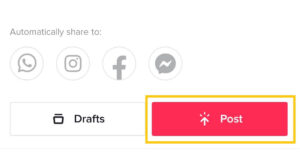
Now your photo slideshow video on Tiktok is 2 times faster than the actual speed.
How to Make Green Screen Slideshow on TikTok?
You can also use a green screen effect on Tiktok video using your pre-existing photo from your device gallery. If you want to show some beautiful or breathtaking photos which you have taken from around the world then you can use a green screen filter to make it even cooler.
When you use a green screen filter then you can select only one picture or multiple pictures. If you make a slideshow picture using a green screen on Tiktok then you have to select different photos from the camera roll.
Note: You can’t use a green screen effect on any videos. So, it only works on pictures.
Now, let’s see how you can use the green screen effect slideshow in a photo on the Tiktok video.
- Open the Tiktok app.
- Login to your account if needed.
- Tap on the “+” icon.
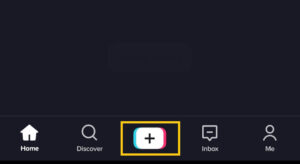
- Next, tap on Effects from the bottom left corner.

- Now, select the green sunshine frame under the Trending section.
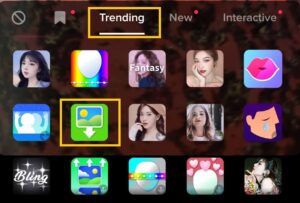
- Select an individual picture from the “+” icon.
- Now, long-tap on the red circle button in the middle and release it after 2 seconds.
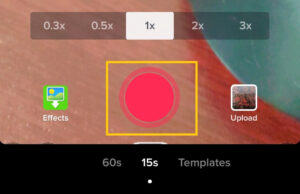
- Next, again tap on the green screen filter from the bottom left side.

- Tap on the “+” icon and select the next individual photo.
- Again long-tap on a red circle from the middle and release it after 2 seconds.
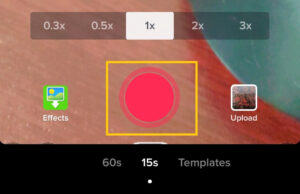
- Repeat the same process to add other pictures to your slideshow video.
- Once you are satisfied with your slideshow video then tap on the red tick mark icon from the bottom right side.
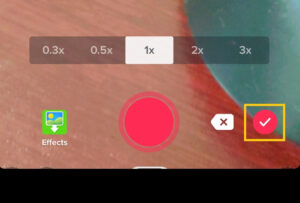
- Decorate or customize your slideshow video as per your needs.
- After that, tap on the Next button from the bottom right corner.
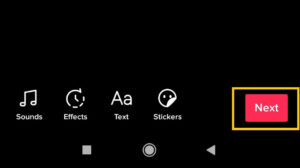
- Finally, set some Descriptions, Hashtags, Mention friends, and tap on Post to upload a video.
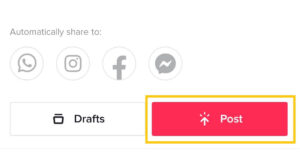
Now you have successfully created a green screen slideshow Tiktok video. So, repeat the same process to create other amazing slideshow videos on Tiktok.
Remember, you can select as many photos from your gallery to make a green screen slideshow video on Tiktok. Just manage the right timing for slideshow pictures to make a video.
Frequently Asked Questions
1. How Do You Set TikTok Photo Slideshow Timing?
You can choose the timing of the Tiktok slideshow to display the images in sequence order.
2. Can You Speed Up Photo Slideshow on Tiktok?
Yes, you can easily increase the speed of photo slideshow videos on Tiktok.
3. What is the Photo Duration Time on Tiktok Slideshow?
The photo slideshow time duration on Tiktok will be around 1 second.
4. Why is Tiktok Profile Picture Missing?
If your profile picture is suddenly missing on Tiktok then the issue is from Tiktok itself. When Tiktok bots find any inappropriate images or errors in a picture will temporarily remove the profile pictures of users.
5. Why is Tiktok Not Letting Change Profile Picture?
If you can’t change your profile picture on Tiktok then restart the Titkok app, check your internet connection, clear the Tiktok cache, check the Tiktok server, update the Tiktok app and re-install Tiktok.
Last Word
Creating an amazing video on Tiktok is key to gaining a large number of likes, views, and followers. You go with either a real-time video or select a picture from the camera roll to make a slideshow video. So, do follow the above-mentioned steps whenever you want to make the Tiktok photo slideshow slower as well as for faster videos.
Hope this article is helpful to you.
Do you have any queries or suggestions? Make your way to the comment section down below. Also, visit Fixing Guides for more Tiktok-related articles.