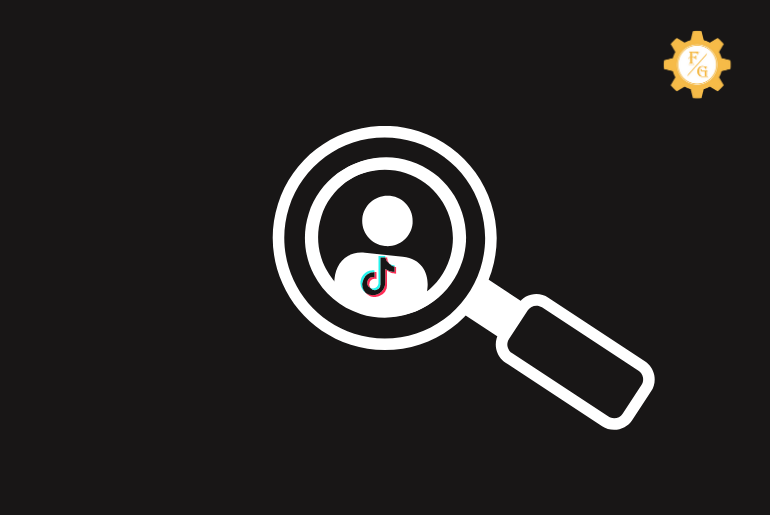TikTok is a Chinese application owned by ByteDance which was introduced as a video-sharing social service application. And that’s just not enough, you can edit your photos and videos, add sound, voice over the video and create your own interesting and creative videos and gain Followers, Views, Likes, and Comments.
Once you get popular on TikTok there are different ways you can earn money from it. But the tough part is to gain views, followers and likes on it. So, if you want more views and likes on TikTok then follow and gain followers on it.
If you have just created a TikTok account and don’t know how to find someone from your TikTok profile then don’t worry because on the TikTok app you can search users with and without a Username, Scanning a QR code, add using a Phone Number, and Connecting your Facebook on TikTok, follow suggested friends and Friend’s friend.
And if you are an old user and want to find someone on TikTok without a username then there are a few methods to find users without a username: Search TikTok users by their name, Find by Scanning a QR Code, Find from Contacts, Search Facebook friends, and Search users on The specific Videos.
Here in this article, we have mentioned Methods on how to find out someone on TikTok without a username and Tips on how to meet new friends on TikTok & get followers.
Table of Contents
How to Find out Someone On TikTok Without Username [5 Methods]
You don’t have to worry if you don’t know someone’s Tik Tok username because following the 5 methods mentioned below you will easily find the one you are looking for.
So have a quick look at methods to search users on TikTok without a username using features on TikTok.
Method 1: Search TikTok User By Their Name
If you don’t know the name of the user whom you want to search but you know their real name then that will work because on TikTok we have to enter two names “username and nickname,” so by searching someone with their nickname you can find their username on the TikTok app. To do so;
- Open the TikTok Application.
- Tap on the Discover “Magnifying glass icon,” from the bottom.
- Tap on the Search bar at the top.
- Enter the Nickname/Name.
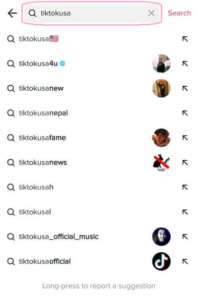
- Tap the Red Search button.
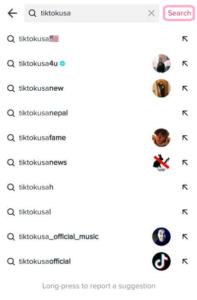
- Under Users search username.
- Open your profile and get a username.
These are the steps to search TikTok users by their nickname/name.
Method 2: Find Someone On TikTok By Scanning A QR Code
If you don’t know the username or nickname on TikTok but you have their QR code then you can find them by scanning their QR code. And if you want to know where you can find and use a QR scanner on TikTok then follow the easy steps mentioned below.
- Open the TikTok Application.
- Tap on the Discover “Magnifying glass icon,” from the bottom.
- Now at the top right corner, you will see a QR scanner icon.
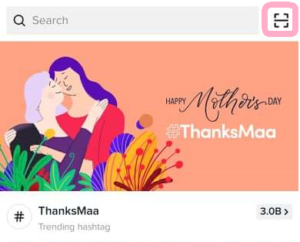
- Tap on the QR scanner icon to open the scanner.
- If it’s dark then you can also use a flashlight just by clicking on it.
- Now, place the square scanner over the QR code you have.

- And you will see the username and profile.
Now, if you wish you can follow them on the TikTok app or remember their TikTok username to follow whenever you want.
Method 3: Find Tiktok User From Phone Contacts
You can find someone you know from the phone contact list as well and for that, you don’t need their username, nickname, or Qr code but for that, you have to sync your device contacts on the TikTok app otherwise you won’t be able to find contacts friends.
So, allow permissions to TikTok to sync your contact list, and find Tik Tok users from phone contacts, follow the steps to do so
- Open TikTok on Android or iOS devices.
- From the bottom, tap on the Me icon.

- Tap the “Human add” icon, at the top left corner.
- Now, tap on the red Find button of “Contacts.”
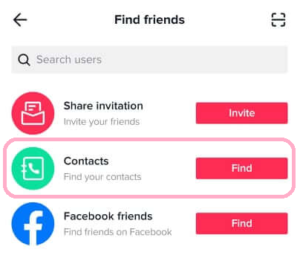
- After that, press the Continue button to allow TikTok to access the contact list.
- And press Sync.
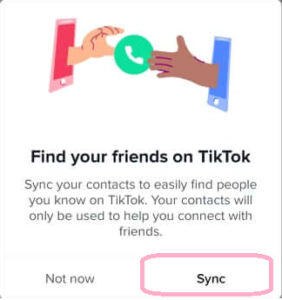
- Now, you will see all the contacts who have a TikTok profile account.
- Tap the red Follow button after you find someone you are searching for.
And if you don’t find the one whom you are searching for don’t worry you can go to the next method to find someone you are looking for.
Method 4: Connect Your Facebook To Find Facebook Friends On TikTok
Let me ensure you that you can also create a TikTok account using Facebook so if someone you are looking for has joined TikTok with their Facebook account then you can find them by following the steps mentioned below.
- Open TikTok on Android or iOS devices.
- From the bottom, tap on the Me icon.

- Tap the “Human add” icon, at the top left corner.
- Tap on the red Find button of “Facebook Friends.”
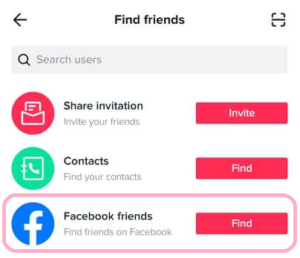
- Now, you will see all the users who have a TikTok account using Facebook. But before that tap OK to allow TikTok to connect to Facebook
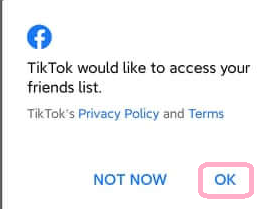
- Tap the red Follow button after you find someone you are searching for.
Did you find the one you are looking for? No, then follow the last method, you will be able to find them but it has a lengthy process.
Method 5: Search The Specific Videos “They Have Made TikTok On”
Using this method you will be able to find someone you are looking for but it’s a bit longer because you have remembered the sound they have used on their video and after that, you have to manually search for someone under the sound and recognize their picture from videos.
So, if you know the sound they have used then follow the process mentioned below.
- Open TikTok.
- Tap on the Discover “Magnifying glass icon.”
- Tap on the Search box.
- Enter the Sound name.
- Now, tap on the Videos or Sounds.
- Open any video from the search that you searched for.
- From the bottom right, click on the soundtrack.
- Finally, scroll down and search for the user you are looking for.
Somehow if you give your best you will be able to find the one you are looking for on TikTok. We hope you find them soon easily, all the best.
Method 6: From Live Video On TikTok
Sometimes when you don’t remember the username, name, or code to find your friends on TikTok TikTok Live can be the reason to meet your friend on TikTok. Nowadays there is a trend on TikTok to go live to increase likes, and followers, and to earn money from TikTok. If your friend is one of them who goes live on TikTok then you can easily find them on Live, you can meet all normal people, TikTok content creators, and celebrities on the live video.
TikTok Live is also the best way to find your friend without TikTok’s name and username. So, you can once check the live videos on TikTok you can meet new friends and sometimes the ones you are looking for.
Do you also want to go live on the TikTok app? Click on the link to do so.
How to Find Out Someone On TikTok With Username [6 Steps]
If your friends are on TikTok and you know their usernames then you can easily find them by using the feature to search for users. To search for someone on TikTok with a username follow the steps stated below using your Android or iOS device.
Step 1: Open TikTok
Open the TikTok application on your Android or iOS device.
To open the TikTok, tap on the TikTok icon.
Step 2: Tap Discover
You will see videos from “For You” after you open the TikTok application.
Now from the bottom navigation bar, tap on the Discover “Magnifying glass icon.”
Step 3: Tap Search Box
When you tap on Discover, you will see trending videos and a search box at the top.
Tap on the Search box to enter the username of your friend that you know.
Step 4: Enter The Username In Search Bar
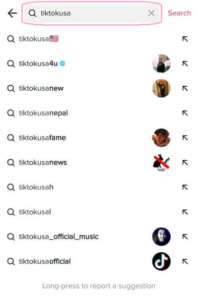
Username contains characters and numbers [For ex: Tiktok1234].
Now in the search box, enter the username of your friend.
Step 5: Tap the Search button
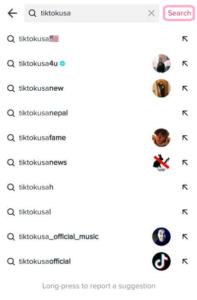
Once you enter the correct username of someone you want to follow, tap on the “red” Search button which is in the top right corner.
Step 6: Tap To Open Profile And Follow
Finally, you will see a list of users. Tap on the username or profile picture to open someone’s profile you want to follow. After opening the profile you can follow them.
These are the 6 steps to find someone with their username and follow them on Tik Tok using Android and iOS devices. And even if you don’t know the username of someone then don’t worry you can search for someone without a username on TikTok as well, to do so, continue reading.
How To Find New People On TikTok And Get Followers [3 Tips]
Are you new to TikTok and want to meet new friends on TikTok or want to increase your followers then don’t worry, we will guide you with tips that will help you to find new users on TikTok and Get Followers.
And the best way to get followers is by making creative and good-quality videos on TikTok, but for beginners, you can follow and get followed back to gain followers on TikTok.
So below are the tips to find new people on TikTok.
Tips 1: Follow From Videos Displayed On Home “For You”
After creating your TikTok account successfully, you will be asked to log in to your account. And when you log in to your account for the first time, you will see random people’s videos from the “For You” Page.
Now to make a new friend and increase your followers, follow the steps mentioned below.
- Open the TikTok application.
- Login to your TikTok account, if asked.
- Now, you will see random people’s videos on the “For You” Page.
- While playing the video, click on the profile picture of the video creator from the right middle of the screen.
- Now, you will see the Profile of New people.
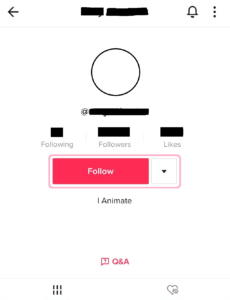
- Finally, click on the red Follow button.
Similarly, now swipe up the videos from “Home,” and follow all the video creators.
And among them, it might be influencers’ videos as well, if you follow influencers then there is a low chance of getting followed back. Once they start following you, you can send messages and be good friends with them.
Tips 2: Follow New people From You Friends “Following or Followers”
If you have few followers on TikTok then don’t worry because if you follow the step mentioned below you will be able to get new friends and have a chance to increase your followers on TikTok.
If you are interested to make new friends and get followers then follow new people from your friend’s “following or followers,” to do so
- Open the TikTok Application
- Tap on the Me icon
- Now, you will see your profile.
- After that, tap on “Following or Followers.”
- Tap on the profile picture or name to choose one friend from the list.
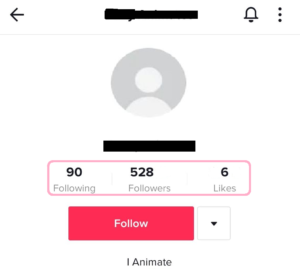
- And you will see their profile.
- Again, tap on “Following or Followers.”
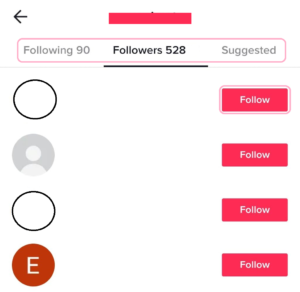
- And you will see a list of followers of your friend.
- Now, tap on the red Follow button to make them friends and increase followers.
Once you follow all the friends of your friend, just wait until you get followed back. And when you get follow back from the users you have followed, you can unfollow or keep them, it’s up to you.
Tips 3: Search Random Name and Follow All
If you are new to TikTok, and you don’t know the username of any of your friends then simply you can also search with their name, after that you may find your friend’s TikTok ID similarly you will find other usernames as well. So, if you want to make new friends then you can follow them.
If you don’t know where you can find the TikTok Username search and how to search name then follow the steps mentioned below to search and add new friends on TikTok.
- Open TikTok
- Tap Discover
- Tap Search bar
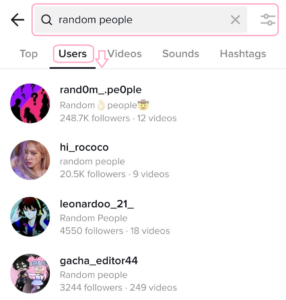
- Enter the Name
- Tap the Search button and now, add all the usernames displayed.
So like this, you will meet new friends on TikTok and increase your followers as well.
Frequently Asked Questions (FAQs)
Here are some of the frequently asked questions regarding “find someone on TikTok,” these might be important for you as well, so go through the FAQs stated below.
How do I find a specific person on TikTok?
To find a specific person on TikTok has a few steps you need to follow:
- Open TikTok application.
- Tap Profile (Me icon) from the bottom right.
- Tap Find Friends in the upper left corner.
- Now, tap on Find Contacts.
- After that, if needed allow TikTok to sync your contact.
- You will find a specific friend you are looking for.
- Done.
Can you search on TikTok?
Yes, you can search for someone on TikTok from the search page Discover Now, either you can search by username, name, or by QR scanner.
How To Search TikTok Users From PC?
To search for someone’s TikTok user from a PC, follow the process mentioned below.
- Open the Web browser on your PC.
- Enter the URL: Tiktok.com
- Login to your account.
- Now, click on the search bar.
- Enter the name or username.
- Click on the search icon.
That’s it, now you will see all the username list of matched results.
How To Find Someone Once You Liked A Video On TikTok?
If you have liked someone else TikTok video and you forget the username or you haven’t followed them then you don’t have to worry because you can easily find that user whose video you have liked. To know the username of someone you like, follow the process mentioned below.
- Open TikTok
- Tap Me icon
- After that, tap on the Heart icon.
- Under the heart icon, you will see all the videos you have liked previously and recently.
Last Word
The last word, If you want to increase your views, likes, and comments on your video then increasing followers on your TikTok account is one of the best methods to get popular. And if you are searching for someone with and without TikTok Username or want to meet new people on TikTok then here in this article you will find a proper guide for all of these queries. We hope you will like this article.
If you have a problem regarding other social media applications then you can go to the official website Fixing Guides for step-by-step guidance.
Thank You for reading our article.