Lots of Kik users already might be using the Kik live streaming feature on their app. It allows you to go live just making your presence in real-time with users. If you want to share your moment with a large audience on Kik then the live feature is the best one.
Likewise, you can also apply or use filters on your face while doing live streaming on Kik just like on Snapchat or Instagram. Kik introduces those filters as “Masks”.
To make your video more engaging with your fans or other audience you can simply select tons of filters such as cat nose, dog face, panda face, kitty face, frog face, hip hop, and more.
Besides, you can also use lots of other exciting exclusive filters or lenses which you can unlock by completing the task on Kik live stream.
So, today you will learn to use filters on Kik live stream video in the most simple way possible. In addition, we will also talk about important things which you should remember while using the filters on Kik streaming video.
Table of Contents
How to Go Live on Kik?
Going live on Kik is a simple task, all you have to do is download the latest version of Kik messenger and start your live stream.
Now, let’s see the step-by-step process for that.
Step 1: Open Kik App
First of all, open the Kik app on your device and get ready for the Kik live stream. If you don’t have a Kik then you can download it from the store.
Step 2: Tap on Live Option
After opening the Kik app, simply tap on the “Live” option from the bottom right corner of the screen. Previously, it was located at the upper right corner but now you can find it at the bottom.
Step 3: Tap on “Go Live” Option
Now, tap on the “Go Live” at the bottom middle section so that you can move to the further step to go live on Kik.
Step 4: Accept the Terms and Condition
After that, allow the “Terms and Conditions” of the live stream so that you won’t get disqualified from the live for violating the kik rules.
Step 5: Stap on “Start” Buton
Finally, tap on the “Start” button to begin your live stream on Kik. Now, you can connect with people from all around the world.
Types of Filters on Kik Live Stream Video
Before we move to our main topic, you must know that there are actually two types of filters on Kik live streaming. Both of them are different from each other and also work differently than one another.
So, what are those two types of filters which you can find while live streaming on Kik?
Kik Popular Masks Filters
The popular masks or filters on Kik are the basic or normal filters that Kik provides to all users. In other words, it’s a default filter that you can use whenever you go live.
There is no limitation on using the filter or have any credit things on it. So, you can apply it on your face while streaming as much as you want.
Similarly, you can find tons of amazing and engaging filters on the “Popular” section. It is more than enough for you to try on a daily basis.
Most of the filters (masks) you can find on the Popular section are pout face with sunglasses, flowers, chubby red face, kitty face, turkey hat, swag with sunglasses hat, egg face, frog face, panda face, sunglasses, mustache with hat and more.
Besides, you can switch from one filter to another anytime you want while staying in the same live streaming.
Kik Exclusive Masks Filters
An exclusive mask or filter on Kik is like premium filters which you can only obtain when you complete the tasks while streaming on Kik messenger.
In other words, you have to unlock those exclusive filters by acquiring the Bronze, Silver, Gold, Ruby, and Diamond on your Kik live stream video.
When you reach the bronze level then you will unlock the masks or filters that are in that category. The same process will also apply if you reach Gold, silver, ruby, or diamond.
So, the exclusive filters or masks include the clown face, princess crown, harry potter hat, pirate face, reindeer mask, hela crown (sister of thor), and more other amazing masks.
How to Use Filters on Kik Live Stream 2024?
To apply filters or masks on Kik live stream you have to first start the live streaming video.
When you are on the live then select the sparkling star feature that stores all the masks and background filters on the Kik live stream.
After that, select the “Masks” option and use the filters of your choice either from the Popular or Exclusive category.
Other than this, you can also select the “Background” filters while streaming that basically covers your entire device screen with the filter you selected.
Now, let’s see the step-by-step process to use background filters or masks in Kik live streaming video.
Note: If you want to use the filters on Kik live stream on desktop or laptop then you have to download the Android emulator and install Kik on it. After that, turn on the camera of your PC and have fun.
Step 1: Open Kik App
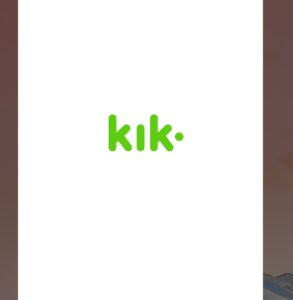
First of all, open the Kik messenger on your device. If you have removed the Kik app because of the live streaming feature or for other reasons then first download it from the Google play store for Android and App Store for iPhone.
Step 2: Start a Live Streaming Video
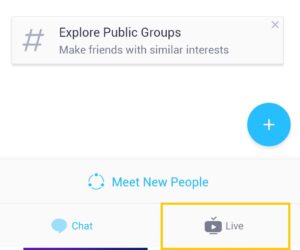
After accessing your Kik account then start doing a live stream so that you can use the filters or masks.
Simply tap on the “Live TV” option from the bottom of the right corner to start your streaming. But remember if you didn’t update your Kik yet and still using the outdated one then you can find the live feature in upper right side.
Now, tap on the “Go Live” blue button from the bottom part and accept the terms and policy of the live stream.
Finally, tap on “Got It” and start your live streaming video on Kik.
Step 3: Tap on Sparkling star with Pen Option
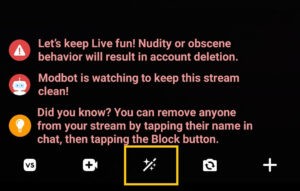
Once you are live then you can see lots of features that you can use on your streaming such as challenging other users, adding someone as a guest, switching your camera, reporting someone, customizing the hearts or gifts audio, and more.
You will have lots of customizable options which you can try for different moments while streaming.
So, now tap on “Sparkling star” from the bottom middle side which shows a list of features such as Touch-up, Gestures, Backgrounds, and Masks.
Step 4: Select either Background or Masks
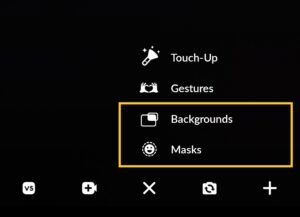
After tapping on the sparkling star with the pen now you select either the “Backgrounds” or “Masks” option.
If you want to use a background as well as a face mask filter on Kik live stream video then simply select the Background feature. It is the best option if you want to decorate your live video background when you are outside or in some shitty place.
But, if you only want to use the filter on your face rather than on the background then select the Masks feature. This will basically only scan your face and apply the filter on it just like when you are using the filter on Instagram.
Step 5: Apply the Filter on your Face
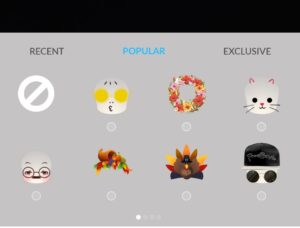
Finally after selecting your desired filter which you wish to use on your Kik live video then apply the filter.
But before using any filters or masks first you have to download it on your Kik.
So, simply tap on the masks which you want to try out and it will automatically start the download process. It will take a few seconds to get the filter of your choice.
Once the filter is downloaded completely then it will automatically add it to your face.
In this way, you can try out all the available filters when you are going live on Kik.
But remember if you want to use the Exclusive filter then first you have to unlock your trophies like Gold, silver, ruby, or diamond.
If you already earned any one of the trophies then simply look for the masks or filter on that category.
Can You Apply Filters on Kik Stream Before Going Live?
No, you can’t use the filters without going live on Kik.
The Kik live streaming filters are only available when you start doing live. You can’t access those filters outside the live stream such as while chatting with your friends or sending pictures or live videos.
Besides, it’s not necessary to have a filter on the regular chat section. Most of the people which find on Kik are only for short chatting unless they are your real friends.
So, the objective of Kik messenger is you met someone, talk for a few minutes and leave.
If you add a filter option in the live camera of Kik then there are hardly a few people who can use it on daily basis.
Therefore, till now you can only use filters on the Kik live streaming. But maybe Kik will introduce the same filters or masks on overall chats too in the future.
How to Unlock All Filters on Kik Live Stream Video 2024?
As you can see Kik users can only use limited filters or masks on the live stream.
If you are new uses on Kik and start your live streaming then you can only access the filters which are on the “Popular” category. You can try out the masks from the “Exclusive” section which are available when you unlock them.
So, how do you unlock exclusive masks or filters on Kik live streaming?
If you want to use all the filters without any issues then first you have to complete the tasks that are given from Kik.
In other words, when you go live on a daily basis and start interacting with all the available features on it then your level will increase.
At first, your level will be “Newbie” but when you keep streaming and completing the task then your level will increase to Bronze, Silver, Gold, Ruby, and Diamond.
So, the key point to unlock all the filters is to keep doing a live stream and earn the hearts, likes, gifts, favorites, and more.
Moreover, also challenge someone and win the battle, request someone to be in your live so that your live will be engaging and people can love to watch it.
If you focus on increasing your level then your profile can be on a leaderboard which is the best way to get popular or famous on Kik live. On the other hand, you will also unlock all the filters. It’s like hunting two predictors with one bullet.
How to Cancel Kik Live Stream?
Canceling the Kik live stream is an easy task just like going live which can be done within a minute.
Step 1: Open Your Live Steam
First of all, go to your ongoing live stream. If you are already on live then it will be much better for you to cancel it.
Step 2: Tap on the “X” option
After that, simply tap on the “X” button from the upper right corner of the screen to end the stream.
Step 3: Select the “End Stream” Button
Finally, view your streaming time, gifts, engaged people and tap on “End Stream” or “Cancel”.
Is Kik Live Stream Free to Use?
Yes, Kik live is free to use for all users around the world. You don’t have to pay a penny to start a live or have to take permission from anyone.
Simply, choose the topic which you are going to say in your live and begin your stream. But don’t forget that, stay away from nudity, violence, hate speech, pornography, and similar types of content. It can ban your account permanently.
Frequently Asked Questions
How to Go Live on Kik Messenger?
To do a live stream on the Kik app you have to select the live icon from the bottom right corner and then tap on the “Go Live” button. After that accept the terms and conditions and start your streaming.
Can You Add Additional Filters or Lenses on Kik Live Stream?
No, you can’t add or put additional external filters or masks on Kik live streaming video.
Can You Convert Kik Live Stream Diamonds and Gifts into Money?
Yes, you can easily convert your earned gifts or points or diamonds into real money which you’ve collected on Kik live stream.
Does Kik Ban You If You Violate the Rules in Kik Live Stream?
If you violate the Kik live stream terms and policy over and over again then there is a high chance to lose your account permanently.
Can You Use Fake Live Camera Picture on Kik?
Yes, you can send a fake live picture on the Kik app if you don’t want to use your current picture. For that, you have to download the third-party application on your device and use it to convert fake live pictures for Kik.
Is it Safe to Use Kik Live Stream?
It depends on you like what type of content you are showing on your live video.
Final Verdict
Filters are a great way to engage people on your live stream as well as have fun with your friends. You can do some sort of stuff using the filters in some of your live streams.
But remember, nothing is good if you overdo it. In other words, don’t use filters each and every time you go live on Kik. You can lose your viewer’s interest and can also view ratio on a daily basis.
Simply apply sometimes so that you can entertain your viewers and make them stick on your stream for a long time.
Was this article helpful?
For more Kik-related articles, visit Fixing Guides.
