Do you want to send messages to a private account on Instagram?
You can usually send someone a new message if they have a public Instagram account. Simply go to their profile and select the Message option just below their bio description and send a message.
But what will you do if a person has a private account? It will be quite boring for you if you can’t DM that person without following them, isn’t it?
Luckily there is a way where you can still message a private Instagram account without adding them or sending them a follow request.
Today in this article, you will learn the most simple way to send DM to a private account on Instagram without requesting.
Table of Contents
Things to Remember Before Sending DM to Private Account On Instagram
Before you move to send a new message to a private Instagram account there are a few important things that you shouldn’t forget in any situation.
To be more precise, there are certain rules and restrictions which you need to look after in order to DM a private account.
Take a closer look.
1. Don’t Send Continous Messages
You have to be careful while sending a private message to someone on Instagram. If you keep sending continuous messages then a person can block you and you won’t be able to leave any messages in the future. So, stay on a path and have some patience.
2. Don’t Send Spammy Messages
How do you feel when someone sends you a link of some content or website that is suspicious? So, you don’t have to do that with someone else while chatting with them. It will place a negative impact on your profile as well as in the future.
3. Take a Time Gap
The time gap is important when you are talking with someone for the first time. A person may feel irritated when you keep on sending messages. So, take a time between 5-10 in your conversation that is actually good for you.
4. Don’t Violate Instagram Policy
You have to always stay under Instagram’s policy and work by following their guidelines. In case, you violate any policy then your account may get blocked or suspended.
5. Avoid Using Abusive and Misleading Messages
Any real-time chatting system doesn’t allow you to share abusive, harmful, and misleading messages. So, you also have to stay away from it while talking with someone on Instagram.
How to Send Message to A Private Account Instagram Using Mobile Device?
If you want to message a private account on Instagram then simply go to your DM inbox and search for the account to whom you want to send a message. Next, tap on their profile and type a new message and then send.
Usually, you will only see the “Follow” option on your private Instagram profile. So, until you follow that person you can’t find the “Message” button.
Therefore, there are two ways to send a direct message to someone on Instagram who has a private account.
Method 1: Send Message From Instagram DM Section to Private Account
The most effective way to message a private Instagram account is from your chats section. From there you can make a video and voice call to your friends, send a new message or live picture, transfer voice recording, and more.
Other than this, you can also search for a particular person or Instagram account by their name from the search bar. All you have to do is remember their name and you are good to go.
Now, let’s see the steps to send messages to a private account on an Instagram app on mobile (Android and iPhone).
Step 1: Open Instagram App
First of all, open your Instagram account on your device whether you are using Android or iOS.
It will be better if you use the updated version of the Instagram app because the old version may not have access to the following feature.

Step 2: Tap on Messenger or Chat Icon
After accessing your account then tap on the messenger icon from the upper right corner of the home screen. In some devices, you may find the “Airplane” icon instead of the thunderbolt icon.
There you can access all your received Instagram messages from your friends and from an unknown person. If your account is private and someone sends you a message then it will be stored on the “Request Message” section on the top right corner.
From the requests inbox, you can either approve the message and chat with that person or decline it.
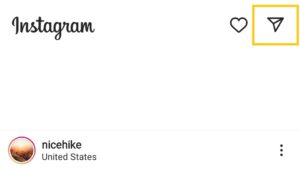
Step 3: Search for Account or Name
Now, search for the particular private account or person to whom you want to send a message from the search bar.
Simply type the username of that person and you will see their Instagram profile or account in the search result.
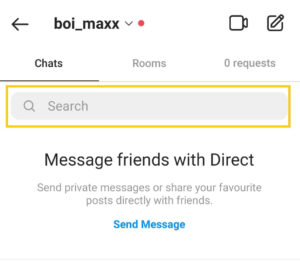
Step 4: Visit their Profile
Once you locate the private account then tap on their profile to access the chat section.
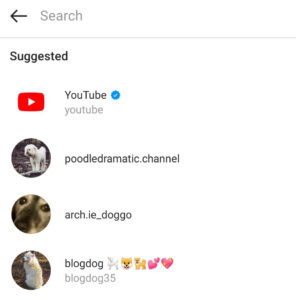
Step 5: Send a Message
Finally, type a new message that you want to ask or have in your mind. After writing a message then tap on the “Send” button from the bottom right corner.
In this way, your message will be sent successfully. Now your message will be stored in that person’s “requests” inbox. Instagram won’t casually send the dm in the main chat box for those who have a private account.
So, it’s up to that person whether he/she wants to talk to you or respond to your message or reject it and delete it from their requests section.
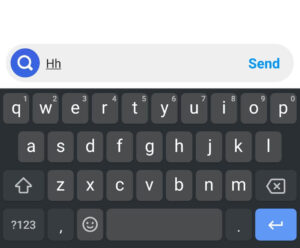
Also Read: How to Remove Phone Number from Instagram 2022
Method 2: Visit Private Account Profile
You can still follow another method to message someone’s private Instagram account. If you don’t want to follow the above method or you can’t find that person from the search bar then you can follow this one.
Here you have to go to the person’s private account profile either from your profile section or from the search bar and send a message.
Let’s see how you can do that?
Step 1: Open Instagram App
Once again open your Instagram account on your device.
If you haven’t used your account for a long time then you may have to log in using your email ID and password.

Step 2: Visit Private Account Profile
Now, visit the specific private account profile either from the search bar or inside your profile section.
If you go with the search bar, then simply tap on the magnifying glass next to the home button from the bottom left menu. There search the username of that person from the search bar and visit their account.
But, if go with your Instagram profile section, then tap on your profile icon from the bottom right corner. There you may have an unfollowed account from your “Followers” section. So, visit there and open a persons’ account.
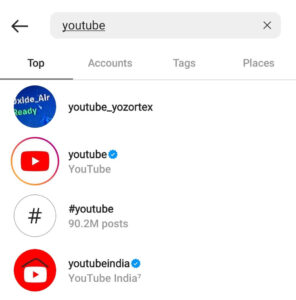
Step 3: Tap on Three Dots
Once you found the private account then simply tap on “three vertical dots” from the upper right corner of the screen. After that, you will see a drop-down menu that has lots of features such as Report, Block, Restrict, Hide your story, Copy Profile URL, Send Message and Share this Profile.
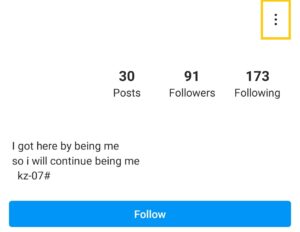
Step 4: Select Send Message
Now among those listed options, tap on “Send Message” and you will be redirected to that person chat inbox section.
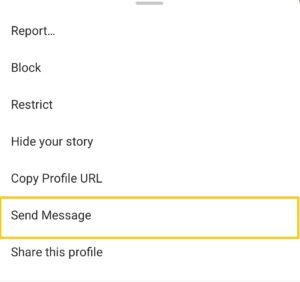
Step 5: Send a New Message
Finally, type a message which you wanted to ask and tap on the “Send” button from the bottom right corner.
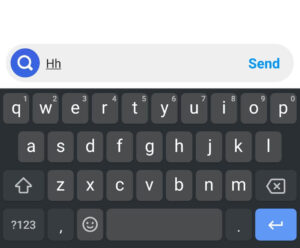
How to Send Message to a Private Account on Instagram Using PC?
You can also send messages to a private account on Instagram if you are using the desktop version of Instagram on a PC.
If you haven’t access to the mobile version of Instagram then you can also use Instagram web and dm to the Instagram private account within a few minutes.
You can use the web version of Instagram either on PC or on your mobile device browser.
Now, let’s jump into the simple steps to send a direct message to a private account on Instagram on PC.
Step 1: Go to Your Browser
First of all, open your browser on your PC. You can use any browser you want such as Firefox, Chrome, Opera or Safari.
Step 2: Visit Official Instagram Website
Now, visit the official website of Instagram. For that, simply type instagram.com in your search bar and hit enter.
After that, you will be redirected to the main website of Instagram. Take a note that if you haven’t used the Instagram web before then you have to log in to your account.
Step 3: Click on Messenger Icon
Once you access your account then simply click on the “Messenger” icon from the upper right menu bar.
You will see all your Instagram messages which you have done on your mobile device. That’s because it will automatically link your Instagram mobile app account to the Instagram web.
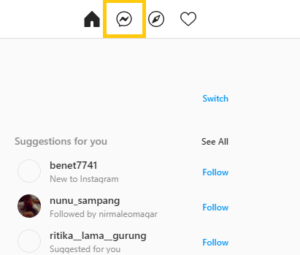
Step 4: Click on Pen and Paper Icon
Now, click on the “Pen & Paper” icon beside your username on the upper left side. From there you can send a new message to anyone on Instagram.
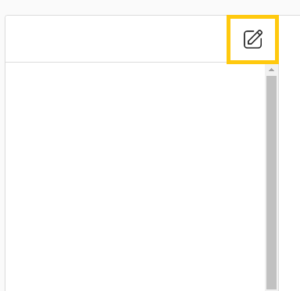
Step 5: Search for Private Account Profile
Next, you will see a pop-up dialog box on your home screen. So, search for the profile that has a private account from the search bar.
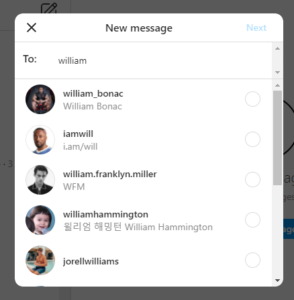
Step 6: Click on Next Button
Once the profile is visible to you in the search query then simply click on the “Next” button from the upper right side of the dialog box.
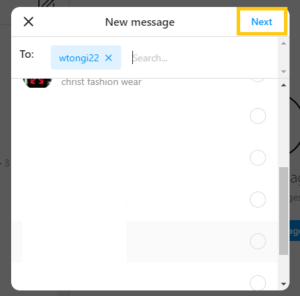
Step 7: Send a Direct Message
After that, a person will be added to your chat inbox from where you can send him/her a message.
So, type a chat message or your queries and send it to that person.
Also Read: How to Share Instagram Post to Your Story in 2022
What Happens When You Send a Message to a Private Account on Instagram?
When you send a direct message to a person on Instagram that has a private account then your message will be stored on their “Requests” inbox.
It is a message requests section where you will see all your new message from someone if you have a private account.
When someone sends you a message request then you will have the “Accept” or “Decline” option.
If you accept the message request then both of you can chat with each other from that moment like normal. But, if you decline the message request then the received dm will be deleted from your chat section or account.
The person will never know whether you’ve declined their message request or not.
How Do You Know If Someone Has Read my Direct Message on Instagram?
If you want to know if someone has read your message on Instagram message then just look for the “Seen” text below your last send message.
When a person opens your message then it will leave seen line along with the time (Seen 19h ago) in your chat message. This way, you can know whether a person is ignoring your Instagram message or not.
However, if a person has disabled the “Show activity status” from their account then it will be hard to know the last time a person was active or online on Instagram. Plus, you will also never know whether someone has read your message or not.
So, make sure that your Instagram activity status always enables both “Show activity status” and “Show when you’re active together”.
How to Send a Private Message on Instagram?
All messages you send and receive on Instagram are private unless you are linked to any group.
When you send a message to someone then it’s already private. Nobody can access that message except you and the receiver.
So, to send a private message on Instagram, first of all,
1. Open Instagram App
First, open the Instagram app on your device and log in to your account if needed.
2. Tap on Messenger Icon
After accessing your account then tap on the “Messenger” icon from the upper right corner of the screen.
3. Search a Person
Here, select a person to whom you want to send a private message.
4. Open Their Profile
After that, open his/her profile by tapping on their username.
5. Send New Message
Finally, tap on the “Message” button and send a new private chat message.
How Do You View Messages on Instagram Without Letting Them Knowing?
You can easily see a received message on Instagram without letting the sender know through a “Restrict” feature. It blocks the “seen” status on chat and a person will never know about that.
Here are the following steps to enable restrict mode on Instagram to read messages secretly.
1. Open Instagram App
First of all, open the Instagram account on your devices (Android and iOS).
2. Go to Your Profile
After accessing your account then tap on your profile picture from the bottom right corner.
3. Tap on Three Lines
Next, tap on “Three Lines” from the upper right corner of the screen.
4. Tap on Settings Option
Now, select the “Settings” option from the drop-down menu.
5. Select Privacy Option
Once you access your account settings then tap on the “Privacy” option.
6. Tap on Restricted Accounts
After that, scroll down and select “Restricted Accounts” under the connection section.
7. Tap on Continue Button
Here, tap on the “Continue” button and follow the next step.
8. Search Username
Now, you have to look after the account which you want to restrict and see its message secretly. So, search the username in the upper search bar.
9. Tap on Restrict Button
Once you find the account then tap on the “Restrict” button next to their username. After that, a person won’t see when you are online or you’ve read their messages.
Frequently Asked Questions
Can Private Instagram Accounts Send Messages to public Accounts?
Yes, if you have a private Instagram account then you can easily send a message to any public account you want.
Can Someone Direct Message You on Instagram If Your Account is Public?
Yes, anyone can send you a direct message if your account is public on Instagram.
If You Direct Message Someone on Instagram Who Isn’t Following You Back, Will they Get Notification on their Phone?
Yes, if you message someone on Instagram who hasn’t following you back then a person can still see your send messages whether it’s a private account or a public account.
Will the Sender Know If You Decline the Direct Message on Instagram?
No, you will never know when someone declines or delete your direct message on Instagram.
Final Verdict
It’s not hard to text someone on Instagram that has a private account. All you need is to know their correct username and their account. Once you find both of them then you can ask any queries you want.
But don’t forget to break the Instagram guidelines and policy. Always work within their policy and have with your friends and new people.
Was this article helpful?
