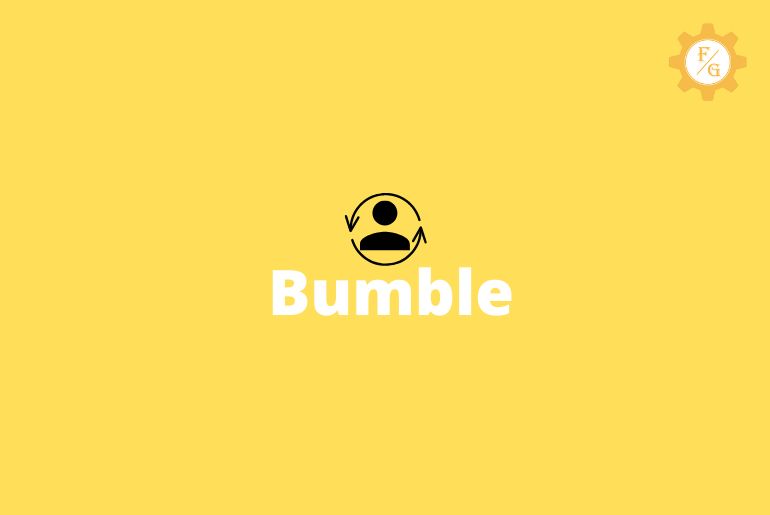On Bumble, account deletion works as account deactivation, which means when you delete your account it will be permanently deactivated but when you log in to your account, you can access your account and it will be reactivated. You can recover your deleted bumble account within 28days after the deletion within the Bumble application.
If you have deleted your bumble account just a few days ago then you can easily recover your account but if you cross 28 days of deletion then you won’t be able to recover your deleted account. Somehow you can create a new account to use Bumble on your Android and iPhone devices.
If you don’t know to recover your deleted account or reactivate your bumble account then this article is for you because in this article we have mentioned step by step process to recover your deleted account on Bumble using your Android and iPhone devices. So, stay with us and read the full article mentioned below to do so.
Table of Contents
How do I Recover my Deleted Bumble account?
If you have deleted your account a few days ago then you can log in to your account using your Facebook account or Mobile phone number. Somehow if you cant get back to your deleted account then you can even recover your deleted account by appealing a request “Contact Bumble Help.”
Below are the steps on how to contact Bumble to recover your deleted bumble account.
Open the Web browser and go to the Contact link
On your mobile phone or Pc/Laptop device open the web browser.
Now, go to the Bumble Web App
After that, scroll down to the bottom and tap Contact Us from the footer.
Now, choose Help Center.
After that, tap on the search box and type recover deleted account.
Now, open the “Can I recover a deleted account?” post.
Finally, tap on the Here link from the post to go to the Contact Us form to recover your deleted account.
Directly go to the Bumble Contact link
If you are unable to find the Contact Us form then you can directly go to the Contact Us Form by following the link.
Once you go to the Bumble contact us form, you will see the appealing form.
Fill up the Contact Bumble Form
When you go to the Bumble Contact form you will see Pick the most suitable subject for your problem from the list below, Name, Email, Bumble mode, and Platform under Step 1, when you complete Step 1 you will see step 2 How can we help you? and Attach a screenshot (optional).
Fill up all the asked questions in the Contact Us Form.
Step 1: Choose your Problem
First of all, choose “Ask a question” under Pick the most suitable subject for your problem from the list below.
Now, Scroll down and enter your Full Name in the box.
After that, enter your email address in the text field.
Now, scroll down and choose Bumble Date from the drop-down menu of Bumble mode.
Finally, Choose Which platform you use Bumble on “Android, iOS, or Bumble Web” from the drop-down menu of Platform.
When you complete these steps you will complete Step 1 and you will see Step 2 text box and options.
Step 2: Mention How can Bumble Help you
Under Step 2 mention how can bumble help you? You need to explain your problem and attach an image.
Now, tap on the Text box of How can we help you? and type your problem “Ex: I can’t recover my deleted account or How can I recover my deleted account or Please I want to recover my deleted account” in the text box.
After that, if you have your account screenshot then tap on the Attach a screenshot (optional) and choose your account photo from your device camera roll or PC/Laptop picture file.
Tap Send Message
When you complete steps 1 and steps2 and fill up the Bumble Contact Form you will see Send Message button in the bottom.
Now Tap on the Send Message.
After that, wait until you get a response from Bumble.
Done
Now, when Bumble will read your appealing message they will recover your deleted bumble account.
After that, you will get a recovery link of your Bumble Account on the email you have submitted.
Done. Now, recover your account using the recover link.
How to Restore your Bumble Account if you have Deactivated it?
You can easily restore your bumble account if you have deactivated it without deleting it, you just need to log in to your account using your username and password to reactivate your deactivated account.
Follow the steps mentioned below to restore your bumble account if you have deactivated it.
Open the Bumble Application
Open the Bumble application on your device and you will see two ways to log in to your account.
Tap Continue with Facebook
If you have created a Bumble account using the Facebook account then tap on the Continue with Facebook button.
Now you will see a Loading screen on your device, wait for a second.
After that, tap on the continue as “Facebook Username” button.
Done.
Tap Use Mobile Number
If you have created a Bumble account using your phone number then tap on the Use mobile number button.
In case, if your country code is not detected, tap on the dropdown menu in front of the phone number box and select your country with country code.
Now, tap on the phone number text box and enter your phone number.
After that, tap on the right face arrow from the bottom-right.
Now you have to confirm your phone number, tap on the Ok button.
After that, verify your number and tap on the Accept button.
Finally, Allow “Bumble to access this device location?” and tap on the ‘Only this time’ button.
Get Access to your Account
When you ‘Continue with Facebook’ or ‘Use mobile Number’ to log in to your account, your account will be reactivated and you will get back to your Bumble account.
Now, once you get access to your account you can start swiping right to get matched on Bumble.
Done.
How to Recover Deleted Bumble Account Android and iPhone
To recover you deleted your bumble account on Android and iPhone devices you can go to the Contact Us Form and choose Platform Android and iPhone and fill up the Contact form, to submit your appeal send a message, and bumble will send you a recovery link.
You can also follow the steps mentioned below to recover your deleted account using the phone number and email address on your iPhone and Android devices.
How to recover a bumble account with a new Phone number
To recover a bumble account with a new phone number follow the steps mentioned below.
You can’t recover your old bumble account with a new phone number somehow you can contact bumble to change your phone number or after recovering the account by email you can change to a new phone number.
- Open the Bumble Application on your Android or iPhone mobile device.
- Choose Use Phone Number
- Now, select the country code from the drop-down
- After that, tap on the Phone number text box and enter your phone number
- Now, confirm your phone number and tap the Ok button
- After that, verify your phone number by entering the verification code or wait for auto-detection.
- Finally, allow location permission.
When you follow all 7 steps your bumble account will be reopened and you will get access to your account.
How to recover a bumble account with the New Email
To recover your bumble account with the email address on Andoird and iPhone device you have to fill up the contact us form.
Follow the steps mentioned below to recover a bumble account with Email.
- Open any web browser on your mobile or PC/Laptop.
- Go to the Bumble Web App
- Scroll to the bottom and choose Contact Us from the bottom
- Now, choose Help Center.
- After that, tap on the search box and type recover deleted account.
- Now, open the “Can I recover a deleted account?” post.
- Tap on the Here link from the post.
- Now, fill-up the form
- And Under Email add the email address you want to use to recover your bumble account.
- Finally, send a message.
Done. When you send messages to Bumble using the Contact Us Form with Email, you will receive a recovery link in the Email.
How do I get my bumble account back after being banned
There is a high chance to get your Bumble account back after being banned, to get back your banned bumble account you have to appeal ‘See why I was blocked’ and send a message using Contact Form to Unban your Bumble Account.
Follow the steps mentioned below to do so:
- Directly go to the Article Post from Bumble Can I recover a deleted account?
- Now, from the article click on the Here link.
- After that, you will see the Contact form.
- Now, tap the radio button of ‘See why I was blocked’ under Pick the most suitable subject for your problem from the list below.
- After that, Fill up Name, Email, Bumble mode, Bumble Date, and Platform.
- Now, you will see Step 2:
- After that tap on the Text box under How can we help you?
- Appeal your banned account and request to unblock it.
- Finally, tap on the Send Message.
Done. So these are the steps to appeal bumble’s help to get your Bumble account back after being banned but following these steps is not enough.
Note: Bumble will see your request and review your account, if they can unblock your account they will send you an account reset link on your email to reopen your blocked account.
I made a new profile by mistake, how do I get back into my original account?
If you have mistakenly made a new profile on Bumble you can get back to your original account, you can delete the newly made account and log in to your original account in an alternative way.
Here are the steps to get back to your original account if you mistakenly made a new profile.
- Open your account on Bumble.
- Now, tap on the ‘Human Icon” grey silhouette at the bottom left corner.
- After that, tap the Gear “Settings icon” from the top right corner.
- And scroll down to the bottom and tap on the “Delete account” button.
- Now, type the word “delete” in all lowercase
- After that, tap to Confirm.
- Now, close and open Bumble.
- If you choose to Continue with Facebook use an alternative way Use Mobile Number and vice versa
- Finally follow the on-screen instruction
- And you will get logged back into your old account.
So these are the steps to get back to your original account if you accidentally created a new account.
How do I get back on Bumble after accidentally deleting the app?
If you accidentally deleted the Bumble Application from your Android or iPhone device then you don’t have to worry because you can re-install the bumble app on your mobile device and login into your account to get back on bumble.
Follow the steps if you want to go back on Bumble after accidentally deleting the app.
- Open “Google Play Store” on Android and “App Store” on iPhone
- Now, tap on the Search box
- After that, type Bumble in the search text box and search query
- Tap on the Bumble
- Now, Tap the “Get” button on iPhone and the “Install” button on Android.
- After that, open the Bumble app
- Now, choose ‘Continue with Facebook’ or ‘Use Mobile Number’
- And login to your Bumble account to get access to your store data.
Done. Your data are secure and you can use the Bumble as an old account. These are the steps to get back on Bumble after accidentally deleting the bumble app.
Frequently Asked Questions – FAQs
How do I log into my existing Bumble account?
You can use your Facebook Account or Use your phone number according to your created account using your phone number or linking your Facebook account to get log into your existing bumble account.
How do I restore my Bumble subscription?
You can contact the support team of Bumble to transfer your Bumble subscription and restore it to your account.
Is there a way to restore deleted messages after deleting the account?
Yes, when you delete the account still you can restore your account with messages and data on your Bumble account. But if the account deletion has crossed 28 days then you can’t restore messages and recover your account.
What happens if I delete and reinstall Bumble?
When you delete and reinstall bumble there will be no problem, you can easily get back to your Bumble account you just need to log into your account using your phone number or Facebook account.
Why did my Bumble account get deleted?
There might be many reasons why your Bumble account was deleted, you can contact the Bumble support team to know why is your account blocked or locked.
How long does Bumble stay active after you delete the app?
When you delete the Bumble app from your mobile your account will be active for 24 hours as Active and your account will be marked as Inactive but when you delete your account, it will be active for 28days.
How can I retrieve my old Bumble account?
Yes, you can retrieve your old bumble account if you haven’t deleted your account by logging into your Bumble account, and still if you delete your account you can retrieve your old account within 28 days of the deletion.
If I delete the Bumble app from my iPhone without deleting the profile from the settings, will my profile show on Bumble?
Yes, if you delete the bumble app from your iPhone without deleting the profile from the settings then your profile will show on the Bumble but your account will display as an inactive user.
Final Word
If you have just deleted your Bumble application from your Android or iPhone device then you can log into your account to get back to your bumble account. But if you have deleted the bumble account then you have to contact the Bumble support team and send a message appealing to your bumble account to recover your deleted account.
You can only recover the deleted account before Bumble removes your account permanently from the Bumble server and your account will stay for 28 days on the Bumble server after 28 days you won’t be able to recover your deleted account and you will lose your bumble account permanently.
So hurry up if it has been just a days you deleted your bumble account and want to restore the deleted bumble account the follow the steps mentioned in this article to do so.