Do you want to delete your Bumble account? There might be many reasons why you want to remove your account from bumble but instead of deleting your account Bumble also let users temporarily deactivate their account or snooze bumble account. If you are deleting your bumble account just to take a break from the dating application then you can either deactivate the account or snooze the account.
To remove your bumble account permanently: open your Bumble account, tap on the Me icon, go to the Settings, scroll down and tap on the Delete button, type “delete” in the text box, and tap on the CONFIRM button. Now your account will be permanently removed from Bumble.
Once you erase your account, you will lose all your match and friend from the account and your account will be permanently removed so I think instead of deleting your account permanently deactivate or snooze your account for a certain period because you can come back and use it whenever you want without losing your old friend from your account.
If you don’t know how to deactivate or snooze your bumble account then don’t worry because today in this article we will guide you on step by step process to do so. So, stay with us and read the full article stated below.
Table of Contents
How To Deactivate My Bumble Account 2024?
On Bumble you can’t find the option to deactivate your account instead, you can either Snooze your account or Delete your account.
You can use the Snooze feature on Bumble to deactivate your account. Once you enable the Snooze mode, your account will be hidden from bumble match and no one will be able to find your account until your turn it off. If you don’t know how to activate snooze mode on Bumble then Below we have mentioned step by step procedure to turn on snooze mode on bumble to deactivate your account.
How To Snooze My Account On Bumble?
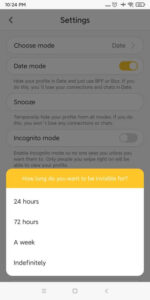
When you activate snooze mode on bumble your account will be hidden and it works like deactivate. Still, you can use bumble without anyone knowing and chat with your matched users on bumble.
To turn on Snooze mode on your bumble account
- Open Bumble on your device.
- Tap on the Me icon from the navigation bar.
- Now, tap on the Gear icon from the top left corner.
- After that, you will see Choose Mode, Date Mode, Snooze, Incognito Mode.
- Tap on the Snooze.
- And you will see “How long do you want to be invisible for?“
- Now, choose the Time (24 hours – 72 hours – A week – Indefinitely)
- After that, you will see “Do you want to set a status…“
- Finally, tap on the shortcut status mentioned below.
- Done
So these are the complete step-by-step procedures to Snooze your account on Bumble.
Similarly, go to the setting and tap on the deactivate snooze mode to turn off Snooze mode from your account.
If you don’t like the snooze mode then you can also activate Incognito mode to stay active without other users and friends knowing. And if you want to remove your bumble account permanently then follow the steps stated below.
Things You Should Know Before Deleting your Bumble account
If you have decided to delete your bumble account permanently then make sure you go through these bullets. These are the things you should know before deleting your account.
- Make sure you cancel all the subscriptions.
- Even after deleting your account, your friend will be able to read your messages.
- All the chats, photos, matches will be removed from your account.
- Your account will be permanently removed from the Bumble server.
- Make sure your store/backup all important messages and data.
- Make sure you have working internet.
- Don’t forget to type “delete” and confirm the deletion.
How To Permanently Delete My Bumble Account 2024?
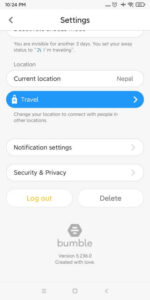
To delete your Bumble account permanently has easy steps, to do so
- Open the Bumble.
- Tap on the Human “Me” icon.
- Go to the Settings (Gear icon).
- Now, scroll down to the bottom.
- After that, you will see Log out and Delete button.
- Tap on the Delete Button.
- And you will see “Delete account?” type “delete” to confirm.
- Now, tap on the text field and type delete.
- Finally, tap on the CONFIRM button to erase your account permanently.
These are the steps to delete your bumble account permanently. If you are unable to erase/remove your account then you can also delete your account by contacting the Bumble team or filling up the form.
Unable To Remove Bumble Account: Try This To Fix

If you are unable to remove your bumble account permanently follow the step stated above then don’t worry because you can also delete your account by contacting the team or by filling up the form.
To do so, coordinate with the specially designated team that can help you further by filling up the form. Tap on the link Contacts Bumble Team and fill up the form, choose the “request my data” and fill up the relevant information. Be sure to specify that you’d like your account to be erased or deleted.
After a few hours, the Bumble team will review your request and help you out to remove and erase your account permanently from bumble.
How To Erase Bumble Account Before Verification?
You cant delete your bumble account before verification because unless you verify your account bumble won’t create your account, to create an account on bumble you have to verify the code sent in your phone number or email address and your account will be created after verification.
So, you don’t have to remove your account if you haven’t verified your account, you can just uninstall the application and be done. If you have verified your account and want to delete your account then you can follow the steps stated in the above heading.
Can We Delete Someone Else Bumble Account?
No, we can’t delete someone else Bumble account somehow reporting users helps bumble to remove the account which is not verified or fake. To report a user make sure your capture a screenshot and attach the screenshot when reporting a user that may help to ban someone else bumble account.
When Bumble finds the user is against its policy and violating society, bumble automatically bans their account and deletes the user account. Somehow reporting a user may help bumble to identify fake and unverified users.
Why Is My Bumble Account Still Visible After Delete?
You might be wondering why would your bumble account be visible to someone even you have deleted your account, they are several reasons why your bumble account is still visible.
Following are the reasons why your account is still activated:
- If you have uninstalled the Bumble application without deleting your account.
- While deleting your account you forget to confirm delete by typing “delete.”
- If your Internet connection was slow while deleting your account.
- If You were inactive for 30 days and suddenly uninstall the application.
- Bumble Server Error might be the cause.
So these are the possible reason why your bumble account is still showing after your thought you remove it. So make sure and try to erase your Bumble account again and check once.
Frequently Asked Questions On Delete Bumble Account
Here are the frequently asked question related to deleting the bumble account, these might be helpful for you as well to fix your problem and clear your queries so make sure you see them once before closing this article.
Why Does Bumble Say “Deleted Account”
If you open a chat with someone from your chat list and if you see “deleted account” it means your friend/match has deleted their account from bumble. Once someone removes their account the profile will be disappeared and will be permanently erased from Bumble and you will see their name as “deleted account.”
How to Erase a Bumble Account Under 18?
You cant create an account on Bumble if you are below 18 years old, somehow if you have faked your age on bumble and created an account even being under 18 then all the procedures are the same to deactivate your Bumble account permanently. Go to the Setting, tap the Delete button, type “delete” and tap confirm.
If I Remove My Bumble Account Will I be Still Seen?
No, once you delete your Bumble account your account will be erased from the Bumble server and will be removed permanently and no one will be able to see your account.
Will My Messages Disappear Once I Delete My Bumble Account?
No, your messages won’t disappear from your friend chat list but your name will be shown as a deleted user and they won’t be able to confirm your name unless they know you properly. But all the messages will be disappeared from your problem once you erase your Bumble account.
Last Word
If you want to delete your bumble account just because you want to take a break or want to stay away from Bumble then instead of deleting your account you can snooze your account or directly uninstall the application so that you won’t get any notification from Bumble.
But if it’s important to delete your account then you can follow the steps stated above in this article to do so. We have mentioned step by step procedure to snooze and remove the account permanently.
You can leave us a comment in the comment section below, if you have any questions related to bumble or this article we are always here to fix and solve your problem.
Besides you can also visit our official website Fixing Guides for more helpful guidance, tips, and tricks on Bumble.
Thank You for reading our article.
