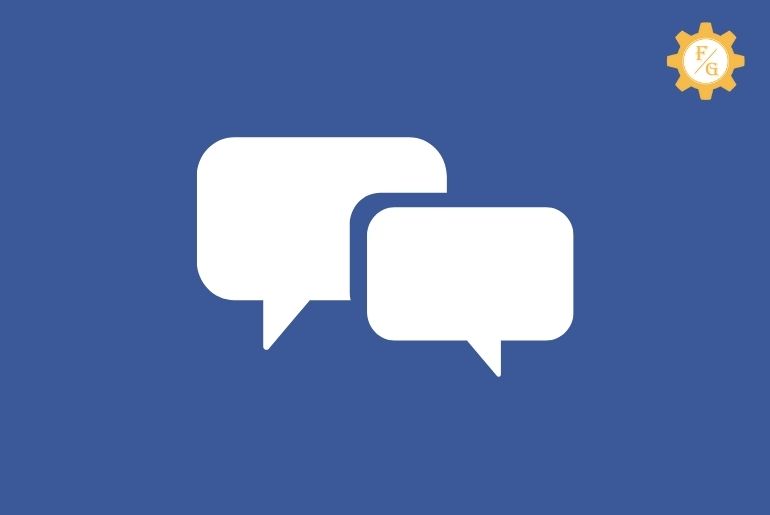Do you want to know what happens when you hide comments on Facebook?
Facebook is the most popular social media platform in the world. It has over 1.9 billion active users every single day. You can chat with your friends, view someone else feeds, and also posts yours, start your business, and more. But it is also a place of hate speech which you can mostly see in comments.
It’s a good thing to tell your opinion regarding someone else post or content. But sometimes people cross the line and start commenting on abusive words, inappropriate images based on the post, and more.
You can hide comments on Facebook posts by just long-tap on comments and then selecting the Hide comment option.
But the real question is what will happen after you hide someone’s comment on your Facebook account? Will a person ever know about your activities or does someone can view your hidden comments? We will find answers to all these questions in this article.
Table of Contents
What Happen When You Hide Someone’s Comment on Facebook Account 2024?
When you hide someone’s comment on Facebook either from your own post or someone else posts then you will not see that comment appearing on the post.
In other words, Facebook will not to chose to show the comment which you’ve just hidden on the content. The same thing also goes for all the tags post.
But on the other hand, commenters can still see his comment on that particular post. In addition, it can also be visible to his/her friends and they can still interact with that comment.
So, simply think that hidden comment will only be invisible to you not for the commenter or his friends or public.
If you want to hide a comment from a commenter as well as his/her friends then you have to delete the comment.
How to Hide Comments on Facebook Account from Public 2024?
It is simple to hide or conceal someone’s comment from your post and someone else post on Facebook.
It is a good step to know that you can actually remove abusive, hate speech, negative or inappropriate images, or links from your Facebook comment section.
If you’ve posted a good thing on your Facebook personal account or page then you will also wish to see positive comments, isn’t it? But few negative people always have an idea to leave an inappropriate comment on your post no matter how good your content is.
Most of the time Facebook will automatically filter out the abusive comment from your content but some of them can still be visible.
So, follow the step-by-step process to hide the Facebook comment from friends or the public within a few minutes.
Note: If you are using an outdated version of the Facebook app or the Facebook lite then hiding comments on posts can be different from the below-shown process.
Hide Comment on Facebook from Public on Android and iPhone
In this section, you will learn to hide the Facebook comment from someone or from the public which was in your post on Facebook App.
Step 1: Open Facebook App
First of all, open the Facebook app on your device whichever you are using right now whether Android or IOS.
If you are using Facebook after a long time then you may have to log in to your account first.
Step 2: Go to Your Post
Once you access your account then go to your profile section and locate the post on where the comment was posted.
If you’ve recently published content then you can simply scroll down which can be easier to find it.
But if the post was from 2 days ago and you are still receiving comments then visiting your profile section can be the best idea.
Step 3: Tap on Comment Icon
Now once you locate your post where there is an abusive or negative comment then simply tap on the “Comment” icon. This way you will see all the comments of your specific content.
Step 4: Long-tap on Comment
If your content is about the product then you will receive tons of comment on it. So, in this case, scroll down and locate the comment which you want to hide.
The same thing also goes for your own pictures like profile images or background images or shared posts.
So, once you find the comment then long-tap on it so that you can hide it from your Facebook and from the public.
Step 5: Tap on Hide Comment
After you press and long the comment then a pop-up box will appear. Now, you will have to tap on the “Hide Comment” option so that it will disappear from your post.
Hide Comment on Facebook from Public on PC/Desktop
In this section, you will learn to hide Facebook comment from someone or from friends you know in your post.
Remember you can still use your mobile device to follow the following process. It doesn’t mean that you have to do it from your laptop or PC.
Step 1: Visit Official Facebook Website
First, open the browser you are currently using on your device or laptop, or PC. You can use any browsers you want such as Firefox, Opera, Chrome, and Safari.
After that, go to the official website of Facebook by typing its URL in the search bar.
Step 2: Go to Your Profile Section
Once you’ve accessed your account successfully then go to your profile section.
It will be a lot easier to locate your post from your profile than to scrolling the news feed on the homepage.
Step 3: Locate the Post
Now search for the post which you want to remove or hide from someone you know.
If you don’t want to bother to keep scrolling the feed on your profile then simply visit the notification section. There you can see the post on where someone has recently commented on it.
However, if you are on a mission to hide comments on Facebook from the last 2 months then you have to manually search it by yourself.
Step 4: Click on Comment Icon
Next, once you find the content where the comment is located then click on the “Comment” icon next to the live button or icon.
This will open the entire comment section of that particular post.
After that, search for the comment which you can camouflage from people.
Step 5: Click on Three Dots
Once you find the comment which you want to mask from your content then simply click on “Three Dots” beside the comment.
The vertical dots will appear when you move your mouse cursor towards the comment.
Step 6: Click on Hide Comment
Now you will see a pop-up bar where there are three options available “Hide comment”, “Report comment to group admins”, “Give feedback or report this comment”.
You will have to select the “Hide comment” option from among all the available options.
This is it.
How to Hide Comment of Someone Else Post on Facebook?
Facebook not only allows you to hide comment of your post but also from someone else post which you see on the feed.
In other words, you’ve followed tons of pages on Facebook. When an admin post contents their page then there will a wildfire of comments and opinions on that post. As we already know, every person will have their own separate opinion on the post.
So, if you see someone comment a misleading or inappropriate comment on that post which is not good for you then you can hide that comment.
You can hide a comment of someone else content from you even though you are not an admin or have the authority to do so.
But remember, it will only be hidden from you; other users can still view an entire comment on that post unless the admin manually hides them.
- Access your Facebook account.
- Search for the post on where you’ve seen a comment.
- Now, open the post and long-tap on the comment.
- Finally, select a hide comment option.
One thing you should remember is that there can be tons of comments in public posts. So, you start to hide all those inappropriate comments then you will need a whole long day.
Instead of that, simply ignore the comment or unfollow the page.
If I Hide a Comment on Facebook Will a Person Know 2024?
The short answer – No.
When you hide a comment on your own post or someone else posts then a commenter will never know that you’ve hidden their comment.
The change will only apply from your side, not from the commenter’s side.
But if you hide someone’s comment from your post then other people can see your action who are not friends of that commenter. In this way, it will slap a bad impression on you as well as your post if your content is all about products.
Similarly, if you are running an online business on the Facebook marketplace and you regularly post your new products then you will likely receive public thoughts on that. You will see both positive and negative comments on it.
So, if you don’t want to get a bad impression on your business profile by hiding negative comments then simply ask that person why they don’t like your product.
In this way, you will know the reason behind their negative comment. Plus, you will also get an opportunity to improve your mistake on your product so that it won’t be happening next time.
How to Know if Someone is Hiding Your Comment on Facebook 2024?
The only way you can know if someone is hiding your comment on Facebook is to let your friend search for your comment on that post.
It means ask your friend who is not connected with you on Facebook to examine your comment. If you are still seeing a comment on that particular post but not your friend then a person has hidden your comment from the public.
But if a person can see your comment then the admin of that page didn’t respond to your comment.
How to See Hidden Comments on Facebook 2024?
There is no straightforward method to see a hidden comment on Facebook content. Once an admin of the page or post hides the comment from the public then no one can see the comment except the commenter.
However, if you really want to see the hidden comment then you have to request the admin for that. Ask them to send you a copy of that comment which is hidden or request to unhide it.
What is Facebook Hide Vs Delete
There is a difference between Facebook hide and Delete.
If you want to take a break from Facebook then you can disable or deactivate your account. It is just like hiding your account from all of your friends on Facebook.
Other than this, you can also hide your Facebook content or post or pictures from the public who are not on your friend list. More, you can also allow what types of content or things an unknown person can see on your profile without adding you.
On the other hand, Facebook delete is just like terminating your account permanently. You can’t access your account once it got deleted after 45 days.
Frequently Asked Questions
Can Someone Tell If You Hide Their Post on Facebook?
Yes, a person will never know if you have hidden his/her post on the Facebook page or group.
What Does a Hidden Comment on Facebook Looks Like?
When an admin of the page hides the comment then you will see a “Comments are hidden” message on the post.
Can You Tell If Someone Hides Your Comment on Facebook?
No, you can’t tell if someone hides your comment on Facebook.
Who Can See a Hidden Comment on Facebook?
If the admin of the Facebook group or page or post hides your comment then only the admin and commenter can see hidden comments.
Final Verdict
It is not necessary to hide the negative comments that are on your post. If you are running an online business then you always should have a balance of positive and negative comments. If visitors only sees a positive comment then there will raise doubt.
But if someone is commenting abusive or harmful or inappropriate comments then you have full right to remove or hide it.
Was this article helpful?
For more Facebook-related articles, visit Fixing guides.