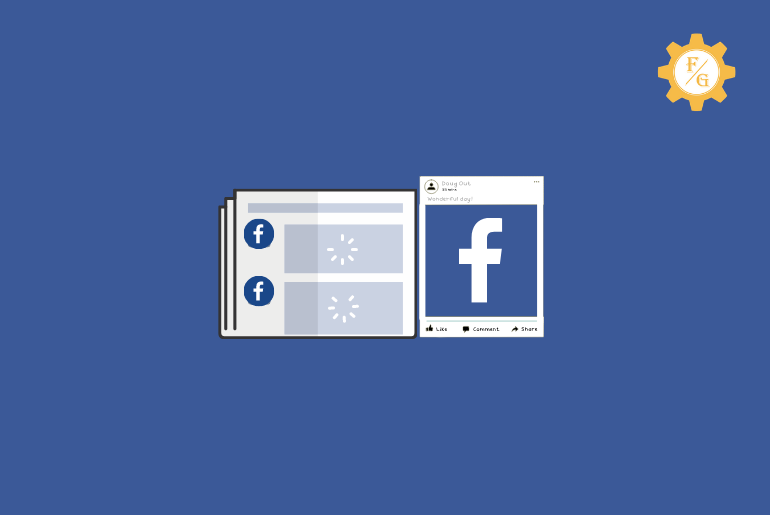Facebook is a multi-international most used social media application, we can use Facebook on Android, iOS, and PC. From the beginning, the Facebook company is working hard to make the Facebook application the best for the users. But somehow we can still see some bugs and errors while using the application and every time the bugs and error we face is not due to the Facebook application, but sometimes due to our own mistake and some technical issue. Some issues you see on Facebook can be fixed by following a few guides, similarly while using the Facebook application if you see newsfeed and posts not loading on Facebook then don’t worry you can fix it by yourself.
If the news feed and posts not loading on your device then it might be because due to some bugs on the Facebook application, outdated Facebook app, Slow internet connection, Out of space, and many more. So, the fix thing is before fixing newsfeed and post not loading on Facebook we have to identify what is the problem. How?
Don’t worry, here in this article we will guide you on how to find out what’s wrong with the newsfeed and post on Facebook and how to fix the problem. Below we have stated all the possibilities that can cause an error and perfect solution to the problem. We hope you will be able to fic your problem following this article.
Table of Contents
Why Facebook News Feed Not Working 2021
Sometimes when you open Facebook, we might see that Facebook newsfeed not loading and even sometimes we see the message “news feed isn’t available right now,” you don’t have to worry because there is some minor issue in your connection or device, if not there might be some bugs. And we can easily fix the issue.
The Newsfeed and post not loading on Facebook due to;
- Your Internet connection is out of reach or slow.
- The Facebook server is down for a while.
- Too much Cache data on your device.
- You are using a different Time Zone.
- Your device is out of space.
- Bugs in the Facebook application.
So these are the reason why your Facebook newsfeed and posts not loading and you can fix it by yourself, If you want to solve these issues by yourself then you can follow the solution stated below.
Solution To Fix Facebook Newsfeed And Posts Not Loading
If your newsfeed and posts not loading on Facebook then just come down and follow each solution stated below we are sure you will be able to fix your problem by yourself. So, let’s get started and fix the problem together.
Solution 1: Check the Internet Connection
First of all, if your newsfeed or posts isn’t working on Facebook then check the internet connection because many times we don’t notice we are connected to the internet connection and we open the Facebook application but it doesn’t work.
And even if you are connected to the internet connection your internet package has expired or is running slow that it couldn’t load newsfeed and posts on Facebook.
So, if your internet connection is not working or running slow then you can switch your connection or use your mobile data and try to load newsfeed and post.
If it works, congratulation. And even if it doesn’t load you don’t have to worry. Let’s move to the second solution.
Solution 2: Reload Facebook App
Another most common reason why a Facebook post doesn’t load or refresh is because of the lost connection. When you open the Facebook app and if it doesn’t respond or is connected to the server then it can’t retrieve the data which you command. There should be a proper connection between your Facebook app and the server or database of Facebook.
So, refresh the Facebook app by closing the app and re-opening it again. It refreshes the server and will help you to load the media files of Facebook.
Solution 3: Check If Facebook is Down
Sometimes having a large number of Facebook users, the Facebook server can get down because a lot of users open the Facebook application at the same time. So we should check and confirm that Facebook is not down and there is no problem on Facebook today.
To check if Facebook is down, you can log in using different devices or you can also ask your friends if the newsfeed and post are loading on their profile. If your friends are also facing the same problem then it might be the Facebook server is down.
If really the Facebook server is down then we can wait until Facebook fixes the problem. But if you are the only one seeing the newsfeed and post not working problem then there might be some issue with settings on the Facebook application.
So, let’s fix the change on your Facebook application together following the below solution.
Solution 4: Check Facebook News Feed Preferences
If some of the newsfeed and post is loading on your device but your old newsfeed and posts not working on your Facebook application then it means you have changed the Facebook newsfeed preferences.
You can customize and change your newsfeed preferences to make your newsfeed clean and updated. So, you might have to change the settings to check the Facebook newsfeed preferences if you cant load an old and new newsfeed on your Facebook account. How?
To change Newsfeed Preferences on Facebook
- Open the Facebook application.
- Tap on the Three Horizontal Lines “Menu.”
- Now, Tap on the Recent & Favorite.
- After that, tap on the Setting.
- Now, choose News Feed Preferences.
- And manage your Newsfeed.
- Done.
Now, you will be able to see old and recent posts on your newsfeed, and newsfeeds and posts will be able to load.
But this is not your reason behind now working newsfeed then let’s move to the next solution.
Solution 5: Different Time Zone
Have you used different time zone on your device? Sometimes while playing games and activating cheats and tricks we keep changing our date and time. Similar, if you change the date and time on your device then you won’t be able t load newsfeed and post on Facebook.
So, make sure you haven’t chosen a different time zone on your device, and if you have then change it to your time zone. To do so follow the steps stated below.
- Go to the device setting.
- Search date and time on your device settings.
- Now, open Date & Time.
- After that tap on the “Automatic time zone” and “Automatic date & time.”
- Done.
Now, check if your newsfeed is loading or not. if not there might be some problem with your device. So, now let’s move to the next solution to fix the issue on your device that might be the reason behind not loading the newsfeed.
Solution 6: Clear Facebook Application Cache And Data
When we use the Facebook application most of the time, to back up our history facebook uses cache on our device and due to the cache data, it won’t load new newsfeed and post sometimes. And due to cache, you might see some delay in the Facebook application as well.
So, if you have a clear cache and data from your device then once try to clear all the cache and data of Facebook from your device. And to clear all the cache within 2 months is good to use the application lag-free.
If you don’t know how to clear all the cache and data of Facebook from your device then don’t worry follow the steps stated below.
- Open Settings of your device.
- Search “Manage apps,” and tap on Manage apps.
- Again tap on the search box and enter Facebook.
- Tap on the Facebook icon.
- Now, on the bottom navigation bar, you will see Clear data with an erase icon.
- Tap on the Clear data.
- Choose to Clear all data.
- Finally, tap on the OK button
That’s it, you have successfully cleared all the cache data from your device. Now try to load the newsfeed on the Facebook application.
If you are unable to load newsfeed and posts still then check your space on your device.
Solution 7: Insufficient Storage on RAM
In today’s time, we can find thousands of interesting and useful applications on the store and we download all the necessary applications on our device, we take pictures, capture videos and we don’t notice that our device has insufficient storage on ROM.
Having no space on ROM, and using different applications there will be insufficient storage on RAM as well and our device starts misbehaving. And problems like crashes, not loading, and suddenly closing can be seen on our device.
So, make sure you have sufficient storage on your device if not make space on your device by deleting now used application, and pictures and videos from the gallery. After that try to load the post and newsfeed on Facebook.
Solution 8: It’s A Bug
Following all the solutions stated below still, if you are not able to load the posts and newsfeed on Facebook then there might be a bug on your Facebook account or Facebook itself.
The only thing you can do is either wait until the bugs are fixed or report a problem to Facebook.
And if you decided to report a problem then solution 8 will guide you on how you can report a problem on Facebook.
Solution 9: Report Facebook News Feed Not Loading
Whenever you face a major issue on your account then you can contact Facebook and report a problem. They will try to fix your problem and what to do next.
To report a problem to Facebook regarding News feed not loading, to do so
- Open the Facebook application.
- Tap on the Three Horizontal Lines (Menu).
- Scroll to the bottom and tap “Help & Support.”
- And choose Report a Problem.
- After that, tap on the Continue to report.
- And follow the on-screen instructions to report a problem.
- Done.
That’s it, now wait for some days and they will reply to you with what is your problem and how to fix the problem.
Solution 10: Update Facebook App
An outdated version of the Facebook app also prevents you to view the media files on it. Remember every app needs an update from time to time. So, if you haven’t updated your Facebook since the beginning then update it right now.
Maybe your Facebook app doesn’t support the current version of media files on your device.
So, simply go to the Google Play Store or App Store to update the Facebook app.
Frequently Asked Questions – FAQs
Below you will find all the related frequently asked questions on “Fix Newsfeed And Posts Not Loading On Facebook ” Answers to the questions might be helpful for you as well, so don’t forget to have a look.
Why is Facebook News Feed Not Loading Properly?
If your Facebook application is not loading properly then it means your internet connection is slow or your device is lagging due to low space on your device.
So, check space on your device and internet speed to load newsfeed fast.
Why Does Facebook Say News Feed Isn’t Available Right Now?
When you are out of internet connection, your internet connection is slow or there are some bugs in the application then you will see news feed isn’t available right now.
So make sure your internet connection is working well.
How Do I Get My Facebook News Feed Back To Normal?
You can go to the Facebook Newsfeed preferences setting and customize the settings to bring the setting back to normal.
What Is Mean By Facebook News Feed Not Updating?
If your Facebook news feed is not updating then it means there is some minor problem on the Facebook application, or on your device.
And you can easily fix the problem if your newsfeed or posts not working on your device.
Final Word
The last word, if you are not able to load newsfeed and post on your device then don’t worry just come down and follow the eight solutions stated in this article, we are sure you will be able to fix your problem following this article. And the reason behind the not loading newsfeed can be due to some technical issues, bugs, and changes on your device. So, you have to identify what is the problem to fix it quickly other you can follow all the eight solutions unless you fix not loading the newsfeed problem.
Besides if you face any questions while going through the solutions then you can comment us in the comment section and we will be there to help you out and make it clear for you to understand. Similarly, from our official website Fixing Guides, you can fix other issues and problems related to the Facebook application.
Thank You for reading our article.
Reference: https://www.facebook.com/help/community/question/