Tiktok allows you to add background music and your own voice to a video. You can either choose various sounds from the Tiktok library or record your original voice to create a masterpiece video and slideshow photo. But have you ever wondered why you can’t hear your voice in a video after recording? If yes then you still haven’t given permission for Tiktok to access your device microphone. So, how do you turn on microphone on Tiktok?
If you want to enable microphone access on Tiktok to record your voice in a video then you have to go to your device settings. Next, select apps or Manage apps. After that, search and open the Tiktok app and select App permissions. Finally, allow microphone access on Tiktok.
Now, you can easily use your own original voice while making a Tiktok video or slideshow photos. Besides, if you are confused over the above steps or the microphone not working on your Tiktok app then keep reading to find out the answers.
So, let’s get started.
Table of Contents
What Happens When You Allow Microphone Access on Tiktok 2024?
After you turn on Tiktok microphone then you will be able to record your original voice on the Tiktok app. You can sing a song like a singing machine or do mobile karaoke or duet with someone.
Your device microphone will clearly capture your voice while creating a video on Tiktok.
If you have an educational or informative account on TikTok then enabling the microphone will help you a lot to share your information. You can tell what you actually want to share with your Tiktok fans or followers.
But keep that in mind that, you need to use the earphone or headphone while recording your voice. Your voice sound more clear with the earphone rather than recording only with the device.
How to Enable Microphone Access on Tiktok 2024?
If you are interested to make your own Tiktok sound to make creative videos and increase followers then first allow permission of microphone for Tiktok from your device.
In this section, I have provided the simple procedure to turn on the mic on Tiktok in Android, iPhone, and PC.
Have a look.
Fact: If you are using a web version of Tiktok then you can’t record any real-time videos or make a slideshow photo. But you can upload a pre-recorded video, view other Tiktokers content and also chat with your friends or Tiktokers.
How to Turn on Microphone Access on Tiktok for Android 2024
If you are using an Android device and want to enable microphone access on the Tiktok app then follow the following process.
Step 1: Go to Device Settings
First of all, go to your device Settings. You can either tap on the Settings icon from your home display or simply swipe down the notification bar and tap on the Settings gear icon from the upper right corner.

Step 2: Tap on Apps
After tapping on a settings icon now you will see a bunch of options to control your device. For now, scroll down and tap on Apps.
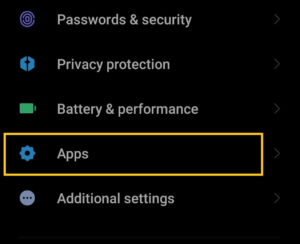
Step 3: Select Manage Apps
After tapping on the Apps option now you will find all your installed app on there. But in some of the devices, you will have to tap on Manage Apps in order to see list of installed apps.
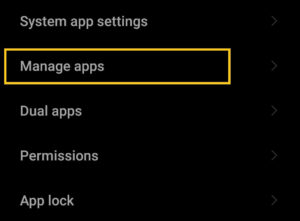
Step 4: Tap on Tiktok App
Now, you will have to search for the Tiktok app in the list of entire apps. You can either scroll down and search for it or simply search the app from the top search bar. Once you find the Tiktok app then tap on it to enter its app settings.
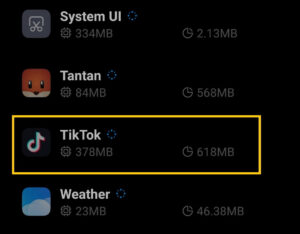
Step 5: Tap on App Permissons
Once you are on the Tiktok app settings then you will see a bunch of other features to control your Tiktok app such as permission. So, tap on App Permissions.
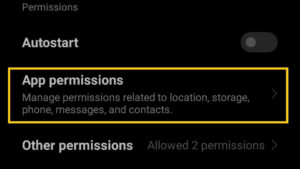
Step 6: Select Microphone
After tapping on the Apps permission now you can manage all Tiktok permission related to location, camera, storage, phone, message, contacts, and microphone. So among those options, you have to select the Microphone.
Besides, if you want to turn on camera access on Tiktok then you can select the “camera” option right above the “Microphone” and enable it.
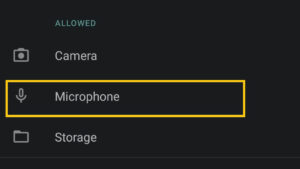
Step 7: Select Allow Option
Now, select Allow to enable your microphone access for Tiktok. In case, you still can’t hear your own voice on Tiktok then first disable the microphone from “Deny” and once again turn on the mic to “Allow”.
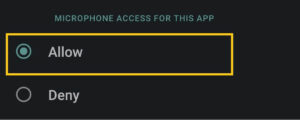
Now, you can go to your Tiktok account and start recording a video. There you will find that Tiktok is using your real-time voice normally.
How to Turn on Microphone Access on Tiktok for iPhone (iOS) 2024
Turning on the microphone access for Tiktok is even simple on IOS than on Android devices. Just follow few steps and then bang…
Step 1: Go to iPhone Settings
First of all, go to your device settings from your home screen. You have to manage your device microphone option for the Tiktok app so the option is located on the settings.
Step 2: Tap on Tiktok App
On iOS devices, you can find all the installed app directly in the settings section. You don’t have to search for the app’s location.
So, simply scroll down at the end of the settings and search for the Tiktok app icon. Once you find the app then tap on Tiktok to enable the microphone.
Step 3: Enable Microphone Option
After tapping on the Tiktok app now you will see additional settings to control the Tiktok app. So, if you want to turn on the mic on Tiktok then allow microphone access.
This way you can turn on mic on Tiktok with sound on an iPhone device. So, open your Tiktok app and start recording a video using your actual original voice.
How to Change the Volume of the Original Sound on TikTok?
When you turn on a mic on Tiktok and create a video but if you still can’t hear your voice then check your original sound. There will be two different sounds on the Tiktok video that is your original and added one. So, examine whether your real volume is lower down or not.
- Record a video on Tiktok.
- Click on the “Add Sound” button from the header side.
- Now, click on the “Volume” option from the bottom right corner.
- There, increase the volume of “Original Sound” and lower the “Added Sound”.
- After that, check your sound.
How to Fix Microphone Not Working on Tiktok With Sound 2024?
If you are going to record your voice for the Tiktok video then you have to turn on microphone access for Tiktok. Then only Tiktok will capture your voice and combine it with the video.
But some users reported that their Tiktok mic not working or they can’t hear a voice on Tiktok while making a video. So if you are also facing the same problem and Tiktok not recording your voice then you can follow some of the troubleshooting solutions to fix the sound on my Tiktok.
- Allow Microphone permission for Tiktok.
- Restart the Tiktok app.
- Refresh the Tiktok recording section.
- Clear Tiktok cache.
- Use Earphones or Headphones.
- Check your device’s microphone performance.
- Check your device’s voice speaker.
- Restart the Tiktok app.
- Update Tiktok.
- Re-install Tiktok app.
so these are the solution to fix if your TikTok not recording sound from the TikTok microphone.
Why can’t I hear my voice on TikTok?
You won’t be able to hear your voice on TikTok if your device volume is down, your device recording is not working, your TikTok microphone has some issue, or an issue in the TikTok application.
If your device’s microphone is not working you can use a wireless microphone to record sound on TikTok. You can use a tiny microphone or earphones or headphones to record the sound.
Anyhow, you can’t record the sound from the TikTok microphone then you can also use the original sound recording from your device recorder. Somehow you can discover short videos or watch popular content from the following creators and use the recorded sound.
You can also explore the latest videos from hashtags and use the TikTok sound in your videos, if your microphone not working.
So figure out the problem first why the TikTok microphone not working with sound otherwise reinstall the TikTok application and check the TikTok microphone.
How to Turn on Mic in Tiktok Duet 2024?
Tiktom duet allows you to make a new video by combining it with someone else video side by side. In other words, you can use one of the Tiktokers posted videos and duet that video with your new one. Plus, it also allows you to use a green screen on Tiktok duet.
When you duet the videos on Tiktok then you can apply every features just as same when you are actually creating a Tiktok video. More, you can also directly use your original real-time voice to mix your sound with a duet video.
By doing this way, you can record your voice on one side and can explain the duet video by lowering down the original music of the selected video for a Tiktok duet.
So, how you can enable a microphone on the Tiktok duet?
Note: If you are using a mic feature on Tiktok duet video then it will be better if you use earphones or headphones (which can record your voice). If you record a video without using earphones then Tiktok can’t record your voice properly. You will only listen to other selected video music for the Tiktok duet but not yours.
If you can’t find the duet option while sharing someone’s Tiktok video then the original owner of the video has disabled the duet feature. So, look for those videos that have duet option.
Step 1: Open Tiktok App
First of all, open the Tiktok app on your device whether it’s iOS or Android. If you still haven’t downloaded the app then do it right now.

Step 2: Login to Your Account
If you are using the TikTok app after a long time then you may need to log in to your account. But if you use your Tiktok account regularly on a daily basis then you can skip this step.
Step 3: Tap on Share Icon
Once you’ve accessed your Tiktok account then select a video that you want to duet with. You can use choose any Tiktokers video you want. But make sure that the video owner has an enabled share option.
So, select someone’s video and tap on Share (rightward face arrow) from the bottom right side.
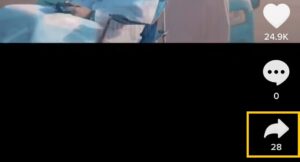
Step 4: Select Duet Option
After tapping on a share option now you share someone’s else Tiktok video on your social media accounts such as messenger, WhatsApp, Instagram, Viber, and more.
But now you have to tap on the Duet option to turn on Duet and make a Tiktok duet. In case, you don’t see a duet feature then the owner of the video has disabled the duet from their video. So, you have to find another video that has a duet option.
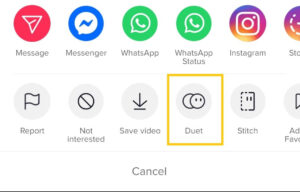
Step 5: Tap on Mic Icon
Once you select the duet option then your will load and be ready for the Tiktok duet. Now, before starting a Tiktok duet with someone simply tap on Mic from right side to record your own voice for the Tiktok duet.
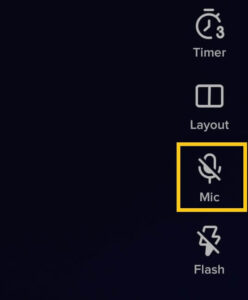
Now you can easily create a Tiktok duet while recording your original voice. But still, remember some of the songs which you will find in Tiktok are not licensed for a duet. So, don’t think that your duet on Tiktok isn’t working.
Moreover, if you can’t find the microphone feature on the Tiktok duet then update your Tiktok app. If that still doesn’t work for you then you have to use other devices that support the Tiktok duet as well as its microphone option.
Why Do You Need to Turn on Microphone Access on Tiktok 2024?
A microphone is used to record your voice on your device. If you are using a Tiktok app then you may want to create a video one day or another. You can find many different genres of sounds or music in the Tiktok library.
But if you want to use or record your own personal voice and attach it with the Tiktok video then you need to enable your device microphone access for the Tiktok app.
When you give permission or turn the microphone access for Tiktok then you can easily use your original real-time voice or recorded voice in the video. If you are a singer then this will be the most beneficial thing you will find. You can become famous and gain millions of followers or likes on your Tiktok account.
So, you must turn on the microphone on Tiktok in order to capture your real-time voice.
Is It Possible to Record Your Voice without Microphone on Tiktok?
The short answer- No.
You can’t record your original voice nor make a video on Tiktok if your device microphone is disabled. Tiktok doesn’t allow anyone to record videos without allowing Tiktok to access your device’s microphone, camera, and storage from the settings.
Users can watch other Tiktokers’ videos without any issue but when it comes to making one of yours, you have to give permission To access the microphone.
Why is Tiktok Not Recording My Voice 2024?
There are lots of users complaining about Tiktok not recording their voice on a duet and on normal video. So, there are lots of common reasons behind Tiktok voice not working which you may have already familiar with.
Now, take a look at that issue if your Tiktok voice not recording or you can’t hear sound while recording a video.
- Slow internet connection.
- Disabled microphone access for the Tiktok app.
- Unplugged microphone.
- Broken device microphone.
- Corrupted Tiktok app.
- Using an outdated version of Tiktok.
- Full of Tiktok cache.
- Slow device performance.
- Not using the correct method.
Frequently Asked Questions
Why Can’t I Add Original Voice on Tiktok?
If you can’t use your real voice on Tiktok then maybe you still haven’t given microphone permission for Tiktok from your device or your device speaker isn’t working properly to capture your voice.
Can You Use Voice Effect on Tiktok?
Yes, you can use different voice effects on Tiktok without any problem.
Why Sounds Become Unavailable on Tiktok?
If sounds or music are unavailable on Tiktok then maybe the author of the sounds deleted their music from Tiktok or your Tiktok app doesn’t support that sound. If so then update your Tiktok app.
Can Delete Tiktok Account Without Phone Number?
If you have used your phone number while creating a Tiktok account then you can’t delete your Tiktok account without providing the same phone number.
How Do You Unmute Tiktok Videos?
If you want to unmute your Tiktok video then you have to upload the muted video from your device. After that, add the new sound to your video and lower the added sound volume to zero and upload it on Tiktok.
Last Word
You can create as much as videos or photo slideshows by adding your real voice on Tiktok. This is a perfect way to increase a huge number of followers and likes if you have a lovely voice. Besides, if you are a singer then it will be a plus point for you.
So, follow the above-mentioned steps to turn on microphone on Tiktok. But remember if you can’t find the mic option in Tiktok duet then select other videos or update the Tiktok app.
How was this article? Let us know in the comment section.
If you have any suggestions related to this topic or Tiktok then hear will love to hear them out. Also, you can find more Tiktok-related articles on Fixing Guides.
