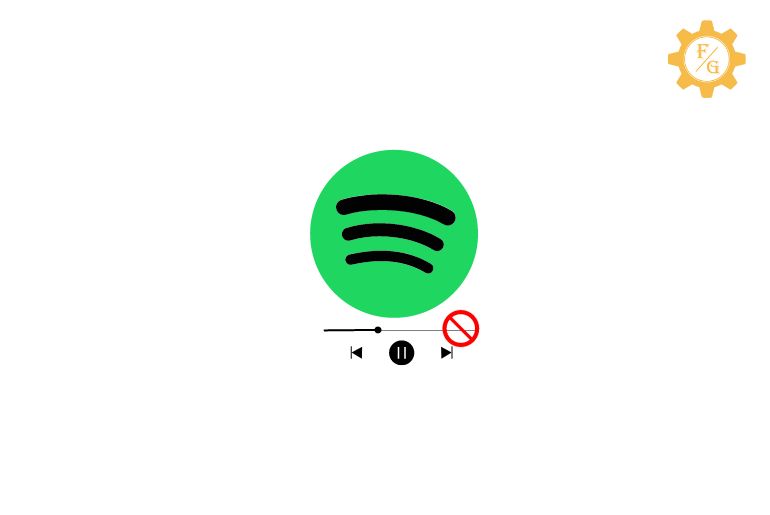Do your Spotify plays random songs automatically and want to stop Spotify from auto-playing random songs?
Once you play the songs on Spotify from your account, it keeps auto-playing random songs according to the Genre you listen to on Spotify. When your playlist finishes, Spotify will auto-play the songs that you would love to listen to.
But every time you are not happy to listen randomly to music on Spotify. Many people reported that Spotify plays the random song, it is because your playlist has finished or you haven’t played songs from the playlist.
You can fix the problem to stop Spotify from auto-playing random songs. Read the full article mentioned below to do so.
Table of Contents
Why is my Spotify playing random music?
Spotify lets its users listen to songs within the Spotify but if you don’t have a premium account then the songs keep playing automatically after you play a song. Even if you play songs from Playlist, it will play random songs for you according to the Genre you listen to on Spotify.
So the best option to stop Spotify from playing random songs on your account, you can get a premium account Spotify because with Spotify’s premium account you can manage your playlist and it won’t randomly play songs for you.
Besides here is the reason why Spotify playing rando music on your Spotify account:
- You have shared your Spotify account with your family and friends.
- There might be some problem with your Spotify account.
- Due to the third-party applications on your device.
- Your playlist is empty.
- Due to bugs and glitches on your Spotify account.
- You don’t have a Spotify premium account.
- You haven’t cleared your search list on Spotify.
If you already have a premium account and still you are facing Spotify playing music randomly then there are a few things you need to fix to stop Spotify from playing random songs.
How do I stop Spotify from playing random songs [Fixed]
To stop Spotify from playing random songs on your Spotify account follow the ways we have mentioned below to fix the problem.
1. Turn off the auto-play feature
On Spotify, you get the feature to play songs automatically once you have finished your playlist or you have played songs by searching. If you have turned on auto-play features on Spotify then you will listen to songs according to your Genre or search list.
You can turn off the auto-play features to stop playing random songs on your device.
2. Clear Spotify Cache Data
If you haven’t cleared the cache of Spotify then Spotify keeps playing the random songs on your account because Spotify plays random songs according to the Genre you keep listening to on the app and after the playlist has finished.
So, if you clear the cache of the Spotify app from your device Spotify will remove the junk files from your account and all of the music that you used to listen to will be removed from your account but your playlist will be secured and most of the time you can listen to the playlist songs.
You can easily go to the Settings on your device and from the Apps manage you can clear the cache of the Spotify.
3. Signout from other devices
If you have shared your Spotify password with your family and friends then you can see Spotify auto-changing the songs and playing random songs because someone is playing the song at the same time or they listen to songs by searching the songs on Spotify.
Spotify will detect your account and will play random songs that you listen to from your account even if you have a playlist.
So, sign out from other devices to stay away from playing random songs on your account.
4. Re-install the Spotify App
Sometimes due to bugs and glitches on the Spotify app, you can see the problem that Spotify plays random songs.
So to fix bugs and glitches in your Spotify account you can Re-install the Spotify application from your device.
To re-install the Spotify app, you can go to the App Store on iPhone and Play Store on Android devices, search Spotify and uninstall and re-install the Spotify on your phone.
5. Change your Spotify Password
If someone is using your Spotify without your knowledge then you can see that Spotify playing random songs or auto-playing the random songs on your account even if you have played songs from the playlist.
If you suspect someone is using your Spotify account or you think someone might have your password then you can change your Spotify account password.
To change your Spotify password go to your Spotify account, navigate to the Settings, Manage password and change the password of your account.
6. Don’t link Spotify with other third-party apps
Have you linked Spotify with other music and sound third-party applications on your device?
Don’t allow any third-party applications to change the settings of your Spotify account.
If you have linked Spotify with any third-party application then unlink, don’t allow permission to use Spotify because third-party applications will change your account settings and auto-play songs on Spotify.
So, unlink Spotify from other applications and don’t allow permission to use Spotify on your device.
7. Keep Spotify account security
If you think someone accesses your account without permission and will figure out your Spotify without your concern then you can keep your device secure.
When someone uses your Spotify account at the same time the songs keep changing and you can hear random songs.
- You can keep two-factor authentication.
- Keep changing your password.
- Keep secured and strong passwords.
- Don’t remember the Spotify password on your device.
- Remove the password from your device.
8. Logout and Login to Spotify Timely
If you listen to songs on Spotify frequently then make sure you log in when you use the application and log out of the account from Spotify so that no one can use Spotify on your device and listen to a random song.
Make sure you log out of your Spotify account every time you close the Spotify application from your device.
9. Get Spotify Premium Account
If you don’t have a Spotify Premium account then get a Spotify premium account because by subscribing, you will get lots of features to manage your playlist on Spotify.
Once you manage the playlist on Spotify somehow you will only listen to the songs that are on your playlist. But you can listen to random songs when your playlist songs have finished.
When songs from your premium account are finished it won’t repeat the songs instead Spotify will play random songs account to your playlist and search list.
10. Contact Spotify Support
Once following all the methods and ways to fix the Spotify auto-playing songs if you face the same problem on your Spotify account then you should contact Spotify’s help support team.
Spotify support team will find out the issues on your account and fix your problem or provide you with the best solution for what you have to do next.
After following the 10 methods and ways, you will fix the issue and stop Spotify from auto-playing random songs.
Does Playlist will play random songs, that are not on the playlist?
No, if you have played songs from the playlist then Spotify will play the songs from the playlist but if your playlist has finished then Spotify will play random songs even if you played songs from the playlist.
Before you play the songs from the playlist make sure you check the playlist once and always play the song from first in the playlist. Add at least 20 songs in the playlist which are your favorite.
Usually, Spotify won’t play songs randomly in the middle of the playlist. But the free accounts see the problem Spotify plays random songs, that are not on the playlist.
Even if you don’t have a Spotify subscription then subscribe to a premium account on Spotify to stop playing random songs in the playlist. But having a premium account if you see random songs auto-playing on Spotify it is due to bugs and glitches, you can follow the method stated above in this article or contact Spotify support to fix the problem.
Why does Spotify play random songs when a playlist finishes?
On Spotify when you play the song from the playlist, it will play all the songs from the playlist but when it comes to the end of the playlist and plays the last song Spotify won’t repeat the song from the first.
Since there is no loop setup on your Spotify account, Spotify plays random songs when a playlist finishes. When all the songs have been played from your playlist, Spotify will play the songs from your playlist, the genre you listen to on Spotify, and Suggested songs.
How to Stop Spotify Playing Suggested Songs?
On the Spotify app, there is no particular method to stop Spotify from playing suggested songs but somehow if you turn off the auto-play feature from your account Spotify will stop playing the suggested songs or random songs.
So, to stop Spotify from playing suggested songs on your Spotify account turn off the autoplay feature on Spotify.
How to turn off the autoplay feature on Spotify Android and iPhone
If you don’t know how to turn off the autoplay feature on Spotify android and iPhone then you can follow the steps mentioned below to do so.
- Open the Spotify app
- Go to the Settings on Spotify.
- Now, scroll down to the Playback Settings.
- After that, go to the Playback option.
- Now, tap on the disable button
- Finally, confirm to disable the feature to turn off autoplay.
- Done.
Once you have disabled the playback option from the settings, it will turn off the auto-playing feature on your Spotify account and won’t play suggested songs on your Spotify account.
How to turn off the autoplay feature on Spotify PC
If you don’t know how to turn off the autoplay feature on Spotify PC or Laptop then you can follow the steps mentioned below to do so.
- Open any web browser on your PC or Laptop
- Go to the Spotify web app.
- Now, log in to your Spotify account.
- After that, go to your profile from the account.
- Now, choose Settings.
- After that, go to the Playback settings.
- Finally, tap the disable button to turn off the autoplay feature.
- Done.
Once you click on the turn-off autoplay button from the settings, Spotify will stop playings suggested songs on your PC or Laptop.
How to stop Spotify from running in the background on Android and iPhone
When you play songs on Spotify until you stop the songs it keeps playing within the app and if you directly cut the application it will play in the background.
To stop Spotify from running in the background on Android and iPhone, you can change the setting from your account to stop playing in the background.
Here are the steps to stop Spotify from playing the songs in the background.
- Open the Spotify application on your phone.
- Go to the Settings from your Spotify account.
- Now, scroll down to the General settings.
- After that, choose the Background app refresh option.
- Now, toggle off the button to stop playing songs in the background.
- Finally, tap the toggle button to turn on and turn off the feature.
- Done.
Once you turn off the background app refresh from your Android or iPhone device, it will stop playing songs in the background.
Frequently Asked Questions – FAQs
Why does my Spotify keep skipping to random songs?
Spotify keeps skipping to the random songs if you don’t play the songs from the playlist when your playlist has finished or you don’t have the premium account to manage the playlist properly.
Why does Spotify add other songs to your playlist?
Spotify adds other songs to your playlist because if you have less than 15 songs in the playlist Spotify will automatically detect your playlist and add some other music on your playlist and you will get a notification “New songs have been added to your playlist.”
How do I stop Spotify from auto-playing random songs?
To stop Spotify from auto-playing random songs on your Spotify account
- Get a Premium Spotify account
- Properly manage your playlist
- Turn off auto-playing
- Turn off the feature to change the song while you shake the phone.
- Fix bugs and glitches.
Why does Spotify keep pausing when opening an app?
Spotify keeps pausing the songs when opening an app due to an error in the Spotify application or an application crashed on your device.
Why is Spotify playing random songs instead of albums?
Due to autoplay and the suggested feature on Spotify, it plays songs randomly instead of albums unless you manually play the songs from the playlist.
Final Word
If your Spotify keeps playing random songs then get a premium account, manage the playlist, and add at least 20 songs to the playlist. Besides evening having a managed playlist with sufficient songs to play, Spotify is playing other songs on your Spotify account instead of a playlist follow the 10 methods to fix the bugs and glitches from your device.
Somehow you can’t fix the issue then you can contact Spotify help support to find out the best solution to stop Spotify from auto-playing random songs on your Spotify account.
Thank You for reading this article.