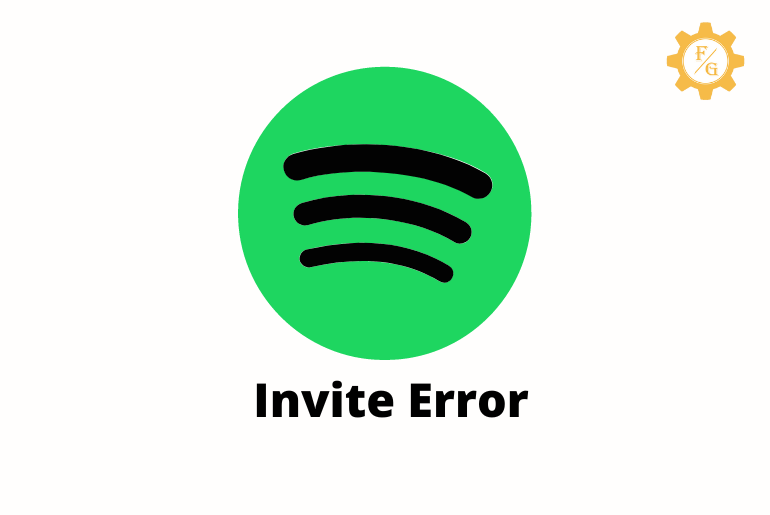Spotify offers four premium plans that are Individual, duo, family, and student. If you use the premium subscription then you can listen to ad-free music and offline songs on your device. Each plan has its own feature that allows adding members from 1 to 6. But when it comes to a family plan then you can add up to six people in a single plan that cost $14.99 per month. However, some users reported that Spotify family invite not working.
If you can’t invite members to your Spotify family plan then there is something wrong with your invitation. You have to make sure that you have chosen the correct address of the person while sending an invite. Besides, if a person has opened his/her Spotify account then it will cause trouble to accept the invitation.
Not only that but there are also other various factors occur that will stop you from sending family invite link as well as accepting it from your family side. This is why today you will learn to solve why does family pan invite doesn’t work on Spotify.
Table of Contents
Why Spotify Family Invite Not Working?
In order to use the Spotify family plan you first need to purchase it. Once the family subscription is activated completely then you can invite your other family members or your friends to use the premium account.
Each person will get an individual premium Spotify account which is just like using the standard single premium account. They can listen to songs without ads and also use the offline mode.
However, the family plan invites will not work if you use the wrong address of a person. When you are inviting someone to your family plan then you will need to add their account as well as address. But if the given address is incorrect then it will cause trouble later on.
Similarly, the other person will also have to log out from his/her Spotify account and then accept the invitation link from the mail. When their account is activated and they try to accept the link then it shows the error message ‘Try Later’ in the display.
Likewise, you can only invite a person that has a Spotify account. If a person doesn’t have an account on Spotify then they can’t accept your family subscription invitation link.
Besides, there can be also an issue from the Spotify side when it sends your invitation link to the other person. And if a person already using one of the premium plans of Spotify then there is a chance that they can’t accept another premium subscription invitation.
Since there are lots of reasons behind the family account invite not working on Spotify, it is better for you to solve it as soon as possible.
How to Fix Spotify Family Invite Not Sending Issue?
You can easily send the invitation to anyone to whom you want to share your family subscription of Spotify. If you still have a place left for more people then you can share your premium account and take money from them.
But if a family invite not working on Spotify or you can’t send an invite link to their mail then you need to follow the following methods to fix it.
Method 1: Check Your Internet Connection
The first thing which you need to do if the Spotify family invite not working is not check your internet connection. This is the most common issue that many people face in Spotify because of having a slow internet connection.
When you send the invitation link then it will require a good connection so that Spotify can send the invitation to the associated person through the mail. But they won’t receive any mail from Spotify regarding the family invite account if the mail won’t reach to their email address.
Method 2: Accept Invitation through Spotify Official Page
When someone sends you a premium Spotify invitation link and you can’t accept it then you have to do it from the Spotify page, not from the “Accept invitation” green button. Most of the time, the accept button doesn’t work because of an internal bug in Spotify.
It can be only solved if you click on the “This page” anchor text link above the ‘Accept invitation’ button in a sentence. Once you click on that link then you will be redirected to a new Spotify page from where you can accept the premium plan.
There, enter the full address of your location to ensure that you are eligible for a Spotify family plan subscription. After that, get registered with an annoying issue in your account because of the invitation link.
Method 3: Resend the Invitation Link
To fix the Spotify family invite not working issue you need to re-send the link again. You might not send the premium family invite due to some bugs in the system. So, cancel the first mail and send another new invitation link to your family members.
At this point, you need to use a valid email address that is not blocked by Google or Spotify for violating their terms and conditions.
Method 4: Cancel Premium Plan
Spotify is an online music streaming platform so it has to maintain million of accounts in their database. It is common to have issues in their system from time to time. So, if you can’t send the invitation link of your premium account then simply cancel your premium account or deactivate it for a while.
Once the account has been disabled then again access it and try to invite members. On the other side, the receiver can also cancel their premium account and join the link from the free account.
In this way, Spotify won’t detect any premium account in their system and can solve the issue in no time. However, this method doesn’t work all the time but at least you can give it a try.
Method 5: Join the Invitation Using Free Account
Like I said earlier, you can use your free account to join the invitation link for a premium subscription. Sometimes, when Spotify already detects that you are using the premium account then it won’t let you to use another premium account through an invitation link.
We still don’t know why Spotify does this for those users who already are using the premium account. So, simply log out from your premium Spotify subscription and use the free account. After that, open the link that your friends or a family member has sent you of a premium family plan. This time it will solve the issue.
Method 6: Log out from Your All Spotify Account
If are accepting the invitation link of a premium family Spotify subscription then make sure that you are logged out from your account. You need to log out from the mobile version of Spotify as well as from the Spotify official website account.
This will cause an error when you are about to accept the link from someone regarding the premium account. This is also an internal bug of Spotify which is still not fixed after so many times.
Therefore, open the mail which you received from your family member and accept the invitation for a premium account.
Method 7: Use Incognito Mode for Accepting Family Invite Link
If the Spotify family invite not working and you also can’t accept the link then use the incognito mode in your browser. When you use your Spotify account then your browser will store the duplicate data of all your activities as a ‘Cache’. If the cache recall all your previous data instead of using the new one then it will cause an error.
So, the best way to deal with this is to use the incognito mode in the Google Chrome browser and send or accept the link of the premium plan.
Method 8: Use Different Devices to Accept Invitation Link
Trying the different devices while accepting the link of the family premium subscription of Spotify helps to accept the link. In the recent community of Spotify, they have stated that, if you use a different mobile phone to accept the invitation link then there is a high chance you will succeed if you have trouble accepting it.
But on the other side, if you can’t send the invitation to one of your family members under the same house and mailing address then they don’t need to do anything.
Method 9: Check the Address of the Invitation
You always have to use the correct and valid address of the person to whom you are sending a premium Spotify family plan invitation. If the address is not registered to Spotify before then you will have difficulty inviting someone to use your family subscription.
So, ask for the valid mailing address of your family member who is living in the same house and only send them an invitation. If a person lives far from your house then they might not able to accept the link of ‘Spotify premium family subscription’.
Method 10: Disable VPN in Your Device
You don’t have to use the VPN on your device whenever you are sending the invitation link of the family premium plan or accepting its invitation link. Changing the address and location will have a huge impact on Spotify because of incorrect data.
If the data is not valid or your IP location is outside the service of Spotify then it will bring you trouble. There are still many countries or locations where users can’t use the premium subscription of Spotify. They always have to rely on the free version of Spotify in mobile devices as well as PC.
Method 11: Contact Spotify Customer Support
If none of the above methods works to fix Spotify family invite not working issue then you have to contact to Spotify customer support. Don’t reach out to their community instead contact them directly. In this way, you will get feedback from their team directly regarding your issue.
How to Activate Spotify Premium Family Plan?
If you are thinking about upgrading to Spotify’s premium family plan then you need to purchase it. You can easily switch from a free account to a premium account anytime you want if you want an ad-free song and offline feature on Spotify.
So here are the steps to use a Spotify family subscription on your device.
Note: Follow the following steps on your PC rather than on a mobile device.
Step 1: Visit the Spotify Official Website
First of all, you have to open your browser on your PC and visit the website of Spotify from the search bar. Make sure you use the official website of Spotify because you can find other duplicate sites.
Step 2: Click on ‘Premium’ Option
Now, log in to your account using the username and password. After that, on the top header side, click on the “Premium” button so that you can use the premium plan of Spotify.
Step 3: Select the Premium Family Plan
On the premium plan page of Spotify, you will see four premium plans such as individual, duo, family, and student. Each plan has its own feature and prices based on the features it offers.
Now, you have to choose the ‘Family’ plan and click on the ‘Get Started’ button in the plan you choose.
Step 4: Purchase Spotify Premium Family Subscription
Now, buy the family subscription using your credit card or PayPal account and activate it.
Step 5: Invite People to Family Plan
After accessing the family plan of Spotify then you can send an invitation to your other family members to access the premium account.
How to Get An Invite Code for Spotify Family Plan?
If you want your other family members to use the Spotify family subscription then you have to send them an invitation. After that, they will accept your invite and their free account will be converted into a premium account.
So, this is how you can get an invite code for a Spotify family plan membership.
Step 1: Access Your Spotify Account
First of all, log in to your Spotify account either on the mobile app or from your PC.
Step 2: Go to Your Premium Family Account
After that, access your premium family subscription account in your Spotify so that you can get the invite code.
Step 3: Invite Your Family Members
Now, use the code and add the members who has Spotify account to get their own separate premium account.
Step 4: Accept Invitation Link
Finally, the receiver has to open their email and accept the invitation link from the mail of Spotify.
How to Accept Spotify Family Plan Invite?
When someone sends you an invitation for a premium family plan then you will receive a mail from Spotify at your given email address. There you will find the link which you can use to fill out your address so that Spotify will verify you live in the same house to use the family plan. In case, you can’t accept the invite then you need to follow the above-mentioned various troubleshooting methods to solve it.
How Does Spotify Family Plan Work?
The Spotify premium family plan offers ad-free songs and offline mode. When you purchase the family plan then you can add up to six members. Each member will have a separate premium account which they can use from an invite link.
Saying that you need to invite your other family members in order to use the premium family plan. You can’t directly add them by using their name or the address of their location. If a person accepts your invitation then only Spotify will add them to the premium family plan.
Besides, the Spotify family plan also offers the ‘Family Mix’ feature that allows you to play and listen to the same songs for all members. In other words, if you play the music then it will be also played to other Spotify accounts at the same time.
But you can also listen to your own favorite music separately without using the family mix mode.
Frequently Asked Questions
Why Can’t I Join Invitation of Spotify Family Premium Plan?
If you can’t join the invitation of the Spotify family premium plan then you need to use incognito mode, log out from your current account, use ‘this page’ anchor text instead of the ‘Accept invitation’ button and turn off the VPN in your phone.
Why Did Spotify Premium Subscription Change to Free?
Spotify offers you a premium subscription for a few months when you use Spotify for the first time. This is all about showing how good is Spotify and what you can do in the premium version of Spotify instead of using the free version.
How Does Spotify Verify Address for Family Plan?
When you tap on the “Accept Invitation” button then Spotify will check whether your given address is correct or not. If the provided address is incorrect then they will decline the invite.
Can I Remove Family Member from Premium Plan on Spotify?
Yes, you can remove family members from the premium plan on Spotify.
Final Word
You can invite anyone in your family member to use the premium version of Spotify. All you have to do is send them an invitation link and they will have to accept it. Besides, if the Spotify family invite not working then do remember to follow the above-mentioned solutions.
Do you have a premium subscription?
Related Articles:
Why is Spotify not loading lyrics?
Why is Alexa not playing music?