Tiktok is one of the famous and trending social media platforms that let you share your short videos of up to 15 seconds and the longest video of up to 60 seconds and photos as a video using different sounds and effects. Everyone knows about the TikTok application we don’t have to explain anything about it. But even using the application many times we get confused while using some features, similar we found that many people have queries that, can we see the history of videos watched and how to see watched history of videos on TikTok.
To watch the history of watched videos on TikTok, you have to like the TikTok videos, and to see your watched history log on TikTok: you can go to your profile from “Me” and tap on the “Heart” icon, and under the heart icon you will see all the recently watched videos that you have liked on TikTok.
Still, if it’s confusing to get the recently liked videos on TikTok then don’t worry because we are here to help you out with every problem you face regarding the TikTok application.
So today in this article we will let you know step by step process to see all the recently watched videos that you have liked on TikTok and fix your problem. So, follow the steps mentioned below.
Table of Contents
Can I See Recently Watched TikTok Videos History?
Yes, you can see the recently watched TikTok videos history on TikTok but this feature is not available for everyone only for specific users.
Recently if you have updated your TikTok application you can find the “TikTok Watch History,” option under the settings, and if you haven’t then you won’t find the option on TikTok.
So make sure you update your TikTok application and check the “TikTok Watch History” feature under settings.
If you didn’t find then it’s ok, follow the steps stated below.
How To See Your Watch History On TikTok 2025
While using the TikTok application if you have liked the TikTok videos then you can easily find the liked videos under the Favorites option but if you refreshed or lost the TikTok videos before you liked the videos then you can follow the step-by-step process stated below to see your watched history on TikTok.
Note: Only some of the users get this feature to see the recently watched video on TikTok
- Step 1. Open the TikTok application.
- Step 2. Tap on the Profile icon.
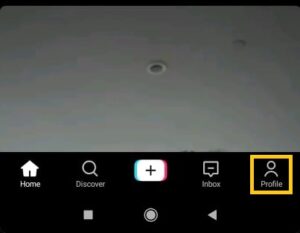
- Step 3. Tap on the three vertical dots from the top right corner.
- Step 4. Under “Content & Activity,” tap on the TikTok Watch History.
- Step 5. Under TikTok Watch History, you will find videos you have watched on TikTok.
Did you see the TikTok videos history that you recently watched on TikTok? No, don’t worry if you have liked the video then you can see all the videos you have liked on TikTok from your account.
How To Find a Tiktok Video You Watched But Didn’t Like?
On the Tiktok application, unless you like or save the video you won’t be able to find a TikTok video you have watched.
If you refresh your TikTok video without liking it or saving it then the content will be lost and you won’t be able to find out the video, you have to wait until the video is again displayed on your profile.
So to find out the TikTok videos you have watched but didn’t like you have to click on the heart icon and you will be able to see it on TikTok History Log from your account.
Besides, the only way to find Tiktok videos you watched but didn’t like is by downloading the video, sharing the video, or liking the video.
How To Watch All Liked Videos On TikTok 2025?
Even if you aren’t able to see the videos on TikTok that you have recently watched, don’t worry you will find them someday later.
But if you have liked someone else videos from your account on TikTok then you can watch them for sure.
So, if you want to watch all the liked TikTok videos that you have watched then follow the steps stated below, to do so
Note: Make sure you have liked someone else TikTok video to see the liked video under liked videos.
- Step 1. Open the TikTok application on your Android or iPhone device.
- Step 2. Tap on the “Profile” icon from the bottom right corner.
- Step 3. You will see your videos on TikTok.
- Step 4. Tap on the Heart shape icon which is in the middle of the lines, and the lock icon.

- Step 5. Under the Heart shape icon, you will see all the videos you have recently liked.
- Step 6. Scroll down to see all the videos of someone you have liked.
So that it, these are the steps to find out the videos you have liked on TikTok of someone else’s.
You can also clear the liked videos from the list, if you want to do so follow the steps stated below.
How To Watch Videos History On TikTok From PC 2025
As you can download all files on TikTok to see all the Videos and History that you have watched from your Android and iOS device, you can’t download files from your PC.
Still, if you want to see the new watch history videos on TikTok then you can get access to your likes history, bio, followers info, and other features.
So, follow the steps stated below to watch the new liked video history on TikTok from Pc:
- Step 1. Open any web browser on your PC device.
- Step 2. Go to the TikTok home page.
- Step 3. Tap on the login button.
- Step 4. Choose a method to get access to your account.
- Step 5. Follow the on-screen instructions after you get access to your account.
- Step 6. Tap on the Profile Icon from the Top Right Corner.
- Step 7. You will see the drop-down menu.
- Step 8. Go to the View Profile.
- Step 9. Tap the “Videos” or “Liked.“
- Step 10. You will see all the liked videos on Tiktok.
That’s it, these are the steps to watch new liked videos history on TikTok from a PC.
How Can I Clear All Liked Videos On TikTok 2025?
Once you like someone else TikTok video it will be saved under the heart-shaped icon from where you can see all the liked videos and if you think you have too many videos then you can also clear all the liked videos on TikTok.
To do so:
- Step 1. Open the TikTok Application.
- Step 2. Tap the Profile icon.
- Step 3. Tap on the Heart shape icon which is in the middle of the lines, and the lock icon.

- Step 4. You will see all the liked videos on TikTok.
- Step 5. Tap on the video you want to clear from the list.
- Step 6. It will open a video.
- Step 7. Tap on the Heart icon.
- Step 8. Go back to the liked video.
Similarly, follow the steps stated above each time to delete all liked TikTok videos and clear the liked video history.
Can We Download the TikTok Video Watch History?
Yes, you can download the TikTik Videos from watch history. But you cant download all videos from the TikTok watched history only the videos that are allowed to save the video.
Steps to Download the Video from Watch History:
- Step 1. Open TikTok.
- Step 2. Tap the Profile icon.
- Step 3. Tap the Lock Heart icon.
- Step 4. Open the video.
- Step 5. Tap on the Right Face Arrow.
- Step 6. Tap on the Save video from the bottom.
- Step 7. Wait and it’s done.
You have successfully downloaded the videos from watch history.
But sometimes we don’t see the Save video option on the TikTok “watch history” due to the creator privacy settings.
But somehow using the screen recorder feature on your device you can download the video on your device from the watch history.
How to Download Your TikTok Videos From History “If Save Video Option Not Found” 2025?
If you didn’t find the Save Video option on TikTok watch history, following the steps stated below you will easily download the video from watch history.
Step 1. Open the TikTok Application
It doesn’t matter which device you are using (Android or iPhone) first of all, open the TikTok application on your device.
Step 2. Tap on the Profile Icon
After you open the TikTok application on your device, you will see videos on the TikTok home.
Now, from the bottom navigation bar, tap on the Profile icon.
Step 3. Tap on the Lock Heart Icon
When you tap on the profile icon, you will see your TikTok profile, followers, following, videos, and post videos.
Now just above your posted video section, you will see three options Menu icon, Lock heart icon, and Lock. Tap on the Lock Heart Icon.
And you will see all the watched and liked history videos.
Step 4. Open the Video from Watched History
After you tap on the lock heart icon, you will see all liked video’s history.
Now, open the video from the watch history that you want to download on the device.
Step 5. Start the Screen Recorder
Once you open the video from watch history, start the screen record on your device. If you have the latest device then from the top drop-down, you can swipe down to start the screen recorder quickly.
Open the screen recorder and record the video with the sound that you want to download on your device.
Step 6. Stop the Screen Recording
Once you have recorded the complete video that you want to download on your device, don’t forget to stop the screen recorder. And once you stop the screen recorder, it will be saved on your device.
Step 7. Done
Done. Now to open the downloaded screen recording of TikTok history, go to the device gallery, and under videos, you will see the downloaded videos.
Now using the third-party application you can crop the video, edit the video, mute the video of the screen-recorded video, and make it like the original downloaded video.
So, even if you can’t download the TikTok videos from your watch history, following the above steps you can download all the videos from the watch history. We hope these steps were helpful to you.
Can I Download My Old TikTok Videos 2025?
Yes, you can download your old TikTok videos easily by following a few steps.
But when you download your old video you will get videos with the TikTok watermark. Somehow using the third-party application you can remove the TikTok watermark.
So, if you want to download your old TikTok videos, then follow the steps stated below.
- Open The TikTok application on your Android or iPhone device.
- Tap on the Profile icon from the bottom right navigation bar.
- Now, scroll down to the old videos from your profile.
- After that open the old video you want to download.
- Now, tap on the Three Horizontal dots.
- And you will see send-to and share options.
- Just below you will see the Save video with the download arrow.
- Tap on the Save video with the download arrow.
Once you tap on the Download arrow “Save video,” the old video will be saved on your device gallery. Close the TikTok application and go to the device gallery, under videos you will see the old downloaded TikTok videos.
How To Share Videos from Watch History 2025?
To share the videos from watching history, you have to like the videos. If you have liked the watched video then you can see the liked video on watched history. From the watched history you can easily share the videos, by following a few steps.
Follow the steps to share videos from watch history:
- Step 1. Open the TikTok application.
- Step 2. Tap on the Profile icon.
- Step 3. Tap on the Lock Heart icon.
- Step 4. Open the video from watched history.
- Step 5. Tap on the Right Face Arrow below the Heart and Comment icon.
- Step 6. Now, under “share to,” choose where you want to share the watched video.
- Step 7. And follow the onscreen instruction to share the video.
Now, your video has been shared from watch history. So these are the steps to share all of your liked videos on TikTok from watch history.
Frequently Asked Questions- FAQs
Below you will find all the related frequently asked questions on “How Can I See The History Of Videos Watched On TikTok,” answers to the questions that might be helpful for you as well, so don’t forget to have a look.
1. How To Like Someone Else Videos on TikTok?
To like someone else video on TikTok, you can simply double-tap on the screen while watching the TikTok video or you can also tap on the Heart icon from the right options to like their video.
You can like videos from “For You,” “Following,” or by opening the profile of your friend and liking their video from their profile.
2. How To See How Many TikTok You Have Watched?
Sorry, you won’t know how many TikTok videos you have watched on TikTok but you can know how many TikTok videos you have liked from your account.
Just go to the “Me” icon and tap the heart-shaped icon to see all your liked TikTok videos.
3. How To Find A Tiktok Video You Lost After Refreshing?
If you have lost the TikTok video after refreshing without liking the video then sorry you won’t be able to find the lost TikTok video after refreshing.
Somehow you may go to the content creator’s username and watch the lost video again from their profile or you can just like the video before refreshing the TikTok so that you can easily watch the video from liked videos on TikTok
4. Is There Any Tiktok History Log?
Sorry to inform you that there is no TikTok history log for videos you have watched, but if you have liked the videos then you can see the history log of liked videos from your account on TikTok.
5. Can Tiktok See Your Search History?
No, TikTok cannot see the search history of your account because it is again privacy policy to spy or unauthorized access to someone else accounts on TikTok. And we trust TikTok doesn’t spy on your notifications and search history on TikTok.
6. What Is The Tiktok History Timeline?
The TikTok history timeline is just the data that shows the history of the activities you have done on TikTok based according to days, weeks, and months. Simple we can say it is a TikTok History report.
Last Word
Lastly, you can’t find recently watched videos on TikTok but you can see the recently liked and watched videos on TikTok. So if you want to see all the recently watched videos or if you see your favorite videos on TikTok don’t forget to like the video so that you can watch videos from liked history on TikTok.
Simply double-take on the screen to quickly like the TikTok videos. And if you don’t know where you can find liked videos on TikTok then above you will find a step-by-step process to do so. We have mentioned all the steps to make it easy and clear for you to understand.
And if you face any problems or queries regarding the article “How Can I See The History Of Videos Watched On TikTok 2025,” then you can comment below in the comment box or you can also contact us by our email from our official website Fixing Guides.
Thank You for reading our article.
