Do you want to delete Tiktok account without phone number in case you don’t remember your old number or don’t want to use it for some reason? Most of the users are stuck in this situation and don’t know what to do next.
To delete Tiktok account without using your phone number, go to your profile and tap on three lines. After that, select “Manage Account” and tap on “Delete Account”. Now, provide the reason and select your associated linked email or social media accounts to delete your Tiktok.
It will be a matter of time if you remember your linked accounts while creating a Tiktok at first without using a mobile number. But if you’ve used your number then there is no option left to provide your phone number in order to delete Tiktok account.
Now, let’s see the step-by-step process to delete Tiktok account without using a phone number and password in a few minutes.
Table of Contents
Things to Remember Before Deleting Tiktok Account
There are a few things that you should know before deleting your Tiktok account permanently so that you won’t regret it later on.
So, what are those important things which you shouldn’t miss or skip?
Download Your Tiktok Data
The first thing which you should remember is to save your Tiktok data. Once you delete your Tiktok account then it will remove everything from your accounts such as videos, following, followers, linked emails or accounts, and more.
Once your data is deleted then there is no such way to restore it back. It’s impossible!!
Therefore, Tiktok allows you to download your data such as video posts that are published or in your drafts. In this way, you can access or use them in your new Tiktok account in the future.
Note: You will find the process to download your Tiktok data while deleting your account down below. So, no need to hurry or search for a way to save it before deletion.
Connecting With Followers
If you have a huge number of Tiktok followers then it will be better to connect them once before your account deletion.
How do you feel if your favorite Tiktokers remove or delete his/her account out of nowhere and you can’t watch their content anymore?
It will be a little bit disappointing, isn’t it? So, let know your followers that you will be no longer available on Tiktok from now on. Simply create a video and state your reason (If you like) then get yourself away from Tiktok.
Check for Reactivate Tiktok
The last thing which you should remember is the reactivation feature. Tiktok won’t delete your account suddenly, it deactivates your account for 30 days and then removes your account from their database.
So, you still have time to reactivate your account within 30 days of deactivation. If you change your mind to keep in touch with your followers and continue earning money then you are good to go.
How to Delete Tiktok Account Without Phone Number? [Android and iOS]
You can remove your Tiktok account within a few minutes only if you know the correct process. Simply download the Tiktok app and go to the settings and delete your account.
But remember, you will need your email or social media accounts. So the below process is only for those users who have created a Tiktok account using an email or social media account instead of a phone number.
Note: If you can’t have email or social accounts (Facebook, Twitter, Instagram) then there is no option left for you except contact to Tiktok customer support and ask for your account deletion.
Step 1: Open Tiktok Account
First of all, open the Tittok account on your device. It will be better if you have an updated version of the Tiktok app because you may not find some of the below steps in an older version of Tiktok.
Other than this, if you don’t have a Tiktok account then get it from Google Play Store for Android and Apple Store for iPhone.
Step 2: Tap on Profile Icon
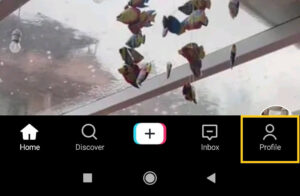
After accessing your account successfully then tap on the “Profile” option from the bottom right corner of the screen. Next, it will take to your Tiktok profile dashboard on where you can find all your published or drafted videos.
In the older version of Tiktok you will find “Me” instead of the profile so don’t get confused over it.
Step 3: Tap on Three Horizontal Lines
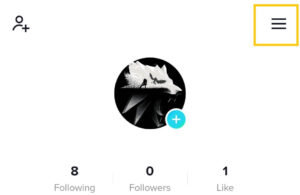
Now, tap on the “Three lines” from the upper right corner of the screen. After that, it will open the entire settings of the Tiktok from where you can do anything with your Tiktok account.
You can manage overall account, content & Activity, cache & cellular data get support, and more.
Step 4: Select Manage Account
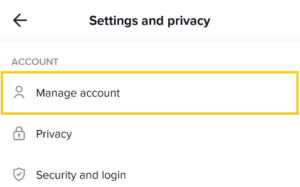
Now, tap on “Manage Account” so that you can delete your Tiktok. Moreover, you can also edit your phone number, email, and password and switch to a business account from the settings.
Step 5: Tap on Delete Account
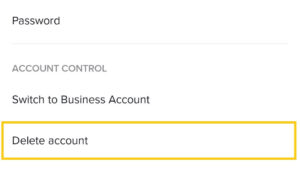
After selecting the manage account, simply tap on “Delete Account” so that you will be shifted to the next step. If you change your mind then you can move back from this one.
Step 6: Complete the Survey
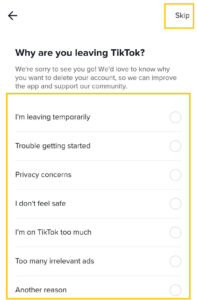
After tapping the delete account, you will be asked a few questions regarding “why are you leaving Tiktok?”
It is not necessary to give or choose the answer but you can mention your thought regarding leaving Tiktok.
However, if you don’t want to then simply tap on the “Skip” button from the upper right corner.
Step 7: Download Tiktok Data
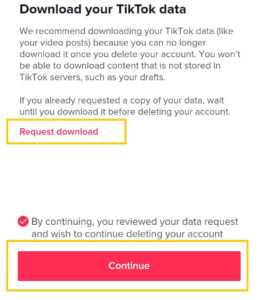
Now, you can save the published or draft video of your Tiktok account on your device gallery. It will be beneficial if you created a whole new Tiktok account in the future and want to post your existing videos. For that, simply tap on the red “Request Download” button.
But, if don’t want to download your Tiktok data then tap on the confirmation option “By Continuing, you reviewed your data request and wish to continue deleting your account.
After that, simply tap on the red “Continue” button.
Step 8: Provide Your Email or Social Media Account
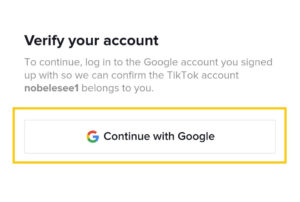
Now, Tiktom will ask you one more time to regarding the deletion of your account. So, if your decision is correct then simply tap on the “Continue” button from the bottom.
Next, provide your email, use social media accounts or continue with Google.
In my case, I’ve used my Google account while creating a new Tiktok account. So once again I use the linked Google account to delete my Tiktok account.
Step 9: Delete Your Tiktok
Now, you will need to verify your profile after selecting the required option such as email, social media accounts, or Google. This is all to prevent from someone deleting your Tiktok account without your permission or without knowing you.
So, verify your account and then Tiktok will delete your account for good.
What Happens When You Delete Your Tiktok Account?
There are lots of things that will happen when you delete your Tiktok account. Lots of people are unaware of these things and will regret them later on.
So, take a look at what will happen after you delete Tiktok account.
- You will not able to find your username after the search on Tiktok.
- You won’t be able to log in and use any Tiktok services with that account.
- Some information that is not stored in your account like “Direct Messages” will still be visible to other Tiktokers or your friends.
- You can’t access any of your videos.
- You can’t get a refund on any items you’ve purchased or received.
- The information that is not stored in the Tiktok server such as “drafts videos” will be deleted which you can’t download it later on.
Therefore, think carefully regarding your decision.
How Long Does It Take for Tiktok to Delete Your Account?
Tiktok will take at least 30 days to delete your account once you make a request. At, first it will deactivate your account for 30 days and once that time period is complete then it will remove your account from its server as well as the database.
So, if you ever change your mind within 30 days then you can still reactive your Tiktok account and use it like before. There will be no restriction or anything else with your account after the deactivation.
How to Delete Your Child’s TikTok Account?
If you are thinking about deleting your Child Tiktok account to get your child off Tiktok then it’s not quite possible. You can’t delete your child Tiktok from your device without accessing their Tiktok account.
But if you actually want to protect your kid on Tiktok to prevent them from watching sensitive, violent videos and other activities then you can activate the “Parental sharing” feature on Tiktok.
Tiktok Parent sharing allows you to control screen time management (Time), direct messages, restricted mode, liked videos, comments, suggestions of another account, and more.
So, instead of deleting your child Tiktok account, simply use parental control over their account to set the restriction. In this way, your child will be happy and you will also keep your child safe.
Why Can’t You Delete Tiktok Account?
Most people are saying that they can’t delete their Tiktok account permanently.
So, what might be the reason that you can’t delete your Tiktok account, and what do you need to know about it?
- Tiktok will remove your account after 30 days of deactivation. So, if you access your account within that time period then it won’t delete your account.
- You have to verify your account whenever you are removing your account either from your linked number, email, Google, or social media accounts.
- You didn’t have followed the correct steps.
- Tiktok has temporarily disabled your account.
- You are having a poor internet connection.
How to Delete Your Tiktok Account Without Waiting 30 Days?
There is no such way to delete Tiktok account without waiting 30 days. That’s because Tiktok will deactivate your account first for 30 days and then only remove it from its server.
But, you can remove the Tiktok app from your device so that you don’t have to wait 30 days. I know, it’s not an ideal process or thing but somehow it will help you from forgetting the Tiktok.
Frequently Asked Questions
Can You Delete Tiktok Account Without Verification Code?
No, you can’t delete a Tiktok account without the verification code.
Can You Delete Tiktok Account Without Logging In?
Yes, you can delete your Tiktok account without logging in by contacting the Tiktok customer support team.
Why Is Tiktok Saying My number is Already Registered?
If you use the same mobile number in multiple Tiktok accounts then you will receive an error message “Number is Already Registered.”
Does Tiktok Share Your Phone Number?
No, Tiktok doesn’t share your phone number with anyone.
Can You Turn Off Two-Step Verification on Tiktok Without a Phone Number?
No, you can’t turn off two-step on Tiktok without a phone number if you’ve used your number during the verification.
Final Words
There is always a way to delete your Tiktok account if you don’t remember your number. It can be from email or social media accounts such as Facebook, Instagram, or Twitter. So, follow the above-mentioned steps to get rid of Tiktok in a few minutes.
But don’t forget that, you can still reactive your account within 30 days of the deletion request.
If you have any queries regarding Tiktok then let us know in the comment section.
