Snapchat is a popular social media app that allows users to send photos and videos to their friends and other users. Recently Snapchat has updated the application and allows you to delete conversations from both sides. If you sent snaps to someone mistakenly then you can remove the snap before being seen by the receiver but somehow your friend will be able to see that “you deleted a Snap.”
It’s very easy to delete the chat or send a snap with someone without them knowing on Snapchat– all you need to do so open the Snapchat application, go to the chat section, open a conversation with your friend, tap and hold the message, tap on the delete icon, and choose to Delete chat.
Once you remove the recently send messages from the chat, you will see “You Deleted A Chat” and your friend will also be able to see that you have deleted something from the chat but they won’t know what was the actual message.
If the message is seen within a second after you send then the message will be automatically deleted from the chat according to the time you have selected.
If you don’t know how to delete or unsent the message from the chat on Snapchat then don’t worry because in today’s article we will guide you on different tips and tricks to remove the snap from the conversation with your friends or other people. So, stay with us and read the full article to know everything about how to delete a sent snap on Snapchat.
Table of Contents
What Does Snap Mean on Snapchat?
Snaps on Snapchat is photo or video you sent to someone by recording the moment using the Snapchat camera is called snap.
You can send photos and videos using the Snapchat camera and add filters, effects, or cameos. You can shoot a minimum of 10-second videos and send them to your friend. The snap you sent to your friend stays until your friend opens the snap, once the snap is seen by your friend it will be removed from the chat section and you can also change the settings when to remove the snap from the chat section. But if you add it to your Snapchat story it will disappear only after 24 hours automatically.
Can You Delete A Snap You Sent?
Yes, you can delete a snap you sent to your friend on Snapchat and even you can set up auto messages and a snaps deletion feature on Snapchat to delete a snap you sent.
To delete a snap you sent manually you have to go to the:
- Step 1. Chats section
- Step 2. Choose snap
- Step 3. Tap-hold snap
- Step 4. Choose Delete.
To set up automatically delete snaps from Snapchat go to the:
- Step 1. Settings or Chat Settings from your Snapchat.
- Step 2. Turn on the auto messages and snaps deletion feature.
- Step 3. Choose the duration to delete the snaps and messages from the chat section.
How Do You Delete A Snap You Sent To Someone On Snapchat?
To delete snaps you sent to someone on Snapchat:
- Step 1. Go to the chat section.
- Step 2. Open a conversation.
- Step 3. Choose a snap you want to delete.
- Step 4. Tap and hold the snap you want to delete.
- Step 5. Tap on the Delete button.
So these are the quick steps to delete a snap you sent to someone on Snapchat.
How Do You Permanently Delete Snapchat Messages On Both Sides?
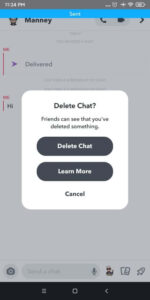
On Snapchat, you won’t be able to delete Snapchat messages just from your side only, if you delete messages it will be deleted from both sides and your friend will be able to read the deleted message “You Deleted A Chat” in the chat and find out that you have deleted message. So make sure if you want to remove the message or not from the chat by letting them know.
To delete Snapchat messages from both sides permanently follow the steps stated below:
- Step 1. Go to the Chat section on your Snapchat account.
- Step 2. Open the chat with your friend.
- Step 3. See the message you want to remove permanently from both sides.
- Step 4. Long hold on to the message you want to remove.
- Step 5. You will see “Save in Chat, Copy, Delete, and Snap Reply.”
- Step 6. Tap on the Delete with Trash icon.
- Step 7. You will see “Delete Chat?”
- Step 8. Tap on the Delete Chat button.
You have permanently deleted a Snapchat message with someone from both sides but even if you have removed the message successfully your friend will know that you have erased the message from the chat by status on the chat “You Deleted A Chat.”
If You Delete A Snapchat Message Does It Unsend?
Yes, when you delete Snapchat messages, they will be unsent from the chat section but your friends can see and know that you have deleted messages or snaps from the chat.
Somehow you can set up automatic message deletion to disappear snaps and messages from the chat section without them knowing.
Once the snaps and messages reach the time, they will automatically disappear from the chat section and there won’t be any messages or snap-deleted notifications in the chat with your friend.
How To Delete A Sent Message?
Once you send messages to your friends or someone on Snapchat, according to the feature the messages will be automatically deleted from the chat once your friend opens the messages.
If you have chosen the time duration to delete the message automatically then it will be deleted after the setup time. But if you want to delete the message instantly then you can manually delete the message from the chat without your friend knowing.
To delete a sent message from your friend chat list without them knowing, simply tap and hold on to the media which can be (Text Messages, Videos, audio, or Photos) and a pop-up box will appear asking if you’d like to delete. just tap the Delete button, and the options box will disappear.
Similarly, you can delete snaps from both sides as well following different methods below are the guidance on to do so.
How To Know If Someone Has Seen Your Snapchat Snaps Or Not?
If you send a snap you will easily know if they have seen your Snapchat snap or not by the snap status: Delivered, Opened, Saved, and Took A screenshot.
If the snap has disappeared from the chat section means your friend has opened your snap. Somehow your friend can save the snap in the chat section and capture a screenshot of your snap still, you can know if the snap has been seen by your friend or not by the visible icon on Snapchat.
There are three icons visible on every snap you send: the circle means the person has seen it; the blue arrow means they have not yet seen it, and the black square means they have taken a screenshot of your snap.
Can we Delete the Snaps we Sent to Someone on Snapchat?
Yes, we can delete the snaps that we have sent to someone on Snapchat easily.
Once the snap is seen by the receiver you cant remove the snap from the chat because after your friend sees the snap it will be removed from the chat. But if they have saved the snaps then they won’t be disappeared from the chat.
You can also delete the snap saved by your friend or someone on the chat you have sent. To do so first of all, you have to unsaved the snaps that your friend has saved and after that delete the snap from the chat and it will be removed.
What Do Unsent And Delete Mean On Snapchat?
Unsent means to recall the message and snaps you have send to your friends and delete means to remove the message and snaps from the chat.
On Snapchat, you won’t find the Unsent option but somehow delete works as unsent: if you remove the message before being seen by the user it’s “Unsent” and if you remove the messages even after seeing it’s “Delete.”
You can also choose to remove messages and Snapchat from your side only or from both sides.
How To Unsend A Snaps Once Sent? How To Delete Sent Snapchat?
To unsent a snap once you have sent you have to delete the snap from the chat before the receiver opens it.
To do so:
- Step 1. Open the Snapchat application.
- Step 2. Tap on the Chat icon, from the bottom navigation bar.
- Step 3. Open the conversation with your friend.
- Step 4. Tap and hold the snap you have sent.
- Step 5. Now from the options, choose the Delete icon.
- Step 6. Tap on the Delete Chat button.
Once you tap on the Delete Chat button the snap will be removed from the chat, this is the method to unsend snaps once you have sent them to your friend and someone on Snapchat.
Deleting a snap from the chat has similar steps, you can follow the steps stated above to do so.
How To Delete A Snap Video You Sent In 2024?
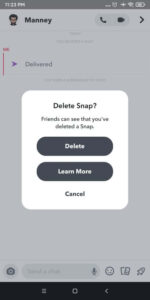
You can delete a snap video on Snapchat once you sent it to someone, but you have to be quick because once the sent snap video has been seen by the user it will be automatically removed from the chat you don’t have to remove the video manually. To remove the snap video from the chat more quicker, follow the steps mentioned below:
- Step 1. Open the chat with your friend.
- Step 2. If you see Delivered it means your friend hasn’t seen the snap.
- Step 3. Tap and hold the video you have sent.
- Step 4. Delete will appear.
- Step 5. Tap on the Delete with trash icon.
- Step 6. You will see “What to Delete?“
- Step 7. Tap on the Okay button.
- Step 8. Again you will see the “Delete” and “Learn More” buttons.
- Step 9. Tap on the Delete button to delete the snap.
Done, once you tap on the “Delete button” your video snap will be removed from the chat and your friend won’t be able to know that you have removed the snap from the chat.
Can I Delete A Snap I Sent that Someone Saved?
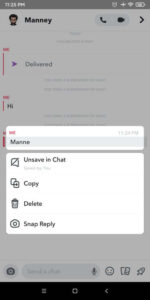
Yes, you can delete a snap saved by someone on the chat that you have sent. You don’t have to worry because you can easily remove the saved snaps from your friend chat.
To delete saved snaps from someone’s chat:
- Open the Snapchat application on your Android or iOS device.
- Tap on the Chat icon from the bottom navigation bar.
- Now, open the conversation with someone you have sent a snap.
- After that, you will see all the snaps saved in the chat.
- Now, choose the saved snap you want to remove from the chat.
- After that tap and hold the saved snap.
- Now, you will see the Unsave option.
- Tap on Unsave the snap.
- Again tap and hold the snap.
- After that, Delete will appear.
- Tap on the Delete with trash icon.
- After that, you will see “What is Delete?”
- Now, tap on the Okay button.
- Again you will see the “Delete” and “Learn More” buttons.
- Finally, tap on the Delete button to delete the snap.
So, this is how you Unsave the saved snaps from the chat after that, delete the snap from someone else chat without them knowing. But if you remove messages and pictures from the chat someone will be able to know that you have removed a message or a snap.
How To Delete An Unopened Snapchat Pictures 2024?
On Snapchat, you can delete an unopened and opened Snapchat picture that you have sent to someone. Steps are similar to removing opened and unopened pictures from the chat, so follow the steps mentioned below to do so.
- First of all, check if the message is opened or not.
- Open Snapchat on your iOS or Android device.
- Go to the chat section and open the chat.
- Now, if the message is seen either it will be disappeared from the chat or you will see opened.
- So, if the image is “Delivered” it means unopened.
- Then, long hold on to the image.
- You will see Delete with the trash icon.
- Tap on Delete.
- Now, you will see “Delete Snap?”
- Tap on the Delete and your image will be removed from the chat before your friend can open the picture.
So these are the steps to remove unopened pictures and photos from someone’s chat you have sent but when you remove a picture from the chat your friend will be able to know that you delete the snap from the chat by the message in the chat “You Deleted A Snap.”
Frequently Asked Questions on Delete Snaps and Messages
Below you will find some frequently asked questions on Snapchat’s delete feature and straight answers to the question. We hope it will be helpful for you as well to fix your problem and solve your question related to deleting a sent snap on Snapchat.
1. If I Delete a Snap Will they See it?
Yes, if you delete a snap and messages from the chat they will know that you have deleted the message and snap from the chat. When you delete messages, it will show “You Delete A Chat” and when you delete Snap, it will show “You Deleted A Snap.”
2. If You Remove a Snap Before it’s Viewed Can they See it?
No, if you removed a snap before it’s viewed on Snapchat then no one can see the snap but they will know that you sent them a snap and you removed the snap from the deleted message in the chat.
3. Does Blocking Someone on Snapchat Delete a Snap You Send?
Yes, when you block someone on Snapchat the chat history will disappear with someone you have blocked and the user won’t be able to find a chat with you.
But you don’t have to block someone just to delete the chat because you can remove the messages from both sides even if it has been saved by someone, and chats and snaps will be automatically removed from the chat once viewed by the receiver.
Final Word
This guide will walk you through how to delete a sent snap on Snapchat. If you don’t want the recipient of your snap to see it, then you can follow this article because we have mentioned everything you should know about Unsent, Delete and Remove the messages and snaps you have sent to someone.
If you find something new and difficult to understand then you can leave us a comment in the comment section below and we will reach you to fix your problem.
For more Snapchat tips, tricks, and guidance you can go to our official website Fixing Guides
Thank You for reading this article.
