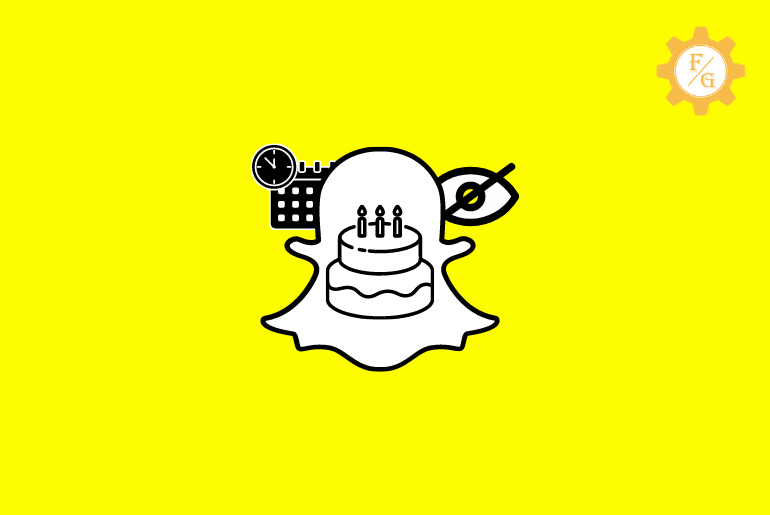On Snapchat, while creating a new account for the first time we have to add birthdays on Snapchat to confirm that you are an adult (18+) and able to use the Snapchat application.
But there is no feature on Snapchat to know your exact age, so you can choose a random or fake date on Snapchat while you create an account for the first time and once you create an account you can easily hide and change your birthday on Snapchat.
To change your birthday on Snapchat: open Snapchat, go to your Snapchat profile, tap on the gear icon, tap birthday, remove the birthday, and edit the date to change your birthday on Snapchat.
And to hide your birthday on Snapchat you need to disable “Snapchat birthday party,” from the birthday settings but it will also disable astrology-related Charms.
If you have inserted a fake birthday date on Snapchat while creating an account then don’t worry you can change it whenever you want, and even if you have inserted a real birthday and don’t want your friend to know your real birthday date then you can easily turn off the birthday date on Snapchat.
So, if you are looking for step by step process to hide and change your birthday on Snapchat then you are in the right place because here is the complete guide to do so.
Table of Contents
How To Change Birth Date On Snapchat On Andriod And iPhone
If you have mistakenly added the wrong birth date on Snapchat or want to add a fake birthday date then you can take a few seconds to change your age on Snapchat don’t worry about your device whether you are using Andriod or iPhone device the key points are the same.
To Add a New birthday or change a birthday on Snapchat has similar steps. So, if you want to change your birthday on Snapchat using android or iPhone devices then here are steps by step processes to do so.
Step 1. Open Snapchat Application On Your Device
First of all, open the Snapchat application on your device (either android or apple).
It doesn’t matter if you are on an android or iOS device because the key points are the same so you can easily find the step.
Step 2. Go To Your Snapchat BItmoji
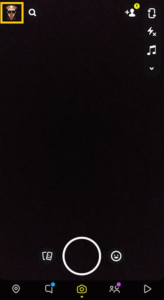
When you open the Snapchat application on your device you will see a login option or Snapchat default camera. If you as asked to log in to the account then log in to your Snapchat account otherwise.
If you are on Snapchat’s default camera then now go to your Snapchat Bitmoji from the top left corner of your device screen.
Step 3. Tap On The Gear Icon

Once you tap on the Bitmoji and go to your profile, you will see different options like Stories, Spotlight, Friends, etc.
Now, from the top right corner of your screen, tap on the Gear icon which is also called Settings.
Step 4. Go To The Birthday
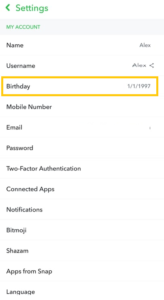
When you go to the Gear icon, you will see different settings of your account. Now, under “MY ACCOUNT,” tap on the Birthday MM/DD/YYYY.
Step 5. Tap On The Birthday Date
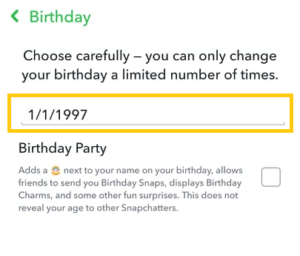
Under Birthday, you will see “Choose carefully – you can only change your birthday a limited number of times.”
Now, tap on the Birth Date that you have added while creating your Snapchat account.
Step 6. Choose the Date Of Birth

Once you click on the date you will see pop-up dates to set up/ change your birthday date.
Now, swipe up and down to choose the date of birth you want to change to. And select Month, Day, and Year in the center of the popup timer.
Step 7. Tap CONTINUE

Once you have chosen the date of birth to change, you will see the Green Continue button just above the timer.
Tap on the Green CONTINUE button to add a new date and replace it with your old birthday on Snapchat.
Step 8. Tap The OK Button

Finally, when you click on the Continue button you will see the “My birthday is MM/DD/YYYY” message box.
Now, tap on the OK button to confirm the changed date.
Step 9. Done
Done. Once you click on the Ok button you will see that your new birth date has been changed, you can see the recently updated birth date.
Why Won’t Snapchat let me change my Birthday Year in 2022
When you change your birthday year many times or are under 18 years old then Snapchat won’t let you change your age on Snapchat time and again.
So, you should be careful and try not to change your birthday year in a short period of time otherwise you won’t be able to do so later when you need.
Somehow, you can change your Snapchat birthday after the limit, if you also want to know how to change your Snapchat birthday after the limit then you are in the right place because below are the steps to change your birth date even after the limit.
- Step 1. Tap on the Gear/Setting icon in the Profile screen to open Settings.
- Step 2. Now, that tap on the ‘Birthday’ link under the “My Account” section.
- Step 3. After that, update your birthday to the correct date.
- Step 4. And select ‘Okay’ to confirm.
- Step 5. Done. You have successfully changed your Snapchat birthday even after the limit.
How To Hide Birthday Date On Snapchat 2022
If you don’t want to show or let your friends know when is your birthday then you can hide your birthday on Snapchat, and once you hide your birthday on Snapchat your birthday date will be invisible to your friends Snapchat and your friends won’t be able to see birthday cake emoji on your profile as well.
So, if you are interested to hide your birthday on Snapchat, follow the step-by-step process stated below.
Step 1. Open Snapchat Application On Your Device
First of all, open the Snapchat application on your device (either android or apple). Just click on the Snapchat logo from your device to open Snapchat.
Step 2. Go To Your Snapchat BItmoji
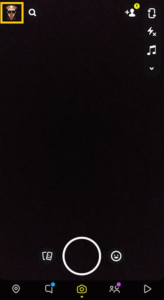
After you open the Snapchat application on your device, you will see Snapchat’s default camera.
Now, go to your Snapchat Bitmoji from the top left corner of your device screen. Tap Bitmoji to open the profile.
Step 3. Tap On The Gear Icon

When you go to the Bitmoji (Profile) you will see different options like Stories, Spotlight, Friends, etc.
Now, from the top right corner of your screen, tap on the Gear icon which is also known as Settings.
Step 4. Go To The Birthday
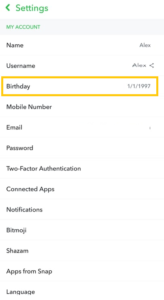
Under the Gear icon, you will see different settings of your account. Now, under “MY ACCOUNT,” tap on the Birthday MM/DD/YYYY to see the settings of birthday.
Step 5. Unmark the Ticked Check Box Of the Birthday Party
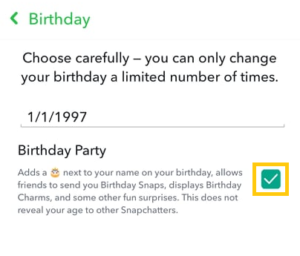
Once you go to the settings of Birthday, you will see “Choose carefully – you can only your birthday a limited number of times,” just below “Birthday Party.”
Read the instruction written under Birthday Party in small text.
Now, if the check box of Birthday Party is ticked then tap on the ticked check box to hide your birthday. Otherwise, if the check box is blank then your birthday is hidden from your friends.
Step 6. Done
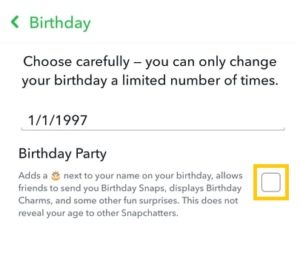
Done, you have successfully disabled showing your birthday on Snapchat for your friends on the birth date.
Similarly, you can also turn on a birthday party to unhide your birthday party and show your birthday and cake emoji on your profile on the birth date.
How To Change Birth Year On Snapchat Under 18?
If you are under 18 then you won’t be able to change your birth year on Snapchat. Snapchat won’t let you change your birthday year if you select a date of birth below 18 years old.
Somehow to change your birth year on Snapchat under 18, you have to fake your age and put your age above 18 years old. Afterward, you can remove your birthday from Snapchat to hide your birthday from other users.
There is no way on Snapchat to put an age below 18 years old, and you can’t change my birthday on Snapchat.
Below are the steps to change the birth date on Snapchat on Android and iPhone devices.
How To Enable Birthday Party On Snapchat Android and iPhone?
If you want to let your Snapchat friends know when is your birthday then you can turn on/ enable birthday party mode on Snapchat and your friend will see the birthday cake emoji on your profile when you have a birthday.
To do so follow the step-by-step process stated below.
Step 1. Open Snapchat Application On Your iPhone or Android phone
Open the Snapchat application on your iPhone or Android phone and log in to your account if asked.
Step 2. Go To Your Snapchat BItmoji
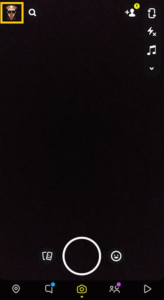
Once you log in to your account successfully, you will see Snapchat’s default camera. Now from the top left corner of your device screen go to your Snapchat Bitmoji. Tap Bitmoji to open the profile.
Step 3. Tap On The Gear Icon

When you go to your Bitmoji (Profile) you will see different options like Stories, Spotlight, Friends, etc below.
Now, from the top right corner of your screen, tap on the Gear icon (Settings).
Step 4. Go To The Birthday
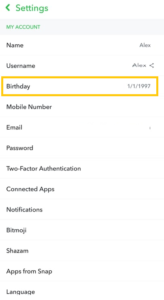
Now, under “MY ACCOUNT,” tap on the Birthday MM/DD/YYYY to see the birthday settings of your account.
Step 5. Tap the Checkbox Of Birthday Party
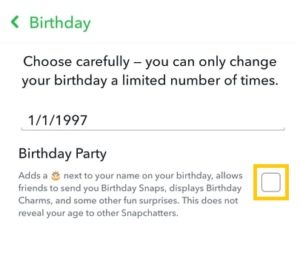
Once you go to the settings of Birthday, you will see “Choose carefully – you can only your birthday a limited number of times,” just below “Birthday Party.”
Read the instruction written under Birthday Party in small text.
If the check box is blank then tap on the checkbox to enable a birthday party on your account and it will change to a green and white Tick Mark which means the birthday party is enabled.
Step 6. Done
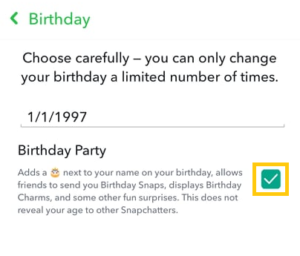
Done, you have successfully enabled the birthday party / unhidden birthday date from your profile. Now, on the date of your birthday, your friends will be able to see the birthday cake emoji on your profile.
Does Snapchat Have A Birthday Countdown?
Yes, Snapchat has recently updated the Mini birthday feature, you can start a countdown of your own birthday right down to the final seconds to make your birthday fun and easy to remember. Your friends can watch your birthday date and countdown on your profile and send unique stickers related to your birthday.
But make sure you don’t hide your birthday year or turn off the countdown from your profile otherwise your friends won’t be able to check your birthday and check the countdown.
Frequently Asked Questions – FAQs
Below you will find all the related frequently asked questions on “How To Hide And Change Your Birthday On Snapchat.” Answers to the questions might be helpful for you as well, so don’t forget to have a look.
2. Is there a way to view actual birthdays on Snapchat?
No there is no way to view the actual birthday of someone on Snapchat, somehow you will see the added date of birth from the Snapchat user profile.
3. Can a 16-year-old create a public profile on Snapchat?
No, 16 years old can’t create a public profile on Snapchat you have to be 18 years old to create a public account.
4. Why Snap won’t Let Me Change My Birthday Year?
Even if Snapchat says “Choose carefully – you can only your birthday a limited number of times,” you can change your birthday date on Snapchat as much as you wish.
If Snapchat won’t let you change your birthday date then it might be because you have selected a fake date that is less than 13 years old or too many times than the limit.
5. What Does The Birthday Cake On Snapchat Mean?
If you see a birthday cake emoji on someone else profile on Snapchat then it means today is their birthday.
If you want to show a birthday cake emoji on your profile on your birth date then you can enable a birthday party to show a birthday cake in your profile when you have a birthday.
6. Why is Snapchat change birthday locked from my profile?
The Snapchat “change birthday” option is locked from your profile because you have changed your birthday too many times “More than 3 Times.”
7. How Many Times Can You Change Your Birthday On Snapchat?
There is no particular time mentioned on Snapchat but when you go to the birthday settings you will see “Choose carefully – you can only your birthday a limited number of times,” which means you can change or update your birthday on Snapchat multiple times but limitedly.
8. How To Find Out Someone’s Birthday On Snapchat?
If you want to check who has a birthday today on Snapchat then you can go to your friend list and check whether anyone has a Birthday cake icon In their profile because the one who has a birthday on the day will appear birthday cake emoji in their profile.
9. Can We Turn Off Birthday Notifications On Snapchat?
Yes, you can turn off birthday notifications on Snapchat to do so, go to the notification settings from the sidebar of the menu, scroll down to the birthday, and under the birthday toggle off notification to turn off birthday notifications on your Snapchat account.
10. How To Find Someone’s Birthday Online?
If you want to find someone’s birthday online then you can search the person’s username on Facebook or Twitter, under profile information you can see when is their birthday if they have activated otherwise you can keep checking their profile on Snapchat if they have a birthday then you will see birthday cake emoji.
11. How To Get A Birthday Filter On Snapchat?
To get a birthday filter on Snapchat, you can go to the search box, type birthday filter, choose filters from lenses and pick on birthday filter and apply it to your snap.
And to explore more filters and lenses or to find out what filter you used on Snapchat memories, you can go to the link where you will find the step-by-step procedures to get all new and old filters on Snapchat.
Last Word
Lastly, I would like to suggest that if you haven’t inserted a birthday date on your Snapchat account or have added a fake birth date then change it today and update the real birth date, and if you don’t want to show or let your friend know about your birthday then you can hide your birthday on Snapchat whenever you want.
And even Snapchat says “Choose carefully – you can only your birthday a limited number of times,” you will get multiple times to change or update your birthday on Snapchat still be aware and check the date before you change. And rather than using fake dates, use real ones and hide your birthday.
If you don’t know how to hide and change your birthday on Snapchat then this article “how to hide and change your birthday on Snapchat” is for you because here you will find a step-by-step process to do so with short FAQs as well.
If you find anything hard or confusing step while following the steps from this article “hide and change your birthday on Snapchat,” then you can comment to us on the steps where you are stuck or directly contact us through our email address.
And we update new helpful articles daily, if you want any helpful easy guidance on Snapchat then you can go to the link “Snapchat Guide” from our official website Fixing Guides.
Thank You for reading our article.