Without a huge number of friends on Snapchat or other social media, the application looks boring. When you gain many friends on Snapchat, you can enjoy chatting with them, making Snapchat calls, and the challenging part is increasing your streak points on Snapchat and beating your friends. But every time, having many friends or random friends on Snapchat is not cool because you will get many messages and unwanted snaps. So if you mistakenly added too many friends and want to mass delete friends on Snapchat, then Fixing Guides has presented this article specially for you guys. To the point, we are sorry to let you know that you can’t mass delete friends on Snapchat at once, but you can still remove friends on Snapchat one by one or directly block them if you don’t want them on your friend list. To do so, jump to the headings stated below.
If you don’t know how to remove or block someone from Snapchat, then today in this article, we will guide you with step-by-step procedures on deleting friends from Snapchat, blocking someone on Snapchat, and unblocking someone after blocking them. This article is going to be an all-in-one package for you.
Table of Contents
How To Remove Multiple Friends On Snapchat At Once?
If you haven’t gone through the introduction section above, then let me ensure you that since there is no feature on Snapchat that allows you to remove multiple friends at once, you are unable to delete multiple friends; however, you can delete individual users from Snapchat to delete everyone from your friend list. You will find many articles related to this query, and either the solution is fake, or the steps are to delete the friend’s manual so don’t get confused. And if you want to remove multiple friends manually, then jump to the steps mentioned below.
How To Delete Friends From Snapchat on Android and iOS 2024
Are you sure you want to delete friends from Snapchat? Once you delete them from your Snapchat account, they won’t be able to see your private post. There are two ways on Snapchat to remove friends from your friend list and the key points of both android and iOS, so if you are sure you want to delete friends, you can follow any one method that is suitable for you.
Method 1: Remove Friends From Chat List
If you have a chat with that friend on your Snapchat account, you can delete the friend from the chat list as well, and the step is straightforward and easy. To do so,
- Open Snapchat.
- Tap Chat “Message icon” from the bottom.

- Now, search for the chat with your friend.
- Open the Chat.

- Tap on the Profile icon “Bitmoji” of your friend.
- After that, tap the “three vertical dots” Menu.
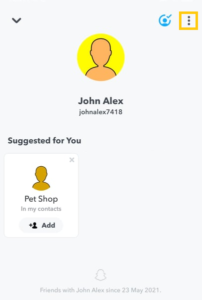
- Tap Red Remove Friend.
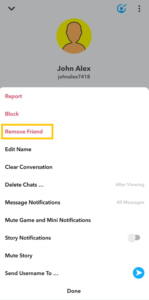
- Finally, choose to Remove friend, tap the Remove button.
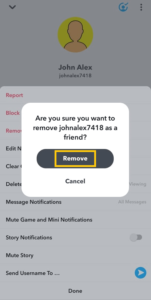
- Done.
The steps are only if you have to chat with that specific friend, and if you don’t have a chat with them, follow the steps mentioned below.
Method 2: Remove Friends From Friend List
- Open Snapchat.
- Tap your Profile icon “Bitmoji” from the top left corner.

- Now, scroll down and click My Friends>
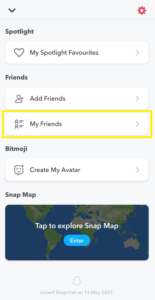
- After that, tap on the search box “Find Friends” and type the name of a friend.
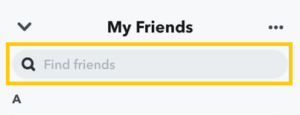
- Tap Snapchat Username.
- Now, tap on the Bitmoji of your friend.
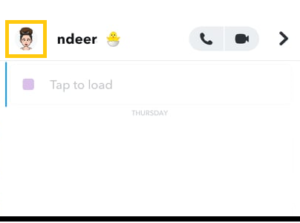
- After that, tap the “three vertical dots” Menu.
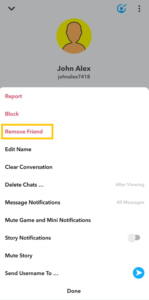
- Tap Red Remove Friend.
- Finally, tap the Block button to confirm.
- Done
So, there you go; both the methods stated above are steps to remove friends from Snapchat from the chat list and friend list; you can follow any method. And unfriending someone from Snapchat will just block them to watch your private stories still they can see your public stories and send you snaps and messages. If you want to stop them from sending snaps and messages, then you can block them.
How Do You Delete All Contacts on Snapchat in 2024
Simple to delete/remove all contacts on Snapchat, you need to access the contacts list from your Snapchat account after that you can manually delete all contacts from your friend list. To do so
- Open Snapchat.
- Tap on the Bitmoji from the top left corner.
- Now you will see your Bitmoji.
- After that, tap on the Gear icon from the top right corner
- And you will go to the Setting of your account.
- Now scroll down to the Privacy section
- After that tap on the Contact syncing
- Now you will see Manage Contacts
- After that, tap on the Delete All Contacts Data
- And tap on the confirm button.
- Finally, unmark the tick mark from the sync contacts
That’s it, once you delete all contacts data and unmark the tick mark from the sync contacts you will delete all contacts from your Snapchat friend list.
How To Block Someone From Snapchat In 2024 [Android and iOS]
It doesn’t matter if you are from Android or iOS; on both devices, the key points are the same. So, if you want to block someone from Snapchat, then you can follow the step-by-step process stated below.
Method 1: Block Friends From Friend List
Follow the process if you don’t have a chat with the friend you want to block.
- Open Snapchat.
- Tap your Bitmoji from the top left corner.

- After that, scroll down and click My Friends>
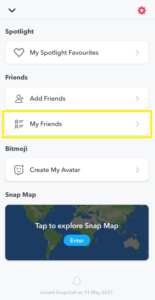
- Now, tap on the search box “Find Friends” and type the name of a friend.
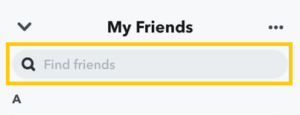
- And tap Snapchat Username.
- Now, tap on the Bitmoji of your friend.
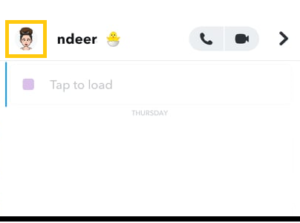
- After that, tap the “three vertical dots” Menu.
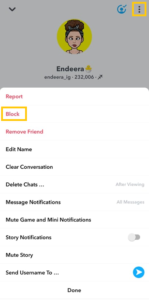
- Tap Red Block.
- Finally, choose to Block, and tap the Block button.
- Done
Method 2: Block Friends From Chat List
Follow the process if you have chats with the friend you want to block.
- Open Snapchat.
- Tap the Chat icon from the bottom.

- Now, search for the chat with your friend.
- And open the Chat with your friend.

- Tap on the Bitmoji of your friend.
- After that, tap the “three vertical dots” Menu.
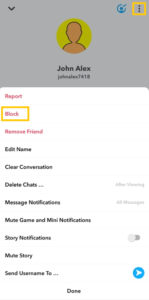
- Tap Red Block.
- Finally, tap the Block button to confirm.
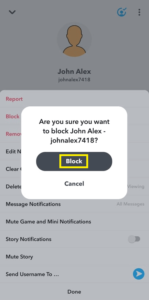
- Done.
Both methods are to block someone from your Snapchat account and stop them from sending snaps and messages on your account; you can follow any method to block your friends from Snapchat.
How To Unblock Someone From Snapchat [Android and iOS]
Once you block someone from your account on all the social media applications, you can always go back and unblock them. Similarly, on Snapchat, you can always unblock someone you have blocked once, and you can block and unblock whenever you want it. So, if you mistakenly block someone from your Snapchat account and don’t know how to unblock back them then do so,
- Open Snapchat
- Tap your Profile icon “Bitmoji.”

- Now, tap on the Gear icon “Settings.”
- After that, scroll down to Account Actions.
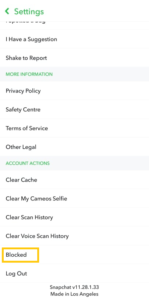
- And tap Blocked.
- Now, tap on the “X” Cross icon next to the name to unblock them.
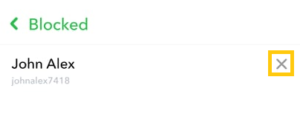
- Done, you have successfully unblocked them.
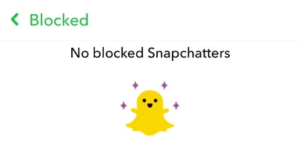
Similarly, follow the steps to unblock anyone you want whenever you want.
How To Know How Many Friends You Have On Snapchat?
You can know how many friends you have on Snapchat from “My Friends >” but you won’t see the total number; you have to count by yourself how many friends you have from the list. So if you want to see how many friends you have on Snapchat, do so
- Open Snapchat
- Tap on your Bitmoji from the top left corner.
- Scroll down and tap on “My Friends >.“
- you will see all your friends on your Snapchat account.
- Now, count friends to know the exact number of friends you have.
Done. Since there are no inbuilt features on Snapchat to see all friends directly, these are the steps to see all friends on Snapchat. And make sure you don’t miss the count otherwise you won’t have an exact number of friends you have counted from your friend list.
Can We Delete Someone from the Best Friends List on Snapchat?
Yes, you can delete someone from your best friend list on Snapchat if they are in the list of best friends. To remove/delete someone from your best friend list either you replace your best friend or delete your current best friend from your Snapchat account.
How Do I Remove Someone From My Best Friend List on Snapchat?
Following the different tips and tricks, you can remove and replace your best friend on Snapchat. To do so
- Stop chatting with your current best friend.
- Stop sharing snaps.
- Delete your current best friend from Snapchat.
- Block your current best friend from your account
- Chat with someone else and share the snaps.
So these are the tips to remove someone from your best friend list and replace them with someone else you want. When you chat most of the time with your friend, share snaps with the friend then after a few days they will automatically become your best friend and you can see them on the best friend list. So, if you don’t want someone to be your best friend on Snapchat stop chatting with them and stop sharing snaps with them.
How To Hide My Best Friend on Snapchat 2024
On the latest version of Snapchat in 2021, you don’t need to manually change the settings to hide your best friend from the best friend list, Snapchat will automatically do it for you. Instead, if you don’t like you can customize the Emoji of your best friend on Snapchat. Due to the latest update of Snapchat, no one from your friend list can see your best friend, you can only see your best friend with the emoji of best friend from the friend list. Since you can’t hide your best friend from your best list, you can customize the Emoji for a super best friend and best friend. To change the Emoji of your best friends follow the steps stated below.
- Open the Snapchat application on your iOS or Android device.
- Login to your Snapchat account.
- Now from the left top corner, tap on your Profile “Bitmoji.”
- Now, click on the Gear icon “Settings.”
- After that scroll down to the WHO CAN…
- And tap on the Customize Emojis.
- Now you will see Custom Emojis.
- Under Custom Emojis you will find Super BFF, BFF, Besties, BFs,…
- Now tap on the Super BFF
- After that tap on the emoji list.
- Similarly, you can choose emojis for your friends.
These are the easy steps to Customize and change the custom emoji of your best friend. Once you change the emoji of your best friend no one will know what emoji you have edited for your best friend. So, your friend won’t know who is your best friend due to the customized emoji.
Frequently Asked Question – FAQs
Below you will find all the related frequently asked questions on “How to mass delete friends on Snapchat,” answers to the questions might be helpful for you as well so don’t forget to have a look.
How Do You Quickly Delete a Lot of Friends on Snapchat?
To quickly delete a lot of friends on Snapchat all you need to do is open up the Snapchat app and navigate to your friend list, tap on the people you want to delete which will open chat with your buddy, now tap on the three vertical dots from the top right corner and simply tap on remove friends after that confirm to delete the friend from your friend list quickly.
Can We Mass Delete Friends On Snapchat?
No, you can’t mass delete friends on Snapchat because even being a popular application, you don’t get any feature to delete all friends at once on Snapchat. So, you have to remove friends one by one on Snapchat to delete all friends from Snapchat.
What Happens When You Remove A Friend On Snapchat?
When you remove a friend from Snapchat, your friend won’t be able to view your Charms and Private Stories, but they can view your public stories and will be able to send you messages. So, if you don’t want any snaps and messages from them, you can directly block them instead.
When You Block Someone On Snapchat Do The Messages Delete?
Yes, the messages will be deleted from the chat when you block someone on Snapchat. And even the messages and snaps will be automatically deleted even if you are friends with them.
How Many Best Friends Can You Have on the Snapchat Application?
On the Snapchat application, you can have up to eight best friends and the best friends are categorized according to their performance and interaction with you. And you have to choose the number of best friends on Snapchat that you want to display, you can set it from 1 to 8 best friends. Once you set the number, you can see the different best friends on your Snapchat account with different emojis. Since you can’t hide your best friend on Snapchat, you can customize the emoji to identify who is your Super best friend, BFF, or just BF on Snapchat.
How do you remove all friends at once from Snapchat?
You won’t be able to remove all friends at once from the Snapchat application somehow you can remove contacts and friends from Snapchat manually or using the third party application.
What is the fastest way to remove friends on Snapchat?
The fastest way to remove friends on Snapchat is by going to the friend list from your account and removing your friends from the friend list.
Last Word
Lastly, since you can’t remove friends from Snapchat, you can delete them one by one or block them from your account to stop them from sending snaps and text messages or call and unblock them back whenever you want. So, if you don’t know to remove, block, or unblock friends from the Snapchat application on Andoird and iOS, this article will be a complete package for you. We hope all the processes stated in this article are clear to understand. If you have any queries regarding this article on “How to mass delete friends on Snapchat,” then you can leave us a comment, and will send you the solution as soon as possible. Similarly, if you want help on any topics related to the Snapchat application, you can go to the Snapchat Guide. Thank You for reading our article.
![How To Mass Delete Friends On Snapchat [Updated 2021]](/wp-content/uploads/2021/05/Untitled-design-3.png)