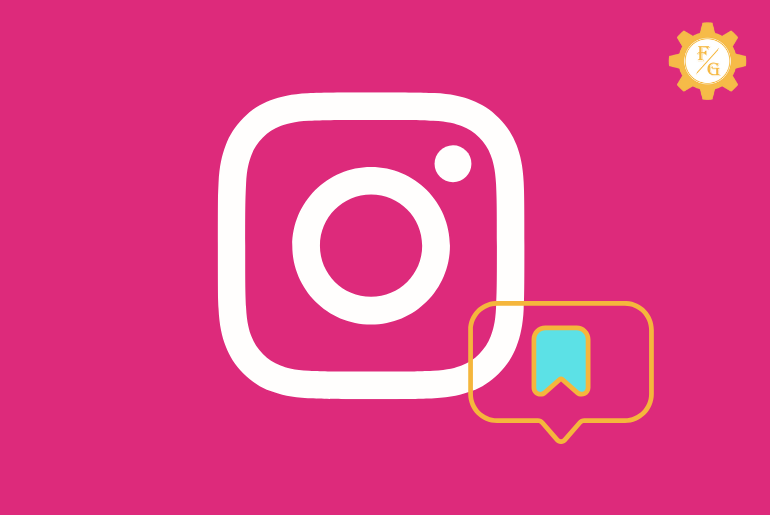Do you want to check who saved your post on Instagram?
Instagram let anyone save your photos or videos into their account and access it later on.
To see who saved your Instagram post, you can view your post ‘Insight’ from your profile or directly ask your followers by creating a poll on a story.
In this article, you will find a detailed guide to know how many people have saved your post on Instagram easily.
Table of Contents
Method 1: Check Your Instagram Post Insight
Instagram easily lets you check your account insight to know the audience that visits, liked, shares, or saved your content.
You can see the full report of your individual post impression, engagement, and activity to check how your post is doing.
To check your Instagram post insight, you have to switch from a personal account to a business account or a Professional account.
So, let’s see who you can use your business Instagram account and see your content insight.
On Android and iPhone
If you are using your Instagram account on mobile devices then follow the following steps to see who saved your Instagram post.
- Access your Instagram account.
- Go to your Instagram profile section from the bottom right corner.
- Tap on the “Three lines” from the top right side.
- Now, select “Settings” from the list.
- Locate and access the “Account” option from your settings.
- Scroll down and tap on the “Switch to Professional Account” button.
- Now set up your business profile by adding your account category, your account type, contact information, and social links.
- After your Instagram changed into a business account then go back to your profile area again.
- Now, select the post of which you want to know how users have saved your post.
- Next, tap on the “View Insight” anchor text under your post on the left side.
- There, look at the “Save” icon on the right side and check the number of users.
On Windows 10 PC
If you are accessing Instagram on your laptop or desktop then here are the steps to know the users who have downloaded or saved your Instagram picture or videos.
- Open the browser on your computer.
- Visit the Instagram website and log in to your account.
- Next, click on your profile avatar from the header side and select the “Settings” button.
- Scroll down to the end and click on the “Switch to Professional Account” on the left side menu.
- Now, you can choose your post from your profile grid.
- Click on the “View Insight” option on the right side.
- Check your content-saved audience.
Related: How to Check and Unfollow Instagram Inactive Users
Method 2: Create a Poll on Instagram Story
The next option to check who saved your post on Instagram is to ask your followers in your story.
You can create a poll on your Instagram story by asking “Who Has Saved My Recent Post or Content”.
If you are popular on Instagram and you have a huge number of genuine followers who supports or like to see your post then you will see good results from your created poll.
Pro Tip: Engage with your followers from time to time to let them know you care for them.
- Open your Instagram account.
- Tap on your “Profile Icon” from the top left side of the screen to access your story.
- Now, upload a post from your gallery to know how many users have saved it.
- Next, tap on the “Sticker” icon from the top right side next to the “Aa” icon.
- After that, search and select the “Poll” sticker from the screen.
- Now, you can ask the question “Who Has Saved My Recent Post?” or “Have You Saved My Recent Post?” or others similar to that.
- After that, share your Instagram story and wait for the answers.
Note: You can’t make an Instagram poll on the desktop version of Instagram or share your story.
Related: How to Hide your ‘Last Seen’ Active Status on Instagram
Frequently Asked Questions (FAQs)
Do Instagram Show How Many People Have Saved Your Post?
Yes, you can tell who has saved or downloaded your published content on Instagram by checking your post insight or your account insight.
How to Save an Instagram Post?
To save someone’s post on your Instagram, you have to locate the post and tap on the “Save” icon on the right side. After that, go to your profile and tap on “Three Lines” and select the “Saved” option to check it.
Does Instagram Tell When Someone Saves Your Post?
No, Instagram won’t send notifications when someone saves your content or downloads it. You will only receive a notification when someone likes your post.
Final Word
So, these are the 2 best options to check who saved your post on Instagram. I would recommend you to see your post insight rather than asking your followers in the story. When you ask someone whether they like or save your content or not then you can lose the interest of your followers from you.
Do you find this article helpful?