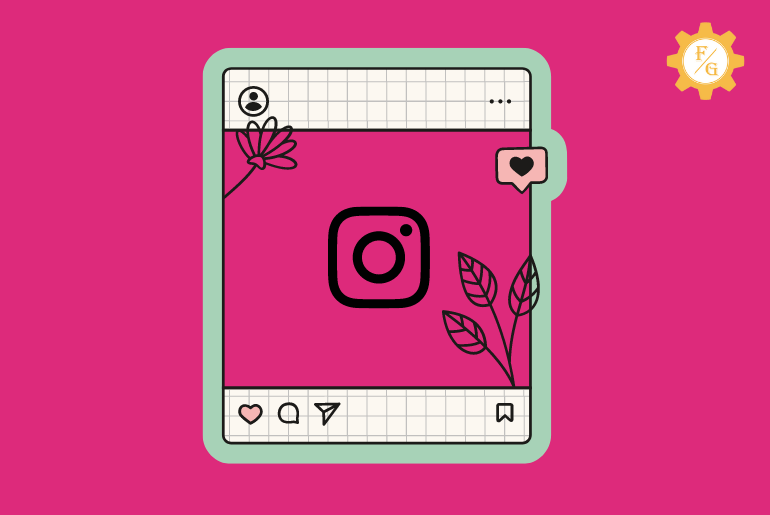It feels good to share someone’s post on your Instagram stories. If you don’t have a habit of posting new content in your account but love to share an informative and engaging post of someone then you can use the ‘Stories’ feature. The story which you upload to your Instagram account will be available for 24 hrs. All that, but still some users complain about ‘Why can’t I share post to Instagram story’?
You can’t share a post to your Instagram story if the ‘Add post to Story’ feature is disabled by the content creator or user. The option is only available for public accounts rather than for private accounts. So, you might be looking to share someone’s private post to your story.
However, this cannot be the case in every situation. There are also other factors that will prevent to from sharing user posts to your stories on Instagram. So, read the complete article.
Table of Contents
Why Post Won’t Share to Instagram Story?
If you can’t share post to the Instagram story then you might have been going through a lot of situations. You can easily share your friend’s post but can’t share other users’ posts from their accounts.
So, the best way is to know the reasons behind the issue and then try to solve it quickly.
Saying that, here are the few common things that won’t let you share someone’s post to your Instagram stories.
1. Person Has a Private Account
You must know that if a user’s account is private then you can’t do anything with their account except share their account URL. A private account won’t let you view or share their personal post to your account directly.
Similarly, you won’t find the ‘Add post to Story’ option when you tap on the sharing feature from their uploaded post. The public only has a sharing option available which you can use on anything on the internet.
Likewise, you can check whether a post is private or not in the incognito mode on Google Chrome. Simply copy the post URL and paste it into Chrome incognito mode. If the post is visible then it’s not private otherwise it’s private.
2. Disabled Post Sharing Option
Instagram allows users to disable the ‘post sharing’ option in their accounts. When you post content then you can choose whether someone can share that content to their account or not. So, if you can’t share a post to an Instagram story from the ‘Add post to story’ option then maybe a user can disable the post sharing feature.
Your account doesn’t have to be private or public in order to turn off the ‘post sharing’ feature. It’s your choice to allow your followers or unknown people to view and share your content. So, do check about that first.
3. Glitch in Instagram App
If you are wondering why can’t I share someone’s post to Instagram story then it might be because of the glitches. The app often has tons of minor glitches in its system that will irritate its users from time to time.
Your Instagram photo or video may not load at some point, you can’t make a call (audio and video), or you can’t access some of the features of the app sometimes. All of these things come under glitches that only stay temporarily.
4. You Have an Outdated Version of Instagram
Like I said earlier, the glitches can also cause trouble for sharing the post to stories on Instagram. Besides the above-mentioned issues, an outdated version of the app also causes glitches on Instagram.
When you don’t get the fresh version of Instagram when there is an update available then your app or account will start to malfunction. And the final result will be causing small errors in the features.
5. You’re Connected to Slow Internet Connection
The unstable and poor internet connection also leads to disappear ‘Add post to story’ option on Instagram. When you are about to share someone’s content then your connection may not be stable at that point. This will result in the slow loading of the feature in the app.
Besides, you will also get trouble loading the post because of the slow Wi-Fi connection. So, make sure that you have a reliable connection when using the online app.
6. Sharing Story Feature Unavailable in Your Region
There are lots of things that Instagram won’t let every user access their all features. They restrict some of their features in some countries and the rest of the other countries can have access to that feature.
Suppose, if your friend from the USA can use the ‘Music sharing’ feature in their account but it may not available in your location or region. So, only the people or users from the USA will have access to the music-sharing feature.
Therefore, there is a chance you are living in such a region where the ‘Add post to the story’ feature is unavailable.
7. Instagram Server is Down
Sever plays a vital role in loading and giving access to the app to function properly. If the server is down then it will cause lots of issues for users. Saying that there can be a server down when you are about to share the post of your friends. In that case, you can try to load the option over and over again and refresh the post from time to time.
How to Fix When You Can’t Share Post to Your Instagram Story?
Now you get a little bit idea of why you can’t share post to your Instagram story. At this point, you can also try to solve the issue by yourself by figuring out the reason and issues.
But if you are still confused about how to share someone’s post to your Instagram story without having an issue then look after the following troubleshooting methods.
1. Check Your Internet Connection
The first thing you need to do is to examine your internet connection. As mentioned earlier, you will get lost f trouble from having an unstable Wi-Fi connection on your device. If your connected internet can’t reach the server of Instagram then you won’t be able to share any post to your account.
So check the router whether it’s working or not. If not then do restart the router by unplugging the router wire and leaving it for 10 seconds. After the completion of that time period then you can join the router main wire and check the issue.
Besides that, you can also use your mobile data to check if the issue was on your internet or not. The data usually load and work faster on devices than on Wi-Fi.
2. Enable Resharing Feature
Instagram launched a new feature in August 2021 called the ‘Resharing’ sticker. It will allow you to simply use someone’s post and share it on your story. So, for those users, if they can’t see the ‘add post to story’ option in the post then they can use the ‘reshare’ feature.
Note: Reshare option is still not available in all countries. Instagram only tested the feature in a limited region and will launch globally.
So, this is how you can use the ‘reshare’ sticker to share someone’s post directly to your story on Instagram.
- Launch your Instagram account on Android and iPhone devices.
- Tap on the “Your Story” option from the upper left corner of the screen.
- Now, create a story of your wish whether it’s a photo or a short video.
- After that, tap on the sticker icon from the upper right side next to the ‘Aa’ option.
- Now, you can search for the “Reshare” sticker and tap to apply it.
- Next, choose the post which you want to share.
- Finally, tap on the “Share” button to post your story on Instagram.
3. Clear Instagram Cache Data
The cache data of Instagram will also cause the error by not letting you share someone’s post to story. The working process of cache is to store the duplicate data and files of the app. But if the cache system is full then it will start to bring issues.
Now, follow the following steps to clear the Snapchat cache.
- Go to your device’s settings.
- Tap on the “Apps” or “Manage Apps” option.
- Locate the Instagram app and open it.
- Now, tap on “Clear Data” from the bottom side.
- Finally, tap on the “Clear Cache” option that will wipe out the entire Snapchat cache.
If you are going to clear the Snapchat cache on your iPhone then you will need to completely delete the app from your device. There is no option to clear cache data on iPhone for Instagram and other apps.
4. Request Creator to Enable Share Story Feature
If you know the creator or user of the post then you can simply request him/her to enable the ‘Post sharing’ feature on their account. Once you find out that the user doesn’t let anyone use its post then you can have to ask them personally.
Don’t hesitate to ask about their content if it is informative and brings awareness to the public about something. You have to look after your inner self and ask for the content you like to share.
However, if the post is of the user’s personal picture or video then I won’t recommend you to request it. They will have their own privacy which you must respect at any cost.
5. Scroll Down Your Sharing List
Usually the ‘Add post to your story’ option will be available at the top side when you tap on the ‘Share’ button. But sometimes it can be hidden at the bottom side you need to access it manually by scrolling. This usually happens when you don’t use your Instagram story too often.
So, follow the following steps to locate sharing story option on someone post on Instagram.
- Open your Instagram account on your device.
- After that, locate the post that you want to share with your story.
- Now, tap on the “Airplane” icon from the left side of the post.
- If you don’t see the ‘Add post to story’ option at the top then you need to scroll to the end part.
- There you will see the sharing feature.
6. Update Your Instagram App
If you can’t share post to Instagram story then it might be because of using an outdated version of the app. You must remember that all of your installed apps need to get updated from time to time. It’s like doing a servicing of your vehicle so that it will last for a long time.
Therefore, follow the following steps to update your Snapchat app.
Update Instagram app on Android
- Open the Google Play Store on your device.
- Tap on your profile from the upper right corner.
- Now, tap on the “Manage apps and device” option.
- After that, tap on the “Manage” tab from the upper side.
- Now, tap on the “Update Available” option.
- Finally, search for the fresh version of Instagram.
Update Instagram app on iPhone
- Launch the Apps Store.
- Now, tap on your profile icon from the upper side.
- After that, scroll down to locate the pending updates and release notes section.
- There, check for the Instagram update.
7. Turn Off VPN in Your Device
You don’t need to activate the VPN service on your device at some point. When you use the VPN then it will change your location which can cause the issue. Like I said earlier, the ‘add post to story’ option may not available in every country or region so your changed location by using VPN will cause an issue.
8. Use a Screenshot of the Post
If users didn’t respond to your request to turn on sharing post option for some reason then you can also take a screenshot of the post. In this way, you can use that post and upload it to your story section. But take permission to use someone’s private post to your story; otherwise, it can create obstacles later on.
9. Reinstall Instagram App
If there is an issue with the Instagram app itself then you have to delete it from your device and download a fresh version. Maybe using the latest version of the app will let you share your friend’s photo or video with your story.
10. Switch to Another Device
If none of the above-mentioned methods works for you then you can use another device. In other words, log out from your current device and log in to another device, and share the post.
11. Contact Instagram Customer Support
You can also reach the customer support of Instagarm and state your problem. There you need to fill out the form about your current issue and submit it. They will help you to solve the issue or give you the solution to fix it properly.
Frequently Asked Questions
1. How to Enable ‘Add Post to Your Story on Instagram’?
To use the “Add post to your story” on Instagram you need to use the ‘Reshare’ option from your account settings inside the ‘Privacy’ section.
2. Why Can’t I Repost a Story on Instagram I’m Tagged In?
If someone tagged you on a post and you can’t share it then a user has turned off the “Allow sharing to story” option on their account.
Final Word
Sharing someone’s informative and educational post to your story is always a good thing to do. It will bring awareness to your followers and can bring changes in the future or in their life. So, follow the above-mentioned solutions to fix if you can’t share post to Instagram story.
Was this article helpful?
Related Articles: