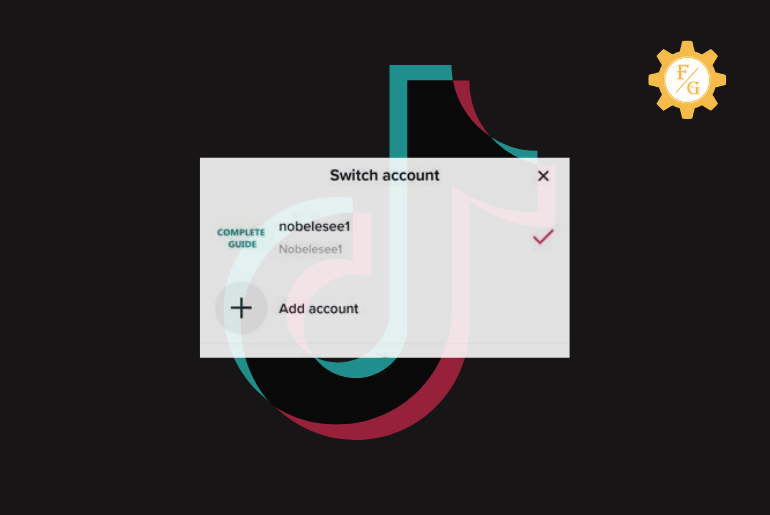TikTok is the most trending social media application in the year 2024 developed by ByteDance It is a Chinese Video Sharing social media platform where you create exciting and attractive short and long videos. You can create a short video of up to 15 seconds and long videos of up to 1 minute. But you need to create a new account on TikTok to use exciting video editing features. And you can create, add and log into multiple accounts on TikTok as well.
To add and log into multiple accounts on TikTok:
- You have to create an account on TikTok after that open a TikTok account.
- Go to the “Me” icon.
- Tap on the drop-down menu of your TikTok username.
- Tap on the Add account option.
- Choose a method to add an account, and done.
And once you add multiple accounts to the TikTok application you don’t have to log out or log in, you can switch accounts to log in with a single tap.
So, if you don’t know how to create an account on TikTok, how to add an account to the TikTok application, and how to switch your account without logging out then this article is for you because here in this article we have presented step by step process with images to fix your problem so don’t forget to read all processes stated below to successfully add and login to another account with our logging out.
Table of Contents
How To Add Multiple Accounts On TikTok on Android and iPhone?
If you have created multiple accounts on TikTok then you can add multiple accounts on TikTok to do so;
- Open the TikTok Application.
- Tap on the “Me” icon.

- Now, tap on the drop-down menu of your TikTok username.

- Tap on the + Add account
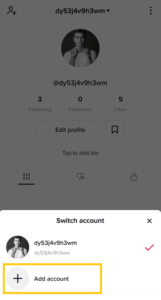
- Now, you will see the “Sign up for TikTok” section.
- Tap on the Phone & Email, Facebook, Gmail, or Twitter.
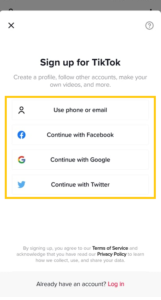
- After that, follow the on-screen instruction and wait for the sync.
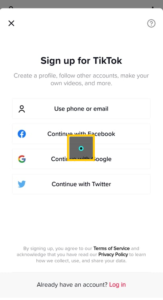
- Once your account is synced your account will be added to your TikTok application.
There you go this is the process to add multiple accounts on your TikTok application using android and iOS devices.
Once you have added multiple accounts on the TikTok application you don’t have to log out from your TikTok application, you can directly another account by switching the account, you can simply switch your account and your account will be logout and logged into another account that you have switched to.
So if you want to know how can log in to another TikTok account without logging out from one account then below you will find the complete process to do so.
How To Switch To Your Other Account On TikTok on Android and iPhone?
To switch your TikTok account without logging out make sure you have added multiple accounts on TikTok, if you just have one account then you cant switch to another account for that you have to create and add another account so that you will be able to switch.
And if you have added multiple account accounts on TikTok and want to switch to your other account on TikTok using Android and iOS devices then do so;
- Open the TikTok Application.
- Tap on the “Me” icon.

- Now, tap on the drop-down menu of your TikTok username.

- After that, tap on the TikTok username you want to switch to.

- And wait a few seconds and your first account will be signed out and you will be logged into another account.
- Done.
You have successfully switched to another account without logging out from the first TikTok account. Similarly, you can add up to 5 different TikTok accounts and switch to any account without logging out from the TikTok account.
How To Create a Second Account on Tiktok 2024
If you have already created an account on TikTok then you might know how to create your second account on TikTok because creating multiple accounts on TikTok is similar to creating one.
If you don’t know how to create a TikTok account or make a second account on TikTok then don’t worry and follow the steps stated below according to your device “Phone or Laptop.”
Process 1: How To Make Another Account On Tiktok On Phone?
If you are using TikTok on your Android or iPhone then, to create a second account on TikTok follow the process stated below.
- Open the TikTok Application.
- Tap on the “Me” icon from the bottom navigation bar.

- After that, tap on the drop-down menu of your TikTok username.

- Now, tap on the “+ Add account,” under the Switch account section.
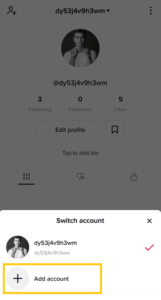
- You will see the “Sign up for TikTok” section.
- After that, choose the method to create your second account on TikTok. [Example; Phone & Email, Facebook, Gmail, or Twitter.]
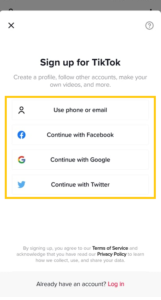
- And follow the on-screen instruction.
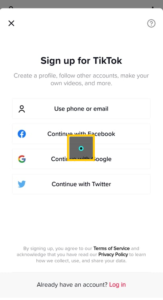
- Now, Choose your Birthday and tap on the Next button.
- After that, enter your phone number or email address, or social media account.
- Finally, confirm your TikTok account.
- Done.
There you go, you have successfully created a second account on TikTok on Android and iPhone.
Process 2: How To Make Another Account On Tiktok On Laptop?
If you are using TikTok on your Laptop and PC then, to create a second account on TikTok follow the process stated below.
- Open any Web Browser on your laptop or PC.
- If you have logged in to your first account then log out from your account to create another account on TikTok.
- Now, click on the red “Login” button.
- And you will see the “Log in to TikTok” section.
- Now, choose the method to create your second account on TikTok. [Example; Phone & Email, Facebook, Gmail, or Twitter.]
- After that, enter your Birthday and click on the Next button.
- After that, enter your phone number or email address, or social media account.
- Finally, confirm your TikTok account.
- Done.
That’s it, you have successfully created your second account on TikTok from Laptop or PC.
Once you have created another account on TikTok using the various methods now you can add up to 5 TikTok accounts to your TikTok application. To add multiple accounts on TikTok, follow the process stated below.
Frequently Asked Question – FAQs
Below you will find all the related frequently asked questions on “How To Add And Log Into Multiple Accounts On TikTok” answers to the questions that might be helpful for you as well, so don’t forget to have a look.
1. How Many Accounts Can We Log Into TikTok?
You can log in to multiple accounts on TikTok from the same device but you can’t add more than 5 accounts on TikTok. But you can add 5 different accounts and use them.
Since you can add 5 accounts at a time, you can remove and replace the next 5 accounts and use them.
2. Can We Make Several Accounts On TikTok With The Same Phone Number And Email Address?
No, you can’t make several accounts on TikTok using the same phone number, email address, or social media account. But you can create one account using a phone number, one account using an email address, and one by social media account (like; Facebook).
3. Can We Log In To Multiple Accounts At The Same Time On TikTok?
No, you can’t log in to multiple accounts at the same time on TikTok, but you can add up to 5 TikTok accounts and switch the account to use a different account on the TikTok app.
4. How To Switch Accounts On Tiktok Without Logging Out?
To switch accounts on TikTok without logging out; go to the “Me” icon, tap on the drop-down menu of TikTok username from the top, choose the username your want to switch, and tap on the username to switch to a TikTok account without logging out.
5. How To Make A Shared Account On TikTok?
To make a shared account on TikTok; go to the “Me” icon, tap on the three dots from the top right corner of the screen, and tap on the “Share Profile” from the menu. There you go you have successfully made a share account on TikTok.
6. Can We Create TikTok Account Using Other Social Media Accounts?
Yes, we can create a different account on TikTok using another social media account, using phone numbers, email addresses, Facebook, and Twitter we can create a different account on TikTok and add it together on TikTok and switch to use them.
Last Word
Lastly, we suggest, not to create many accounts on TikTok because once you create making accounts on TikTok it will be difficult for you to remember the password of your real account, and you might get confused about which one is your real TikTok account, And you won’t get time to post a video on all TikTok account.
Instead, make 2 accounts and give powerful, creative, attractive, and good-quality TikTok videos you will be able to increase followers and likes and you may go viral on TikTok.
No, you don’t want to get viral and enjoy making multiple accounts on TikTok then above you will find complete guidance on how to make a second account on TikTok, how to add multiple accounts to the TikTok application, and how to switch your account on TikTok. We hope all the processes are clear to understand.
If you have any questions regarding this article then please comment in the comment section below and we will fix your problem as soon as possible. And for more helpful guidance on TikTok, you can visit our official website Fixing Guides.
Thank You for reading our article.