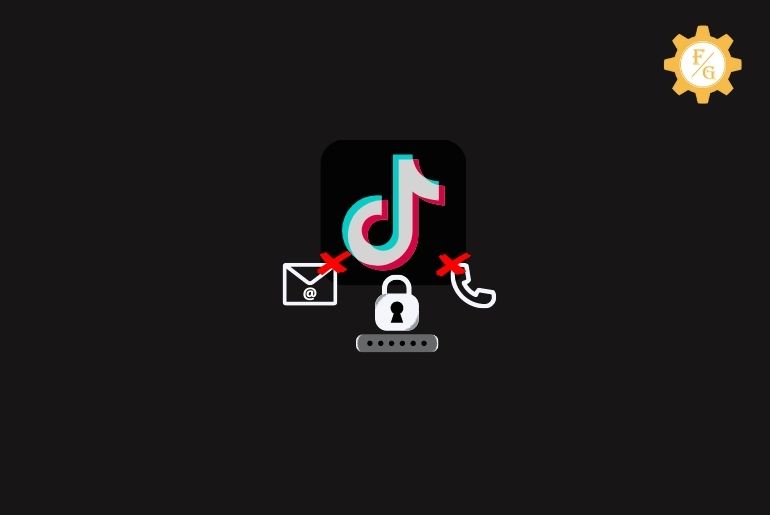Did you forget your TikTok account password? You can reset your password with your email address or phone number if you forget your password. Even if you don’t know your email address and phone number, you can recover your TikTok account without email or phone number.
There are two ways to recover your TikTok account without a phone number and email address, you can submit a feedback form or you can also create a new TikTok account and report a problem that you lost your TikTok password.
If you want your TikTok account instantly within a day then you can submit a feedback form otherwise you can create a new account and report a problem, but the process can take up to 3 to 4 business days.
In this article, you will find everything about recovering your Tiktok.
Table of Contents
Recover Your TikTok Password Using the Feedback Form on a Mobile Device
If you are an Android or iOS user and want to recover your TikTok Password using the feedback form on a mobile device then follow the steps mentioned below.
Step 1: Open any web browser on your Mobile device
On your Android or iOS device, open any web browser.
Step 2: Go to the Share your feedback TikTok
To go to the Share your feedback TikTok form from a web browser
- Tap on the search text box
- Enter “share your feedback TikTok” in the search box
- Search the query
Now, you will see search results on your mobile screen. Tap on the 1st URL: TikTokhttps://www.tiktok.com › legal › report › feedback to open TikTok share your feedback form. You can also click on the link to directly navigate to the form.
Step 3: Fill up the Share your feedback form
Once you open the form, you will see contact information, Attachments, Declaration, and Submit buttons.
Now, fill in the contact information first.
Tap on the Email address text box and enter the correct email address of the account you want to recover.
Tap on the Username text box and enter your TikTok username, it’s optional. If you don’t know your TikTok username you can find your TikTok username under the Profile section.
Now, you have to select a Topic why you want to send feedback to TikTok. Tap on the Select an option dropdown menu and choose General account inquiry.
Once you choose a Topic, you will see the Tell us more section. Again, tap on the Select an option drop-down menu and pick Recover account.
Now, tap on the text field of “How can we help?,” and type you don’t know your email address and phone number how can you recover your TikTok account.
And move to the Attachments section.
Step 4: Attach a photo
Now, if you have a screenshot of your TikTok account then you can attach 4-5 TikTok profile section photos under the Attachments section.
If you don’t have a screenshot of your TikTok profile then you can take a screenshot from any account by searching your username on TikTok.
Tap on the Upload button and choose a photo from your gallery section.
You can upload up to 10 screenshots.
Image supported file types include: BMP, GIF, GZ, PNG, JPG, JPEG, TIF, TIFF, RAR, TAR, ZIP, 7Z
Step 5: Declaration
Once you have filled up your contact information and uploaded a photo of your TikTok profile now you have to confirm that you want to send feedback to TikTok about your TikTo General account inquiry and Confirm that these statements are true before submitting
Tap on the checkmark box of “I ensure, to the best of my ability and knowledge, that all the information disclosed above is accurate and true” and “By submitting, I acknowledge and consent that TikTok will process my data in accordance with TikTok’s Privacy Policy.”
Step 6: Tap on the Submit button
Once you tap on both radio buttons and checkmark the declaration. Finally, tap on the Submit button to send your feedback to TikTok.
Now, you have to wait until TikTok sends your a mail at the email address that you have provided.
Once you get a mail-in email address you can add a new email address or phone number and reset your password to recover your TikTok account.
Recover your TikTok Account Without an Email address and a Phone number “Report A Problem”
If you want to recover your TikTok account without an email address and a phone number with the help of Report a Problem then you have to create a new TikTok account and report a problem from that account to get back your TikTok account.
So below are the process on how to report a problem to get your lost TikTok account back.
Step 1: Go to the Tiktok application
Open the TikTok application on any of your Android or iOS devices and create a new TikTok account.
Step 2: Create a New TikTok account
To create a new TikTok account, tap on the profile icon from the navigation bar.
Tap on the Sign-up link from the bottom.
Now, choose the “Use phone or email” or “Continue with Facebook” option.
After that, follow the on-screen instruction and create a new account.
Step 3: Login to your new TikTok account
Once you have successfully created an account if asked login to your new TikTok account.
Step 4: Tap On The ‘Profile’ Icon
Now, tap on the Human icon “Profile” from the bottom navigation bar and go to Settings from the menu icon.
Step 5: Go To ‘Report A Problem’
To go to the Report A problem section tap on the Profile icon>three lines>Settings and Privacy>Support.
Under the Support section, you will see Report a problem, tap on Report a problem to recover your lost TikTok account.
Step 6: Select Account Recovery
Once you go to the Report a Problem, you will see the Self-service solution, Popular, and Topics section.
Tap on the Account recovery under the Self-service solution section.
Step 7: Choose the account you want to recover
Now under Account recovery, you will see your account, tap on the account you want to recover.
Perhaps you won’t find your old TikTok account there, tap on the TikTok Username and enter your username, and tap on the Next button.
Now, tap the Need help from the bottom.
Step 8: Enter Problem in the text field
Once you tap on the Need Help link you will be redirected to the problem text field.
Now, type how you lost your TikTok account and need help to recover your TikTok account without email and phone number. But don’t add any personal information in the Text field.
Step 9: Tap Report
Finally, tap on the Report button to report a problem to TikTok.
Now, you won’t get mail on your email. You will get a reply to your report in your new account. So don’t forget to check your New TikTok account to get a recovery notification and reset your TikTok password.
Recover Your TikTok Password Using the Feedback Form on a PC
If you are a PC or Laptop user and want to recover your TikTok password using the Feedback form on your Laptop or PC then follow the process stated below.
Step 1: Open any web browser on your PC or Laptop
Open any web browser on your device (Pc or Laptop). For example Google Chrome, Firefox, and Safari.
Once you open a web browser, tap on the search box and enter Share your feedback TikTok in the search bar and search.
Now, open the first search link that displays on your PC or Laptop screen. TikTokhttps://www.tiktok.com › legal › report › feedback
Step 2: Complete Share your feedback form
When you go to the link, you will see the Share your feedback form.
Now, enter the verified email address in the text box of the Email address.
Enter your TikTok Username under the Username Text box.
Now under Topic, click on the drop-down menu “Select an option,” and pick General account inquiry from the drop-down option.
Once you pick the General account inquiry topic you will see the Tell Us More section in the form. Click on the Select an option drop-down menu and choose Recover Account
Finally, click on the “How can we help?” text box and mention how you lost your TikTok account and want to recover your TikTok account without your email address and phone number.
Step 3: Upload Your photo
Now under Attachment, click on the Upload button and select a picture from your PC or Laptop device to attach a photo in the share your feedback form.
You can add up to 10 screenshots but add 2-3 screenshots of your TikTok profile.
Step 4: Accept the Statement
Once you choose a photo now check and mark the radio button.
Click on the radio button of “I ensure, to the best of my ability and knowledge, that all the information disclosed above is accurate and true” and “By submitting, I acknowledge and consent that TikTok will process my data in accordance with TikTok’s Privacy Policy.”
Step 5: Send Your Request
Finally, click on the Submit button to send your feedback form to TikTok.
Now, wait for a few days and you will receive mail at the email address you have provided.
You can recover your account and reset your password from the mail.
Frequently Asked Questions – FAQs
1. Can You Reset Tiktok Password With Username?
Yes, you can reset your TikTok password if you know your TikTok Username. To reset your password with your TikTok username you have to submit a feedback form and report a problem and contact TikTok support.
2. How To Delete A Tiktok Account If You Forgot Your Password?
To delete a TikTok account that you lost, you can go to the TikTok deletion page or contact TikTok and report a problem that you lost the password and want to delete your TikTok account.
3. How do I log into TikTok with just a username?
To get connected on TikTok with just a username you should have joined TikTok with Facebook. You can tap on Continue with Facebook to get the login to your TikTok account. Somehow if have a verified phone number and email address you can also log in to your TikTok account from the TikTok code.
4. How do I reset my old TikTok password?
To reset your old TikTok password, go to the Profile section>Three lines>Settings>Password> and change the password.
Final Word
If you have a verified phone number and email address on your TikTok account and have access to your phone number and email address then you can easily reset your TikTok password and change to a new password. But if you don’t have a verified email address and your lost your TikTok account then you have to recover your TikTok account to get back.
To recover your TikTok password there are two ways “Share my feedback form” and “Report a Problem form.” In the above article, we have mentioned all the step-by-step processes to reset and recover your TikTok account. Hope you will like this article.
Thank You for reading this article.