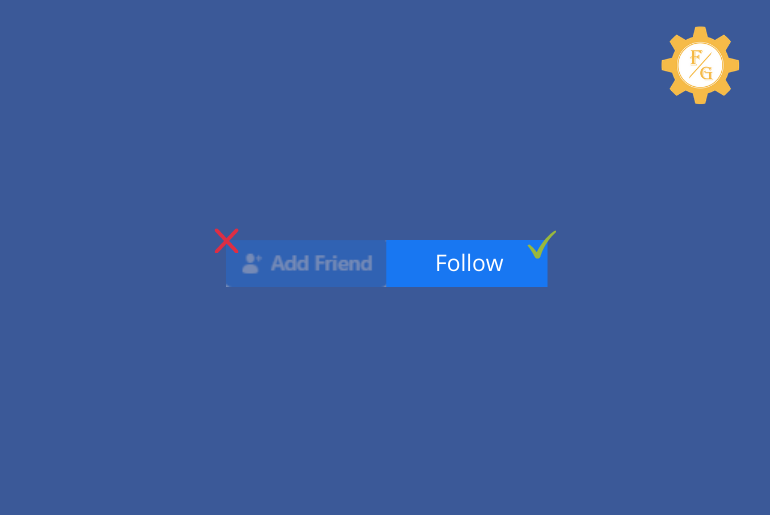Are you just worried because you want to add someone you know but the add friend button not showing on Facebook and you can’t send a friend request to someone?
Some people think that there is something wrong with the Facebook application that’s why the add button has disappeared or is missing from their profile.
When we went through the Facebook frequently asked queries, we saw that many users reported that they didn’t see any add friend button, disappeared from the profile, or there is follow and message option instead of add button.
But you don’t have to worry about it because you can customize your privacy settings on Facebook and choose various options, which makes the add button disappear from your profile.
There are various reasons why you cannot find the add button on Facebook, and it depends on how someone has customized their settings to get a request from someone.
So, if you are interested to know everything about the missing add button on Facebook, this article is for you because we will let you know everything from the base. So, stay with us and read the full article on why add friend button missing on Facebook.
Table of Contents
Why Is The “Add Friend” Button Not Showing on Facebook 2024?
If you cannot see Add Friend button on Facebook, then it’s not because of any problem but due to various customized settings that make disappearing the add friend button from someone’s Facebook profile.
If you are interested to know what might be the reason then below we have stated about the topic.
Reason 1: User Has Restricted Add Unknown People
On the Facebook app, you can customize the Settings for friend requests. You can select who can send you a friend request on your account. You can choose Everyone, Friends of friends, or directly message you.
And “Everyone” is selected as the default setting; you can go to the privacy and change the setting to “Friend of friends” so that only mutual with your friends can only send you a request.
This will help you to filter people on Facebook and increase your privacy. Only known people will send you a friend request.
So, if you didn’t see an Add Friend button on someone’s profile, it means someone has been restricted from getting friend requests from unknown or random people on Facebook.
Reason 2: Your Friend Request Is Pending
On Facebook, when you send a friend request to someone on Facebook to become a friend with someone, they have to accept your friend request, and until they respond to your friend request, the Add button will disappear from someone’s profile, and you will see the Requested button. And once they accept your friend request, you will see the Message button in their profile.
If you see the requested button, then you can tap on the button and cancel the request and unfollow them from Facebook. After that, you will again see the Add friend button on someone’s Facebook profile.
So, if the Add Friend button has disappeared from someone’s profile, it means you have already sent a friend request and your request is pending and if you see a message button, you are already friends with them.
Reason 3: Marked Your Friend Request As Spam
You can also mark someone’s friend request as spam; if someone sends your friend request and after you accept the request, they have unfriended you and again send you a request or request and cancel a friend request time and again, then you can mark them as spam.
Similarly, the person you are trying to send a friend request has marked your request as spam; that’s why the Add Friend button is missing.
So due to marking your friend request as spam, you are not able to see Add Friend button on someone else Facebook profile.
Reason 4: You Want To Add Official Account
On Facebook, you can also create an official account, but for that, you have to verify your account and earn to register your account as the official account.
When your account is approved as an official account, you will see a blue and white tick mark at the end of your Facebook username. And they keep their account.
Similarly, if you are trying to add an official account on Facebook, then you won find an add button; instead of Add Friend button, you will see Follow button.
Trying to add an official account might be the reason why you are not able to find an add friend button on Facebook, so before you search Add Friend button, make sure you are not on the official account profile.
So these are the 4 reasons why the “Add Friend” button is not showing on Facebook. However, you can also find a way to send them a friend request. To fix the problem, follow the steps stated below.
How to Fix the “Add Friend” Button Not Showing on Facebook | Send Friend Request 2024
As we have already mentioned why you are not able to see Add Friend button on Facebook. Now, we will guide you to fix the problem, and you will be able to see Add Friend button and send them a friend request.
To do so, follow the step and fix your problem.
How To Fix If The User Has Restricted Add Unknow People 2024
If someone you want to add on Facebook has enabled the “restrict unknown people to add” by selecting only me to option, you can follow the tips mentioned below to fix this issue.
- You can send them a message on their account and ask them to add you as a friend.
- You can ask them to change their privacy setting and allow “Everyone” to add them on Facebook. This will let you see Add button on someone profile, and you will be able to send friend req
And if they don’t know how to change privacy settings that “who can add you,” then ask them to follow the steps stated below.
To Change the Privacy Setting “Who can add you”
- Open the Facebook application on your device.
- Tap on the Three Horizontal Lines from the top right corner.
- Scroll down and tap on the Setting and Privacy.
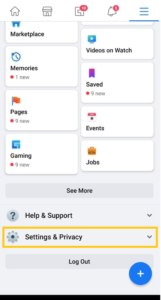
- Again tap Settings.
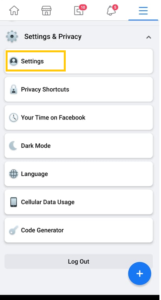
- Scroll down to Privacy and tap Privacy Setting.
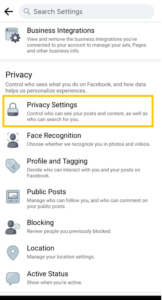
- Again scroll down to “How People Find and Contact You.“
- Now, tap on the “Who can send your friend requests? >”
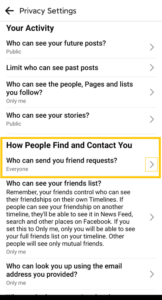
- After that, choose Everyone from the options.

- Done.
How To Fix If Your Friend Request Is On Pending 2024?
Let me ensure you that if you have sent a friend request to someone, you won’t see the Add friend button on their profile button until they respond to your friend request. Then, the Add button will disappear from someone’s profile, and you will see the Requested button. And once they accept your friend request, you will see the Message button in their profile.
So if you see the Requested button, fix the problem and get Add friend button to follow the steps mentioned below.
- Open Facebook
- Search for the username on Facebook you want to add.
- Go to their profile.
- Now, tap on the Requested button.
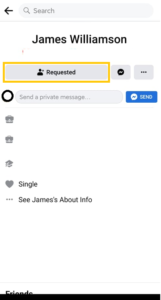
- After that, choose Cancel Request.
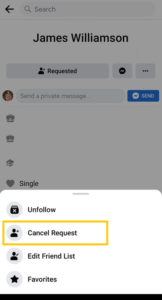
- Done.
Now, you will see the Add Friend button once again in the profile of someone you want to add.
How To Fix If Your Friend Request “Marked As Spam” 2024
If you are irritated someone on Facebook by sending unusually friend requests or sending friend requests time and again, your friend request might be “Marked As Spam,” which is why you cannot see the Add Friend button on Facebook. So, just send a request to someone on Facebook one time; if they didn’t add, you ask them to add.
Similarly, to fix if your friend request is “marked as spam,” you can’t do anything; they have to remove it from the spam and accept your friend request. So, call them somewhere and ask them to add you or accept your friend request.
How To Fix And Sent Friend Request To Official Account 2024
If you are trying to add an official account on Facebook, then you won find an add button; instead of Add Friend button, you will see Follow button.
And you will never get Add button until they change their account and put it back, which they are not going to do, so simple to fix this problem you can follow them or ask them if they have another Facebook account where you can see add friend button and add them on Facebook.
What Is The “Add Friend” Button On Facebook?
The “Add Friend” button on Facebook means the button you get on someone else Facebook profile. Once you tap on the Add Friend button, you will send a friend request to them.
The “Add Friend” button on Facebook lets you add someone to your Facebook friend list, but before that, someone you add has to “Confirm” your request to add them to your friend list.
Once they accept your friend request, add the friend button change to “Message,” and you will be able to see all the posts from their gallery & feed but only those which are not shared as “Only Me.”
And if they “Cancel” your friend request, you will see Add friend button back again in the profile.
Why Friend Button Disappeared After Sending a Friend Request?
When you send a friend request on Facebook then it will turn into “Requested” or “Friends”. So, you will not see any ‘Add button’ when you send them a friend request.
Other than this, if someone blocked you on Facebook right after you send them a friend request then you will also not see add Friend Button after sending a friend request. So, the case can be different situations.
Where Can I Find The “Add Friend” Button On Facebook 2024?
If you open someone else’s Facebook profile with whom you are not friends, you can see the Add Friend button just below their profile picture and the Facebook username.
And when you see under “People You May Know” on Facebook, you will directly get the “Add Friend” or “Remove” button with their username and profile picture.
But if you open the profile of someone who is a friend with you, you won’t find any Add friend button; instead, you will see the Message button because you are already friends with them.
When your friend removes/unfriend you from their Facebook account, then you will see Add Friend button back.
How Do I Send Someone A Friend Request On Facebook 2024?
Since various methods help you to add a friend on Facebook, it depends on using which method you want to send a friend request to someone on Facebook.
- If you want to add someone from the suggested friend, you can scroll down from your feed, and in the feed, you will find “People You May Know,” you can directly tap on the add friend button to send someone a friend request.
- If you want to add someone by searching their username on Facebook, then to do so: go to the search bar, type the username, search the username, open the profile, and tap the “Add Friend“ button under their profile picture and username to send them a friend request on Facebook.
- And if you want to add a friend from someone else friend list, then to do so: go to the search bar, type the username, open the profile, scroll down & tap “Friends,” and tap Add Friend button to send a friend request to them. But once they accept your friend request, you will see the mutual friend whose friend you have added.
Why Add Friend Option Is Disabled On Facebook?
There might be several reasons why some people want to disable the “Add Friend” button from their profile, and some of the reasons might be to increase privacy, to stop too many friend requests, and from getting random people to friend requests on Facebook.
So these might be the reason why people want to disable the “Add Friend” option from Facebook.
How To Send A Friend Request On Facebook When There Is No Option?
If you don’t see an Add Friend button on someone else profile, and still you want to send a friend request to them on Facebook, then you can add a mutual friend with them, or ask them to change the setting or directly send them a message and ask them to add you.
So following the tips mentioned, you can easily send a friend request on Facebook when there is no add button/option.
Why Does It Says Message Instead of Add Friend on Facebook?
When you can’t see a “Add Friend” button but instead sees a message feature then a user have prevent everyone to send them a friend request. So, you can either follow that person ot send a new text message only.
Frequently Asked Questions – FAQs
Below you will find all the related frequently asked questions on “Why Is The “Add Friend” Button Not Showing on Facebook.” Answers to the questions might be helpful for you as well, so don’t forget to have a look.
How do I get my add friend button back on Facebook?
To get add friend button back on Facebook you have to request a person to enable teh “Add button” feature in their profile or you can directly talk to them via chat messages.
Can I Turn off Friend Requests on Facebook?
Yes, you can easily turn off friend requests on your Facebook account.
What Does It Mean When You Can Only Message Someone on Facebook?
If you can only message someone on Facebook then a person has disabled the “Friend Request” option from their account.
Why Is There No Add Friend Button On Some Facebook Profiles?
If there is no Add Friend button on someone’s Facebook profile, it means they have restricted adding unknown people, or your friend request is pending or marked your friend request as spam.
Can You Tell If Someone is Looking at Your Messenger?
No, you can’t tell if a person is looking or stalking your messenger.
How Can I know Who Searched Me on Facebook?
You can’t tell who searched your Facebook profile unless they send you a friend request or a new message.
Does Facebook Suggest Friends Who Look At Your Profile?
There is a high chance that Facebook might show suggested friends who look at your profile because of its “Auto friend suggestion” algorithm.
I Sent A Friend Request On Facebook, But It Disappeared?
Yes, when you tap on the Add Friend button to send a friend request on Facebook, the Add button will be disappeared from someone profile, and it will be changed to “Requested,” and once they accept your friend request, you will see “Message” button and add friend button will be disappeared.
If they unfriend you, then you can again send Add Friend button to send a friend request.
Why do I see Follow Button On Facebook But No Add Button?
If you see the “Follow” button instead of the “Add Friend” button, then it means the account you are trying to send a friend request to is an official account.
Usually, you will see the Follow button on the celebrity facebook official account. You can follow them instead of adding them on Facebook.
Last Word
Lastly, unless you know someone on Facebook, don’t send them friend requests because they can block you or mark your friend request as spam, and you will not be able to add them again.
And if you didn’t see Add button on Facebook doesn’t mean you blocked or reported, but there might be many reasons that disappear the “Add Friend” button from Facebook.
So, if you want to know everything about Add Friend Button, Requested button, Follow button, and Message button, this article is for you. This article stated all the related information and FAQs related to the article “Why Is The Add Friend Button Not Showing on Facebook.”
Follow the steps mentioned above in this article to fix the problem of not seeing the Add Friend button on Facebook. We are sure you will like this article.
Besides, if you find any confusing steps or questions related to this article, directly connect with us on Fixing Guides.
Thank You for reading our article.