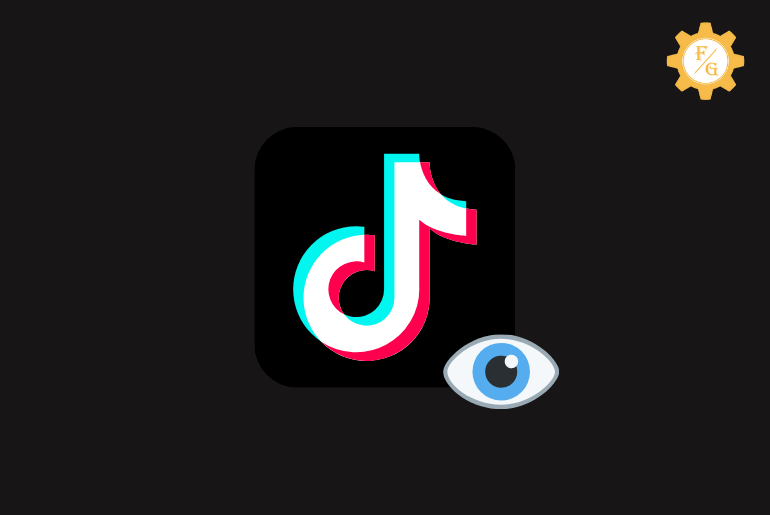Everybody uses the Tiktok app nowadays to promote their business, earn money and watch other videos. If you have a Tiktok account then you can upload a video of your personal life and other things to your account. But we can find lots of people who can Stalk your Tiktok account.
To check who has viewed your Tiktok account or profile:
- You need to go to your profile section
- And then locate the “Eye” icon from the upper right side.
- There you can see the list of people who have checked out your Tiktok videos as well as your entire profile.
Besides this, you can also tell who viewed your Tiktok videos and how to view someone’s Tiktok account without them knowing. More, how to prevent someone from watching your Tiktok videos. We will cover up all the answers to these questions in today’s article.
Let’s get started.
Table of Contents
Can You See Who Viewed Your TikTok Profile?
Yes, you can check who viewed your Tiktok profile history with the help of the new ‘Profile Viewers” feature. When someone stalks your account on Tiktok then you will get a notification of it. There, you can see their profile picture with a message saying that “a person has viewed your profile”.
Besides, the same thing also goes for you too. If you open their profile and they have also enabled the “Profile Viewers” feature in their account then they will also know that you have checked their profile. It’s a two-way situation of stalking each other accounts of Tiktok.
How to See Who Viewed Your TikTok Profile?
You can easily know who has viewed or stalked your Tiktok profile or account within 1 minute. All you need is a working Tiktok profile and you have enabled the ‘Profile Viewes’ feature in your account.
If you didn’t let Tiktok to show the list of people who checked out your account then you can’t see who viewed your profile. So, you can simply scroll down to the next topic ‘How to enable profile views on Tiktok” and then come back to this topic.
But now, let’s see how you can know who viewed your Tiktok profile on Android and iPhone.
Quick Look: You can only see a stalker in the past 30 days. And only you can see who has viewed your account secretly.
Step 1: Open Tiktok App
So, tap on the Tiktok icon from your home screen to open the app. After that, use your login credentails to access your account and follow the next step.
Step 2: Tap on Your Profile Icon
When you open your account successfully then simply tap on the “Profile” icon from the bottom right corner of the screen. It will take you to the place where you can view your entire posted videos, followers, following, Tiktok bio as well as your account settings option.
Step 3: Tap on ‘Eye’ Icon
After reaching your Tiktok profile section then tap on the “Eye” icon from the upper right side. If you can’t see the ‘eye’ icon then you have to update your Tiktok app.
Since the profile views feature is recently launched that is one month ago so if you are still using the outdated version of Tiktok then you must have to download the latest Tiktok app.
Step 4: Check Out Your Profile Viewers
Now, you can see who viewed your Tiktok profile. There you can see the list of Tiktokers with their profile image. You can also know whether they can follow you or you’ve followed them in the same area.
How to See Who Viewed Your TikTok Video?
Till now, there is no such feature to see who has viewed your Tiktok video but you can see the numbers of people who have viewed your Tiktok content. When you post a video on Tiktok then you can see the exact number of users who can visit your video once.
So, follow the steps to check the analytics of your individual posted video on Tiktok.
Step 1: Open Your Tiktok Account
So, open the Tiktok account and log in to your account if needed.
Step 2: Go to Your Profile Section
After that, tap on your “Profile” icon from the bottom right corner of the home screen.
Step 3: Select Your Published Video
Now, you can pick one video to check out the total number of visitors from a specific location or region.
Step 4: Tap on View Icon
Next, tap on the “View” icon from the bottom left corner of the video screen.
Step 5: Check Your Video Analytics
Here, you can view the full analytics of your videos such as their region, total playtime, average watch time, reached audience, and more. You can also see whether your video was on the ‘For You’ page or not.
How to Control Who Views Your TikTok Profile and Videos?
If you don’t want people to view your Tiktok video rather than your followers and following then you can also control who views your Tiktok profile in a simple way. In this way, your published video will only be available or visible to your Tiktok followers.
So, follow the following steps to do so.
Step 1: Launch Your Tiktok App
First thing first, tap on the Tiktok app and use your login credentials to access your account.
Step 2: Go to Your Profile Section
After that, tap on the “Profile” icon from the bottom right side to access your account profile section.
Step 3: Go to Your Account Settings
Now, tap on “Three Lines” from the upper right corner and then select the “Settings and Privacy” option.
Step 4: Tap on Privacy Option
Next, simply tap on the “Privacy” option from the list of available settings options.
Step 5: Enable Private Account Option
Finally, turn on the “Private Account” option so that your Tiktok account will be private from the public and only your followers can view your videos when you post it.
Does TikTok Tell Who Viewed Your Profile in 2024?
Yes, Tiktok will tell the users who viewed their profile after a recent new update in March 2024. When you visit someone’s account profile and watch their videos from there then a person will know that you’ve visited their profile.
They will get a notification in the ‘Eye’ section on their profile which is the “Profile View” feature. So, be aware of whom you are stalking secretly on Tiktok.
Frequently Asked Questions
1. Can You See Who Viewed Your TikTok Story?
Yes, you can easily see who has viewed or stalked your Tiktok story from the Stroy Viewer feature.
2. Why Can’t I Find the “Recent Profile Views” Option?
If you can’t find the ‘recent profile views’ option then go to your account Settings> Privacy> Profile views> Enable profile views history option.
3. Does TikTok Tell You Who Viewed Your Profile?
Yes, Tiktok will send a notification to users whenever you secretly view their profile.
4. Can You See Who Exactly Viewed Your TikTok Profile With It?
Yes, you can see who exactly has checked out your Tiktok profile along with their profile picture.
5. Can You See Who Exactly Watched Your TikTok Videos?
No, you can’t see who exactly has watched your Tiktok videos but you can see the total number of viewers.
Final Word
The profile viewers feature on Tiktok is good for some people as bad for others. If you are insecure about stalking then it is good for you to enable the ‘Profile Views History’ feature on your account. But if you are famous and don’t care about whether people check your account or not then leave the rest to Tiktok.
Was this article helpful?
Related Articles:
1. How to use a countdown effect on Tiktok video?
2. How to use Instagram effects on Tiktok?
3. How to recover your Tiktok account without number and email?
4. How to create polls on Tiktok video?