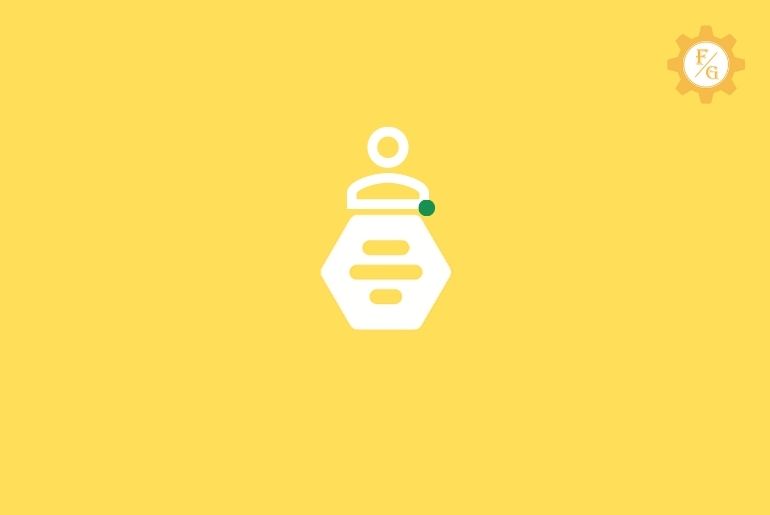Bumble is an online dating application form where you can meet new people, make friends, date someone, or find a relationship by getting matched and starting a conversation with the matched user. To chat with someone on Bumble you should get matched with them. Once you get matched with someone then you can send a message to the user. And when they are online you can start a conversation to make a bond.
Since bumble doesn’t indicate whether the user is online or not, you won’t be able to see all active users in bumble using any feature. But somehow you can know if someone is active or inactive on bumble by finding out their profile on bumble, sending them a message, or by checking out the match date “When did you match.”
[Note: The user who has been inactive for more than 30 days, the profile will be hidden from bumble.]
If you won’t be able to find someone else profile, haven’t got any response to your message, and is an old match then either it might be they have deleted their bumble account or have been inactive for more than 30 days, or activated snooze mode to ignore everyone.
If you don’t know how to see all active users and matched users’ active status on bumble then don’t worry we are here to help you out to fix your problem. Read the full article to know whether the user has been active or not on bumble.
Table of Contents
Does Bumble Show When You Are Online?
No, bumble doesn’t show when you are online. The Bumble official explained, “There isn’t a feature on the platform that lets others know if someone is currently online on the app.
Since bumble is an online dating application, you won’t be able to see whether the user is online or not. The only way to know if the user is active is by sending them a message. If they are online you will get a reply to your message otherwise there is no specific way to know who is active.
Can We Check If Someone Is Active On Bumble?
We cant check if someone is active on bumble like other social media applications. Somehow if you see the profile of the user in bumble means that the user was active some days ago. Once the user stays inactive for 30 days, a profile of the user will disappear from the bumble app.
So, if you see the profile of the user on bumble then open the profile of the user and start a chat with them and send them a greeting message. If you get a reply to your message then they are active otherwise they are not active. But you will still know if they are active on bumble on not when they send you a message.
And if they ignored your message then you won’t be able to find out their active status. So, make sure you send a good message to get a response to know if someone is still active on bumble or they have deleted their bumble account.
Can We Meet Miles Away Active Users On bumble?
Yes, we can meet miles distance users on bumble. To meet long-distance users on bumble you can set up the filter option on bumble and choose the distance to find friends on bumble from different locations.
You can customize the filter option and select the distance. Decrease the distance if you don’t want to meet friends who are far away from you similarly increase the distance to find new users who are far away from your location. Like this, you will be able to find out friends who are miles away from your location.
How To See All Active Users on Bumble?
Bumble is similar to other dating applications. If you have used any dating application then you might have noticed that you won’t be able to check whether the user is active or not. Only a few dating application allows you to check whether the user is online or not.
The only way to know if the user is online or not is by sending them a message.
Similar to bumble you won’t be able to find out if the user is online or not. Even you won’t be able to see all active users on bumble using the application or PC version.
But if you need to know whether the user is online or not and either they have deleted their account or are still active on bumble then read the tips stated below in the bullets which might be useful for you.
- Check whether you can see their profile on bumble or not. If you are not able to find out their account on bumble means they have been inactive for more than 30 days or they have deleted their account from bumble.
- If you can see their account on bumble then see the active status on the navigation bar. So if you see the last active status then they were active on bumble.
- Send good and greeting messages, if they respond to your message then they are active and online and if you didn’t get any reply means they are ignoring your text or they are inactive.
- Frequently send polite and good messages, they might reply to your message once if they are still active.
So these are the four tips that you can follow to know whether the user is active/online or inactive/deleted their account on bumble.
Sometimes even the user puts their account on snooze mode, which works like deleting an account from bumble. When you active snooze mode on bumble no one will be able to find your account on bumble or chat with you. It allows users to take a break from Bumble for a variety of reasons without completely deleting their profile.
What is the Snooze feature on Bumble?
Bumble has added a “Snooze” feature that allows you to hide your app activity and basically tell your matches that you are on break. The idea is to encourage people to take a break from the distracting people, too many messages on bumble, and focus on their own mental health instead. It’s a much-needed feature, especially on a dating app where a match’s quiet could signal rejection.
How To Tell If Someone Is Snooze On Bumble?
On Bumble, there’s no way to tell if someone’s snooze feature is on or off. You won’t know whether they have activated or deactivated snooze mode unless you’ve been actively communicating with them. Or unless they inform you that they have activated snooze mode or going to snooze mode.
When someone activates snooze mode on Bumble their account will be hidden for everyone and once they turn off snooze mode they will appear back on bumble. And no one will know whether they are online or not. Using snooze mode we can ignore the one whom we don’t like to chat with or irritate all the time.
Do Inactive Bumble Accounts Show Up?
Once the user has been inactive for more than 30days, their account on bumble won’t show up. So, certain that anyone you see on Bumble has been active in the last 30 days.
So, if you can see the profile of someone on the bumble application or bumble website then that is sure that they are not inactive. If they don’t respond to your messages then they are pretending to be inactive.
Frequently Asked Questions On Bumble Active User
What Do Matches See When You Snooze Bumble?
When you activate the snooze feature on bumble it will hide your account and it won’t display the account to your matches or anyone. Your account will look deleted unless you disable snooze mode.
Can Someone See When You View Their Profile On Bumble?
No, you won’t get any profile checked or spying notification on bumble when someone views your profile. Similarly, your friend wont is able to know/see when you view their profile.
Can You See Profiles On Bumble?
Yes, you can see the profile of the user on bumble without getting matched and after being matched with the user. But you won’t be able to see their profile when they hide/snooze their account on bumble.
Final Word
Since you won’t be able to see all active users on bumble somehow following this article you will be able to identify whether the user is active or inactive and also the user is online or offline.
Besides we have also mentioned snooze mode on bumble which helps users to hide their account for a certain period of time.
We hope you were able to find out your answer from this article. If you still have any pending questions regarding this article “Active users on Bumble” then you can leave us your questions in the comment section below. So, we will try to fix it as soon as possible.
Besides more helpful tips, tricks, and guidance on a bumble dating application, you can go to our official website Fixing guides.
Thank You for reading this article.
Reference
https://www.elitedaily.com/dating/bumble-location