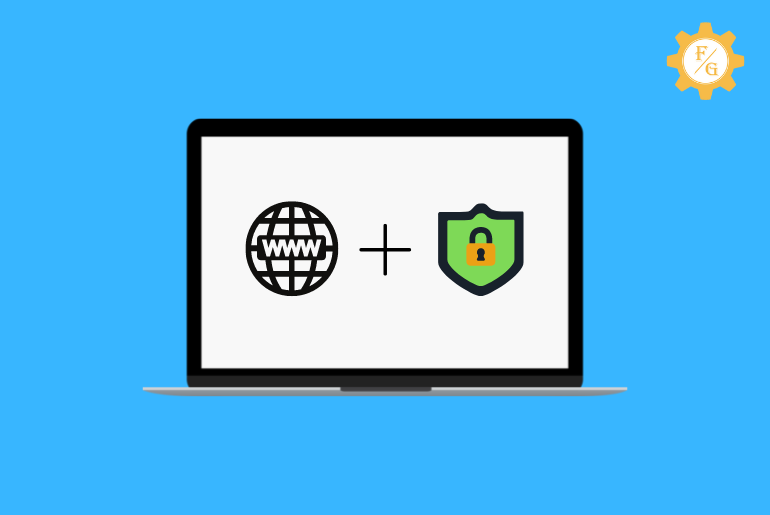Investing in a reliable website is more or less a necessity for any business that wants to keep a robust online presence and attract customers. The beauty is that Content management systems (CMS) like WordPress and builders like Wix have also made it easier for entrepreneurs to create and manage their own polished websites for their businesses. Creating a reliable website is just the start. You will also need to implement proper web security approaches to protect it to avoid falling prey to cybercriminals. If you don’t protect your website, you risk losing sensitive data that could cost you cash and your reputation. Rather than wait for your website to be a statistic, it would be wise to know the many ways you can secure your website.
Let’s look into seven tips to keep your website safe from hackers.
Table of Contents
Tip 1: Use Strong Passwords
Hackers often use a form of brute force attacks and dictionary attacks to attack websites. In a dictionary attack, for example, an attack will try to use common passwords to infiltrate a weak website. Therefore, it would be wise to create and use strong passwords. A mix of alphabetical letters, numbers, and symbols to make your website login credentials more secure. You can use a good password manager to take diligent care of passwords if they are many.
You can also use a Multifactor authentication (MFA) to add a layer of protection to your site. In this simple security paradigm, you could say get an SMS notification whenever you log in.
Remember to also change your password often and to avoid reusing them on other sites.
Tip 2: Backup Your Website Regularly
You strive to protect your website and data, but you should have an ‘insurance policy’ when things go wrong. In this case, a good backup solution will guarantee you will recover your website and other damaged files in case of a major security incident. To be on the safe side, it would be wise to have more than one backup. It is also best to store information away from the primary web server to enhance website security.
Another excellent pro tip would be to store your website information on an external hard drive off-site to protect it from hardware malfunctions and failures. If you prefer not to use an external hard drive, you could also store this sensitive information in safe cloud storage.
Tip 3: Exercise Caution When Opening Your Emails
Hackers use email attachments to send viruses that could compromise your website’s security. One of the popular attacks used is known as phishing where links and attachments on mail might be targeted at infiltrating your site. You might also be surprised to know that many phishing attacks on websites occur via email.
Education is one of the best defenses against this type of attack. So, create some awareness with your employees on the dos and don’ts when dealing with mails. importance of being careful when opening emails from unknown sources.
Tip 4: Invest in an SSL Certificate
Customers and visitors to your site will feel more confident making a purchase or sharing sensitive information if your site is secure. In fact, customers are becoming aware of security and are avoiding suspicious sites. Now, one of the best yet simple ways to keep your website safe would be to install a secure socket layer certificate. It will help vouch for you and tell the user that the site is secure with the HTTPSgreen padlock before the URL.
An SSL certificate works by adding a layer of encryption between the browser and your website server. This layer protects hackers from reading your sensitive data in plain text, making your website more secure. The first step to getting an SSL certificate would be to create a CSR on your server. You will then need to send this CSR file having the public key to the SSL certificate issuer, who will authenticate the company/individual’s identity and issue the certificate.
SSL will also help boost your SEO rankings. It is one of the signals Google uses to rank sites. For better after-sales service, authenticate products, and better encryption, we would like to name here like CheapSSLShop. Get a Cheap SSL Certificate from CheapSSLShop that offers the same level of security as you directly buy from a certificate authority.
Tip 5: Update Your Software and Plugins
Hackers and automated attack bots are constantly scouring the Internet for websites with outdated software to hack. In addition to that, your CMS could put your website in harm’s way and make it more prone to cyberattacks. The open-source nature of the CMS platform means that hackers can easily access and infiltrate your business website.
Therefore, it would be wise to keep your core software and plugins updated to keep the hackers at bay. Most of the latest updates will patch up any loopholes in your security systems and allow your website to enjoy security enhancements. Ensure you make software updates a priority by not waiting too long and constantly checking whether there are any latest updates.
Tip 6: Track User Access and Administrative Privileges
A smart move would be to give top employees administrative privileges and exclusive access to your website. However, employees with top privileges might be ignorant or they might not know how to spot a security threat. This way, you might fall victim to a cyberattack. One of the best ways to secure a website would be to vet employees to avoid cases of insider threats.
It is also best to educate your employees on best security practices. Educate them on the importance of updating the software, setting strong passwords, and being vigilant on the Internet. We also suggest you keep logs on who uses your website from the backend side.
Tip 7: Change the CMS Default Settings
A common misconception is that most cyberattacks are executed by humans. On the contrary, a significant percentage of attacks against websites are caused by automated attack bots. The bots rely on loopholes like leaving your CMS settings on default.
Ensure you remove the default settings on ‘File Permissions’ and specify who can do what to your files. The next step would be to change the default user settings depending on whether you want the creator, a group, or the public to access permissions to your files. You should also change the CMS default login URL.
Wrapping up
Now that you know a thing or two about how to secure your website, it is time to take the necessary steps to protect your business. Take simple preventive action rather than reactive steps in web security.
Also Read:
How do I Stop Spotify from auto-playing random songs?
How to Share Playlists on Spotify Duo
4 Ways on How to Delete Phone Number on Amazon