Did Instagram say, “Your Account Has Been Temporarily Locked”? Don’t worry it is because of your activities on Instagram, you might have gone against Instagram terms & conditions or policies. You can reactivate your Instagram account if it has been temporarily blocked.
To fix “Your Account Has Been Temporarily Locked” on Instagram first go to the account deactivated page and fill up the form asking to reactive your account again. After that, wait for the response.
If you don’t know how to find out the account deactivate page or how to reactivate your account then below we have mentioned all the possible ways to unlock your locked account on Instagram. So, stay with us and read the full article to Fix “Your Account Has Been Temporarily Locked” on Instagram.
Table of Contents
Why Does Instagram Say “Your Account Has Been Temporarily Locked” 2024?
While using the Instagram application, sometimes you see an error message “Your Account Has Been Temporarily Locked” on Instagram. It is because Instagram has detected suspicious activity on your account and made temporarily locked for a security precaution. That’s because other users can’t access your messages, photos, and videos.
So, Instagram locks your account when they see login into an unauthorized device and you will see a popup message your account has been temporarily locked and a continue button appears.
Once you click on the continue button, Instagram will send you a code to reactive your Instagram account from the temporary lock.
How to Fix Your Account That Has Been Temporarily Locked on Instagram 2024?
Many Instagram users reported that they didn’t get any verification code or didn’t have access to a Phone number or lost the email address that they used to create an account.
Entering the code and verifying your account through phone number or email is not only the option to activate a temporarily locked account on Instagram. You can also follow all the requirements and submit the deactivate form to reactivate your account.
If you don’t know how to fill up and submit the account deactivated form then you can follow the three steps mentioned below to use your Instagram account again after temporarily locked.
Step 1: Go to the “My Instagram Account has Been Deactivated” Form
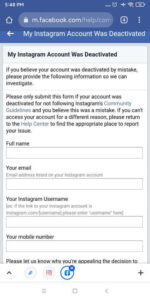
To activate your locked account, you have to go to the “My Instagram account has been deactivated” form.
There are two ways to fill up the form using Instagram’s deactivated page and Facebook’s deactivated page since Instagram is owned by Facebook.
Step 2: Full up the Form and Submit the Form
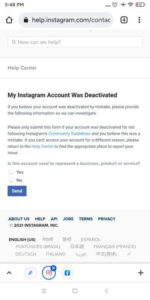
Once you go to the link, you will see the “My Instagram Account Was Deactivated” page and some information text box.
If you go to the Instagram link, tap on the “Yes” radio button to go to the form.
Now fill up all the information that is required in the form, and text field correctly.
Step 3: Capture and Send a Photo of Yourself Holding the Code
Filling up all the information in the text field, now you need to attach a document to the form to verify that’s your account.
You can attach a Local business license, Tax filing, Invoice, Certificate of Formation, Articles of Incorporation, Utility bill, and Proof of domain name registration. More, you can also attach Order fulfillment documentation in order to verify your locked account is yours and that you want to activate it.
Once you fill up the form and attach the document, tap on the radio button that “I understand I can’t get help with my account if I haven’t uploaded valid documents supporting my business.”
Finally, tap on the send button.
Step 4: Wait for Instagram to Reactivate Your Account
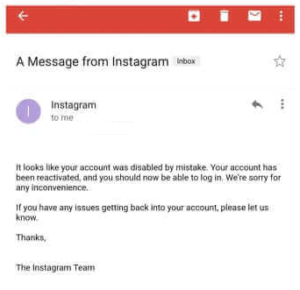
Once you tap on the send button, Instagram will verify your information and attached documents with your Instagram account. After that, they will send you a reactivate code in your phone number or email address.
Now, open the verification link and reset your password. You can create a new password for your Instagram account.
Done.
How Long Does Instagram Temporarily Lock Your Account?
There is no specific time for how long does Instagram locks your account, a temporary lock on Instagram can last indefinitely. If you don’t take any action, your account won’t be activated.
It depends on you when you will verify your account, to end the temporary lock. So be quick and follow the on-screen instruction to activate your temporarily locked account quickly.
[Note: If your account is locked don’t get panic or use online account activate services from referral links on the website or Ads, which say activate your account quicker because they are scammers and will ask you to pay and scam your money. So be aware!]
How to Activate Temporarily Lock Account on Instagram Quickly 2024?
Once you see the error message that your account is temporarily locked on Instagram, click on the Continue button and Instagram will ask you to choose the method to receive a verification and send you a verification code.
After you receive a verification code enter the verification code in the box and it will activate your account.
If you don’t get any verification code or forget your email address then you have to fill up the My Instagram account has been deactivated form to activate your account.
So, if you lost your Instagram password, email address, or phone number or didn’t receive any verification code then don’t worry and follow the steps stated below to fill up the “Deactivated” form to reactivate your Instagram account.
Final Word
Since Instagram doesn’t support or promote any third-parties applications, you should avoid using it and you should be aware of the terms & conditions, and policies of social media if you are using one otherwise your account might get banned permanently.
If your Instagram account is temporarily blocked then you don’t need to worry because you can reactive your locked account.
To do so, we have mentioned all possible methods and steps to reactive your Instagram account once locked or blocked so fix “Your Account Has Been Temporarily Locked” on Instagram following the steps.
If you have any questions regarding this article then you can freely comment on your problem and questions in the comment section below. We will try to fix it as soon as possible.
For more Instagram tips, tricks, and guidance, you can go to the Instagram section and you will find all articles on Instagram.
Thank you for reading this article.

Hi.
My name is ray march lee from Philippines. My account was temporarily locked. I can’t remember my password and my phone was not activated anymore which is registered in ig. So i follow your instructions and suddenly i enter my username. It pops “we can’t find username”. How can i retrieve my account. Can you help me out. Please! This is my true account.
Hello Ray March Lee,
You might have entered an incorrect Instagram username (which is not your display name). So, try using the correct username and fill out the form. In case that doesn’t work then do contact the Instagram customer support team.