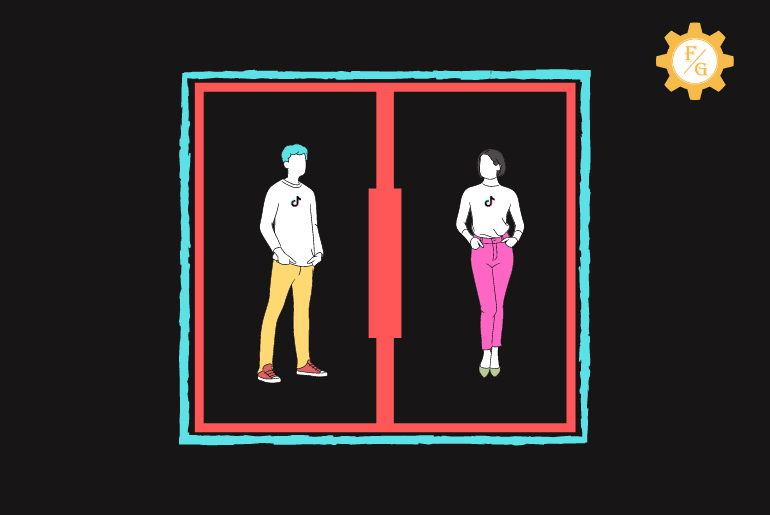Do you want to duet on Tiktok with sound which means your original voice for the Tiktok duet video?
Duet on Tiktok is basically using someone else Tiktok video and merge that video to create your own original video.
When you use the duet feature on Tiktok then the main content will be placed either right or left or top of your video or as a green screen. This way, you can play both of your created video and someone video at the same time.
So, how do you duet on Tiktok with your own voice? If you want to make a Tiktok duet video with sound then simply select someone’s Tiktok video and convert it for a duet. Then, select a “mic” option that allows you to record your voice. Next, balance or adjust your original voice and the duet video sound and post it on Tiktok.
However, if that doesn’t work for you then there are still other methods that you can follow to add your sound to a Tiktok duet.
So, make sure to read the complete article and fix “sound not recording on Tiktok duet.”
Table of Contents
How to Do Duet on Tiktok with Sound?
Making a duet with someone on Tiktok using sound is simple work. All you have to do is enable the “mic” feature from duet on Tiktok and make sure that it’s working properly or recording your sound.
When you can hear your voice on Tiktok then record a duet on Tiktok with sound.
Besides, the steps to make a duet Tiktok video using sound are the same for both Android and iPhone users. So, you can follow the same procedure on your devices.
Now, let’s see the various methods to have sound in a duet on Tiktok.
Note: Use your microphone whenever creating any Tiktok video or Tiktok duet with sound. Otherwise, it can’t capture your original voice perfectly. This way, you will hear the other Tiktoker’s video original sound more rather than your voice.
Method 1: Enable Microphone Access for Tiktok
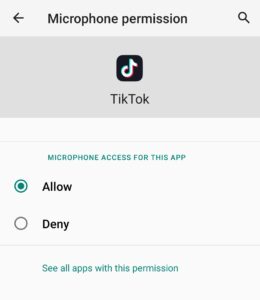
Before you start to create a duet on Tiktok, you have to make sure that Tiktok is capturing your voice or not. If the Tiktok can’t hear what you are saying then you can’t record a video with your own voice.
To be said, you have to allow the Tiktok app to use your device’s microphone.
In some of the cases, Titkok automatically detects your device’s microphone and use it whenever you use your original voice. However, not all the devices are the same, sometimes users can be unlucky. So, give permission for Tiktok to access your mobile phone microphone.
Enable Microphone Access for Tiktok on Android
If you are an Android user then you have to follow the following steps to duet on Tiktok with sound Android.
- Go to your device Settings.
- Tap on Apps or Manage Apps.
- Now, search for the Tiktok app.
- Select App Permissions option.
- Next, tap on the Microphone option.
- Select Allow to access microphone for Tiktok.
Enable Microphone Access for Tiktok on iPhone
If you are iPhone/iPad users then you have to follow the following steps to duet on Tiktok with sound iPhone.
- Go to your device Settings.
- Scroll down to the bottom and select the Tiktok app icon.
- Next, enable the Microphone option.
Method 2: Enable Tiktok Duet Microphone
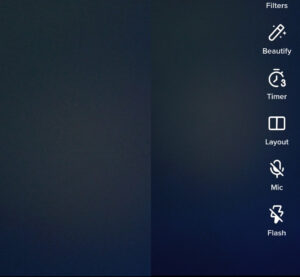
One thing you should remember that you have to turn on the microphone access before start creating a video. Otherwise, you will not hear or listen to your voice on the Tiktok duet.
If you making a regular Tiktok video then just allowing permission for Tiktok to use your device microphone can do the job to hear your sound. However, if you are creating a Tiktok duet video then also have to enable “Mic” feature to use your own voice.
So, now, let’s turn on mic on Tiktok with sound and make an eye-catching or engaging duet Tiktok video.
Alert: Again use your microphone while recording a duet Tiktok video, it will improve your original voice and it sounds even clear.
- Open Tiktok app on your device.
- Select a video that you want to duet with your original one.
- Next, tap on the rightward-faced (share) arrow from the right side of the video.
- Now, select a Duet option from the bottom side. If you can’t see a duet option on someone’s Tiktok video then the owner of that video has disabled a duet feature from their video. So search for other videos that have duet option.
- Wait until the process is complete and you will be redirected to the recording screen of the Tiktok duet.
- Now, tap on the Mic option from the right side menus. It is indicated with a small microphone icon.
- At last, start recording your duet video with your voice with someone.
Method 3: Use Voice-over Option

You can still duet on Tiktok with your own sound if you can’t enable the mic feature by following the above steps. In most cases, simply turning on the microphone feature in the Tiktok duet can help you to record your original voice.
But, if it doesn’t work for you then you have to first record your duet video without audio and after apply the voice-over feature to record the voice. This will automatically add your recorded voice to your Tiktok duet video.
Do you want to learn how?
Take a look at the following few simple steps.
- Open the Tiktok app.
- Select a video for a duet.
- Once you are on the main Tiktok duet screen then record your duet video by matching your content with someone’s video.
- Now, tap on the small red circle tick mark from the bottom right corner.
- Next, select the Voiceover option from the upper right side.
- Long-tap on the record button and start recording your original voice.
- Once you are done recording then tap on the Save option from the upper right corner.
- Now, tap on the Volume option from the right side.
- Here, adjust your original sound and added sound according to your needs.
- If you are satisfied with your duet video on Tiktok then publish it.
Method 4: Use React Option
There is one last method that helps you out to duet on Tiktok with sound. If you think the above methods are way too long or you want a shortcut then you can use a “React’ feature of Tiktok.
React was originally created to record your voice directly when you are making a Tiktok duet video. You don’t have to turn on either the “mic” or “voice-over” option to record your own audio.
However, the react feature is not still available in all the Tiktok videos. You can only find it in some of the videos (limited) only if you are lucky. But, if you can find one then you can simply go with it without any issue.
So, how do you use react feature to capture your voice or do a duet on Tiktok?
- Select the Tiktok video which to duet with yours.
- After that, tap on the rightward-faced arrow from the video.
- Next, tap on React option from the bottom left corner.
- Now, start recording a duet within someone on Tiktok.
How to Record a Duet on Tiktok With Sound?

To make a singing duet on Tiktok with sound first you need to select a video that has a duet option and start recording your video side by side.
Once the recording is complete then use the voice-over option and start recording your original sound.
However, don’t forget to use a microphone while recording your voice.
Now, let’ see the step-by-step process to duet on Tiktok with sound on Android and iPhone.
- Open Tiktok App.
- Select a video that you want to duet.
- Next, tap on the Share button from the left side of the video.
- After that, select a “Duet” option from the bottom side. If you can’t that duet feature then it is disabled by a video owner so look for another video.
- Now, long-tap on the red button and record your original sound.
- Once the video is recorded then tap on the red tick mark from the bottom right side.
- Now, tap on the “Voiceover” option from the upper right side.
- Here, long-tap on the red-white button to record your voice.
- Once your sound is recorded then tap on the “Save” button from the upper right corner.
- Next tap on the “Next” button from the bottom right corner.
- Finally, use hashtags, descriptions, or mention someone and publish the video.
How to Duet on Tiktok with a Pre-recorded Video?
To duet on Tiktok with a video from your camera roll you have to use a third-party application such as Kapwing or videomerge app or PicCollege.
Simply download the video from Tiktok on your device but if you already have one then directly use the video editing app.
Now open the video editing app which I’ve mentioned above and upload the video that you want a duet. After that, place two videos side by side using the photo college and start making a video.
Once your duet video is ready download the video on your gallery. Then, go to your Tiktok app and upload the saved video from your camera roll.
The important part which you should remember is that it will take a long time to duet with a saved video. So, if you have lots of free time then go for it.
Why Can’t I Duet on Tiktok with Sound?
One of the most common reasons that why you can’t add original sound on Tiktok is because of disabled microphone access for Tiktok. If you can’t give permission for Tiktok to use or access your device’s microphone then it won’t capture your voice.
The second reason is that you’ve turned off the “Mic’ option while recording a duet on Tiktok with sound.
Other than this, internal errors in the device or within the Tiktok app itself can also trigger the malfunction of recording the sound on Tiktok. Saying that I’ve listed some of the troubleshooting solutions which you can use if duet not recording sound on Tiktok.
- Enable Microphone access for Tiktok.
- Restart the Tiktok app.
- Refresh the Tiktok duet.
- Clear the Tiktok cache.
- Check your internet connection.
- Restart your device.
- Update the Tiktok app.
- Reinstall the Tiktok app.
Frequently Asked Questions
Do Tiktok Duets Have Sound?
Yes, you can use your own original voice or sound while creating Tiktok duet videos.
Can You Duet on Tiktok with Gallery Video?
Yes, you can’t duet on Tiktok with a saved video from your device gallery.
Why Duet on Tiktok Lagging?
If you find a lagging duet on Tiktok then maybe your device is functioning way too slow or you are connected to a poor internet connection or your Tiktok app doesn’t support the duet feature or Tiktok stores too many caches or data files.
Why Can’t I Find Duet Feature on Tiktok?
If you can’t find a duet feature on Tiktok then the owner of that content has disabled the duet option from their video or video music contain copyright (not licensed or available for duet).
Can You Add a Pre-recorded Video to Tiktok Stitch?
Yes, you can stitch with a pre-recorded video.
Last Word
It is fun to make Tiktok duet videos especially if you are using your own voice. You can create a meme from someone’s Tiktok video or respond to it by including your video on one side.
So, if you are making a duet on Tiktok with sound then always remember to enable the microphone access for the Tiktok app. It will help to capture your voice.
More, use either headphones or earphones so that you can hear a high quality of your sound clear and louder while playing with the Tiktok duet.
Was this article helpful?
Let us know in the comment section down below. And also visit Fixing Guides for more Tiktok related articles.