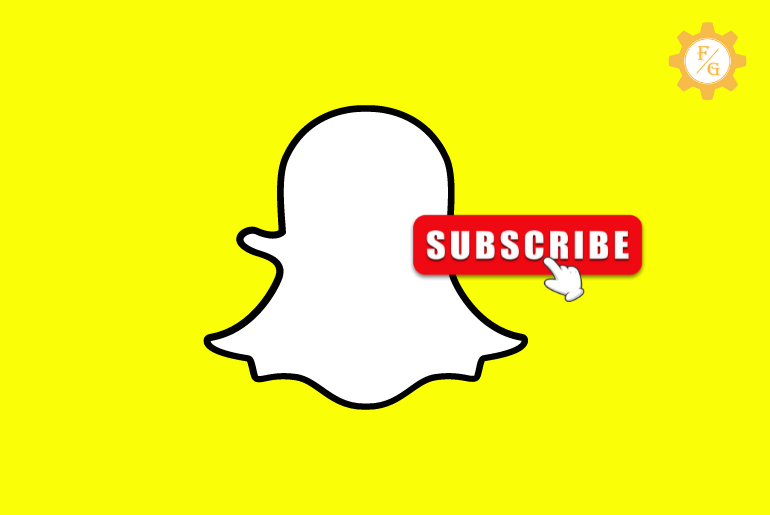Do you want to check subscriptions in Snapchat public profile?
Snapchat public profile is the best way to get engaged with people and your followers. It helps you to become an influencer and share your brand awareness.
To know the total subscriptions count on your Snapchat public profile, you can simply access your public profile from your profile and view the subscribers.
Other than this, you can also use your Snapchat business page and know the number of followers without adding them. Read the complete article.
Table of Contents
How to See How Many Subscribers Your Have on Snapchat?
There are only two ways to see your Subscribers on Snapchat that is from your account and business page.
In the past, Snapchat won’t show the subscribers easily but after an update, you can view the subscriber count, make subscriber public, and add a yellow ‘Subscribe’ button.
If you want to create a public profile on Snapchat then you have to access your profile area.
Once the public profile is created then you can upload the content from your Spotlight, Snap map, Snap story, and Camera roll.
Now, let’s hop into your today’s main topic.
Method 1: Visit Your Snapchat Public Profiles
If you want to view your subscribers on Snapchat then make sure you have a public profile.
After that, follow the following steps to see the number of people who has subscribed to you.
Note: You may need to update the Snapchat app if your public profile is not working or showing in your account.
- Launch the Snapchat application on your iPhone and Android.
- Sign in to your account using your email address and password.
- Now, tap on your “Bitmoji Avatar” icon from the top left corner of the display.
- Scroll down and tap on the “My Public Profile” button under the ‘Public Profiles’ area.
- Now, check the number count of subscribers of your profile under your public profile username or display name.
- For example, you will see “100 subscribers or 150 subscribers’.
Pro Tip: If you don’t have a Snapchat public profile yet then tap on the “Options” button next to the ‘Spotlight & Snap Map’ feature.
Related: How To Mass Delete Friends On Snapchat at Once
Method 2: Access Your Snapchat Business Page
At some point, you may not locate the number of subscribers of your public profile from your account.
In that case, you can simply access your Snapchat business page and check the subscribers of your public profile.
A Snapchat business page is the best platform for every Snapchat user to get connected with their customers. You can advertise your business products, sell products, generate followers and increase your business.
Now, let’s see how you can access your public profile through Snapchat’s business manager.
Pro Tip: Access the Snapchat business page on your computer or laptop for easy access to your public profile.
- Go to the browser on your phone.
- Visit the “Snapchat Business Manager” website from the top search bar.
- Now, you have to log in to your Snapchat account where the public profile is located.
- On the home page of Snapchat Business, click on the “Business” drop-down menu from the top left corner.
- There, you will have to select the “Public Profiles” button under the ‘Business’ tab.
- Now, choose your public profile of Snapchat from the screen.
- If you have multiple public profiles then you can also search them from the ‘Search Bar’.
- When you access your public page then select “Audience”.
- Now, choose the “Subscriber Details” tab and view the number of subscribers.
Remember: Your public profile can also be a part of your business page where you can share your business ideas or products and advertise them.
How Make Your Snapchat Public Profile Subscribers Visible?
When you earn subscribers in your public profile then it will be only visible to you by default.
But you can change the visibility of the subscriber count and make it public so that everyone can see them.
Note: If you are building a brand and want to gain the trust of an audience then you better show the subscriber count.
- Access your Snapchat account.
- Go to your profile from the top left side of the screen.
- Search and access your public profile.
- Now, tap on the “Edit” button from the display.
- There, toggle on the “Show Subscriber Count” button.
- Finally, exit from the profile.
Related: How to Secretly Save Someone’s Snapchat Stories
Frequently Asked Questions (FAQs)
What Does Snapchat Subscriber Count <5K?
If Snapchat shows you a subscriber count <5k then it means you have less than 5,000 subscribers in your Snapchat public profile.
Do You Know Who Has Viewed Your Snapchat Public Profile?
No, Snapchat won’t tell who has checked your public profile on Snapchat but can check who has subscribed to you.
How Many Followers Do You Need to be a Subscription on Snapchat?
Snapchat currently doesn’t need a number of subscribers to display a “Subscribe” button in your public profile.
Final Word
At last, you can check subscribers in Snapchat public profile by following the above-mentioned steps. Make sure the app is up-to-date and cache is cleared to prevent any issue in your public page or profile.
Why do you use Snapchat’s public profile?