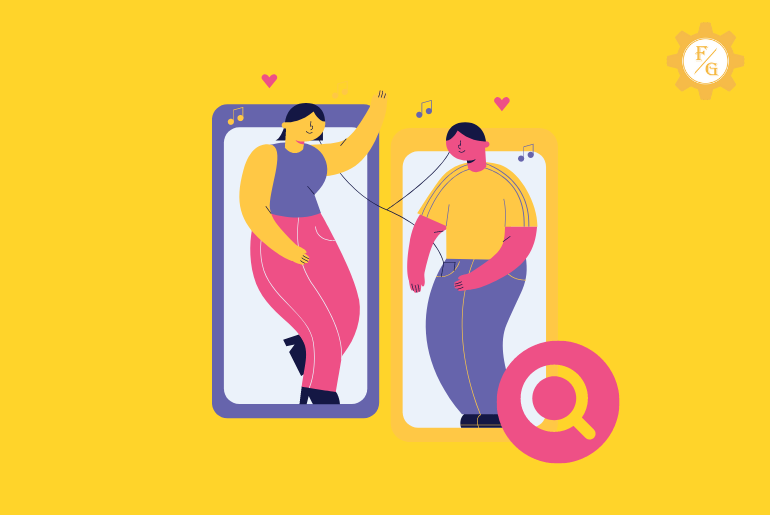Have you ever wondered if can you browse Bumble without an account? Bumble will require a valid account to swipe the users and get matched. When someone sees your profile on Bumble then only you can get like and match.
However, if you don’t have a Bumble account then how do you expect for someone to see your profile. If someone can’t find your profile then there is no meaning in creating Bumble.
Today we will talk in detail about Bumble and how it works along with to browser Bumble secretly and hiding your profile. So, stay with us because this article is going to be explosive.
Table of Contents
Can You Browse Bumble Without Signing Up?
No, you can’t use your Bumble account without proper valid signup. You have to create an account using your personal information so that Bumble will place you in its system. When your account is created then your profile will be visible to others.
If someone finds your profile and swipes right then you will get its notification. So, when you swipe back to that person then you will get matched. In this way, you can start your conversation with your matched one.
So, basically, Bumble is a dating app, not a social media app that allows you to view someone’s else post without creating an account just like on Tiktok, Instagram, and Twitter.
Why Do You Need an Account to Use Bumble?
You will require an account on Bumble so that someone can view your profile and decide whether to swipe right or left.
For example, you are using Bumble for dating. And if you don’t have an account on it then how can someone sees you. When you have a valid account that is visible then only you will get matched.
Besides, swiping from your side only on Bumble doesn’t help you to get particular matches. The matches should be from both sides which means other people will also have to like you.
This is why you will need an account on Bumble so that you can start dating. Otherwise, it likes viewing someone’s pictures or their social media accounts only without talking to them.
How to Create a Bumble Account?
Now you know that you will need an account on Bumble to date someone or talk to a person you like. So, if you don’t have a Bumble account before then here are the simple steps to create one for you.
Note: The following steps for making a Bumble account are the same for both iPhone and Android devices.
- Launch the Bumble App on your phone.
- Now, choose the option for signing up such as Google, Apple, Facebook, or phone number.
- You can choose any signup option that is comfortable for you.
- So, if you choose your Google, Apple or Facebook simply enter your account login details.
- But if you wish to go with a number then enter your mobile number and verify your account with an OTP code.
- Finally, add your personal information like name, date of birth, email, and other things according to your needs.
How Do You Browse Bumble Anonymously?
After creating a Bumble account you may want to stay anonymous for some time to browse people secretly. If you don’t want to let other someone to view your profile but only you can see other then here are the best techniques to do so.
Method 1: Enable Incognito Mode on Bumble
Incognito mode allows you to hide your profile on Bumble from everybody. Only you can view someone else account and swipe but nobody can see your account unless you swipe someone.
You can choose the time to stay incognito on Bumble for 1 week, 1 month, 3 months, 6 months, or forever until you turn it off.
But the main problem with Bumble incognito is that you have to pay for it. It is a subscription-based feature that requires money to stay anonymous.
- Open the Bumble app on your device.
- Go to your Bumble profile area by tapping on your “Profile icon” from the bottom left corner.
- Now, open your account settings from the upper right corner of the display.
- There, you have to choose and toggle on “Incognito Mode”.
- Now, select the subscription time to use the incognito mode.
Method 2: Hide Your Bumble Profile
If you can’t purchase the Bumble subscription to use Incognito mode but still want to Browse Bumble Anonymously then you can simply hide your profile. Yes, there is another way to stay hidden from someone on bumble and browse their profile.
This time, you have to select the individual account of someone and then hide your profile from them. I know this will take a lot of time because you have to go to an individual account and then hide your profile. But for the free service, you work a little harder.
- Access your Bumble app.
- Tap on the “Bumble Logo” icon from the bottom left side.
- Now, select the profile to whom you don’t want to show your account in the future and stay hidden.
- After that, scroll down to the bottom and then tap on the “Hide & Report” button.
- Now, select the “Hide” option from the list.
- Next, tap on the “Hide” button for the final time to confirm it.
Method 3: Create a Fake Bumble Account
There is another way to browse someone’s Bumble profile secretly without them knowing by creating a fake account. If have an original Bumble account but you can’t use it to talk with your ex-girlfriend or other known people then a fake account comes in handy.
In your fake account, you don’t have to use your real profile image rather fake one can do the job. But remember most of using a fake profile picture is like catfishing. People tend to show less interest in those accounts that don’t have a real image of a user.
Method 4: Snooze Your Bumble Account
Bumble allows you to snooze your account temporarily if you are taking a break from its dating app. When you don’t want to let anyone sees your profile, or get text messages from matched accounts then you can use the “Snooze” feature.
You can snooze your account for 24 hrs, 72 hrs, 1 week, 1 month, or until you turn it off. If you are going somewhere for a vacation and you don’t want to see any likes in your profile then you can snooze it.
Snoozing your Bumble won’t delete your matches, connections, and chat messages. When you disable the Snooze from your account then you can pick up your account where you left it out earlier without any changes.
- Sign in to your Bumble account.
- Tap on your “Profile Icon” that is available on the left footer side.
- Now, tap on the “Settings Gear” icon that is visible on the top right side.
- From the settings, select the “Snooze” option under data mode.
- Now, you have to pick a time for how long you want to snooze your account that is 24 hrs, 72 hrs, a week, or indefinitely.
- After picking up a time then you have to provide a reason why you want to snooze your Bumble.
- You can also skip the reason section by simply tapping on the “No Thanks” option.
Can Someone Tell If You Look at their Bumble Profile?
Bumble is a simple swipe-based application that doesn’t have a feature to let anyone who has viewed your profile. When someone visits your profile then will only have an option to like, swipe right or left.
Likewise, someone can also view your bio, and your hobbies, and report or block you. But they can’t tell if someone has secretly looked at their profile.
The same thing also goes for you which is you can’t tell if someone has viewed your Bumble profile. You will also get a notification if a person blocks or reported your account.
Can I Look Someone Up on Bumble?
Bumble is just a dating app that works under the GPS system. It tracks your location and shows you the people who are living near your location so that you can get matched with them.
When you use Bumble then you can only swipe profiles that come on your screen. You can’t search for a specific user or person to whom you can swipe directly without any trouble. The app displays random people so your only job is to swipe and swipe until you find the right person.
So, basically, Bumble is not a social media app where you can search for someone and add or send them text messages and media files.
Can I Switch to My Phone Number If I Already Have a Bumble Account Made With Facebook?
When you create a Bumble account using a number, Google, Apple, or Facebook then your login information will be saved on their server. You can’t change your login information after creating an account.
So, if you use your phone number while signing up for Bumble then you can’t use your Facebook to sign up for the same account. But you can create another new account using your Facebook that is not registered on Bumble before.
Frequently Asked Questions (FAQs)
Will I Still be Able to Chat to My Matches With Snooze on?
Yes, you can chat with your matches even though your account is on snooze.
Will I Still be Able to Swipe When My Profile is on Snooze?
No, you can’t swipe profiles when your account is on snooze.
How to Find Someone on Bumble Without Opening an Account?
No, you can’t find someone on bumble without having an account.
How Can You Browse Bumble Profiles?
To browser profile or accounts on Bumble, you have to open your Bumble and then swipe right to browse more users.
How Do I Browse Privately on Bumble?
To browse privately on Bumble then you can turn on the “Incognito Mode”.
How Can You Tell If Someone is on Bumble?
You can check the “Green Dot” icon on the bottom left side of a person’s profile to check if they are online or not.
Can You Appear on Bumble Without the App?
No, you can’t use Bumble without an app or account.
Final Word
In this way, you can browse Bumble without an account in the simple way possible. All you need to do is use the incognito mode or hide your profile and swipe secretly without them knowing. It’s a matter of time before someone finds your profile and likes you so your anonymous mode will be worth it.
Do you like Bumble or Tinder?
Related Articles:
Can You Block Someone on Bumble Before Matching
How Do I Get Unbanned from Bumble Quickly