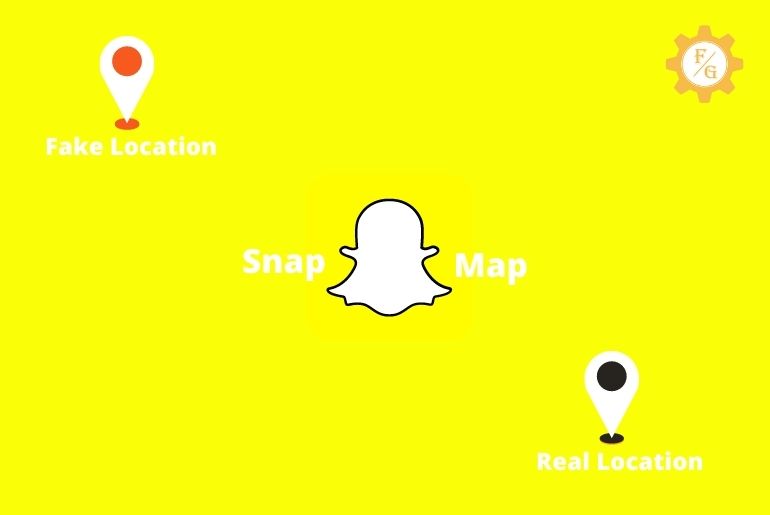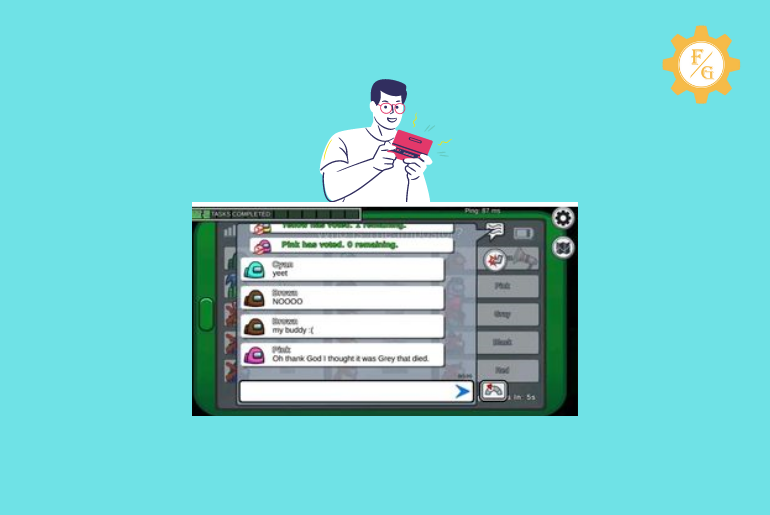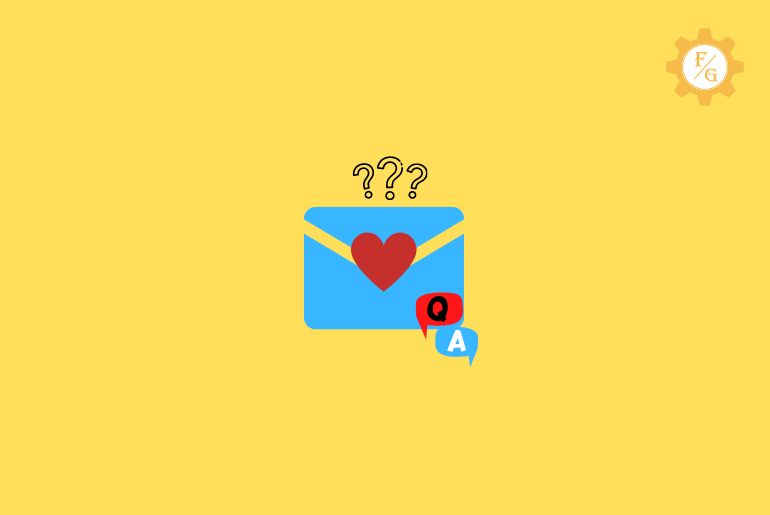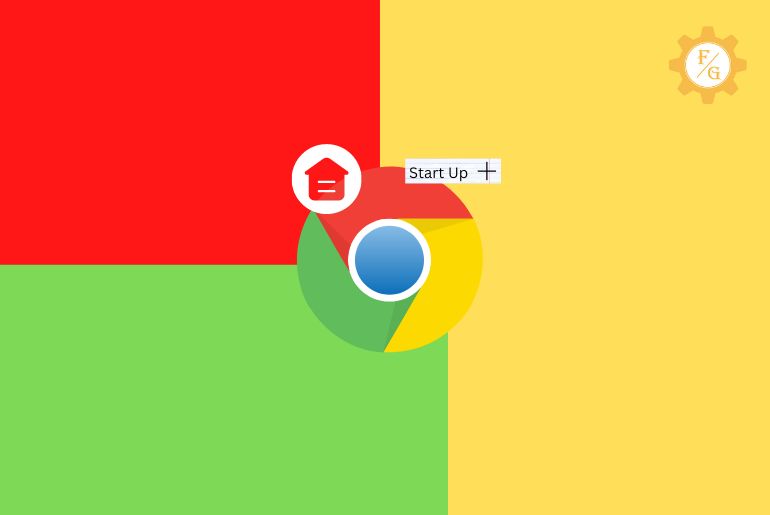Fix “Your Account Has Been Temporarily Locked” on Instagram 2024 [Updated]
Did Instagram say, “Your Account Has Been Temporarily Locked”? Don’t worry it is because of your activities on Instagram, you might have gone against Instagram terms & conditions or policies. You can reactivate your Instagram account if it has been temporarily blocked. To fix “Your Account Has Been Temporarily Locked” on Instagram first go to … Read more